Product updates
Account portal
New feature August 24, 2021
Today we introduce the “account portal”, a dedicated administration portal where you can manage your user profile, as well as your organizations.
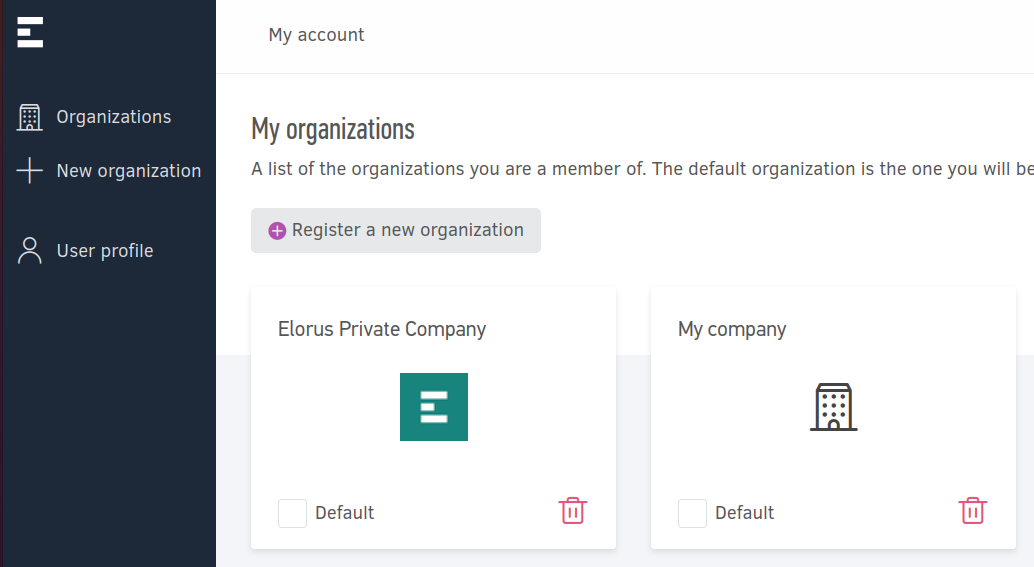
Delete an organization
The account portal lets you delete organizations that you no longer need. Deleting an organization will effectively remove all associated data, so make sure you really know what you’re doing before using this feature.
Once an organization deletion is requested, the data will remain available on our servers for 30 days. During this period you may cancel the operation without data loss. Once the 30-day period expires, the organization will be permanently deleted, and you will not be able to recover any data.
Default organization
If you manage multiple organizations, you may set the one to visit by default when logging into your Elorus account.
The account portal is accessible via the application’s top menu and is available under the URL “https://app.elorus.com/user/organizations/".