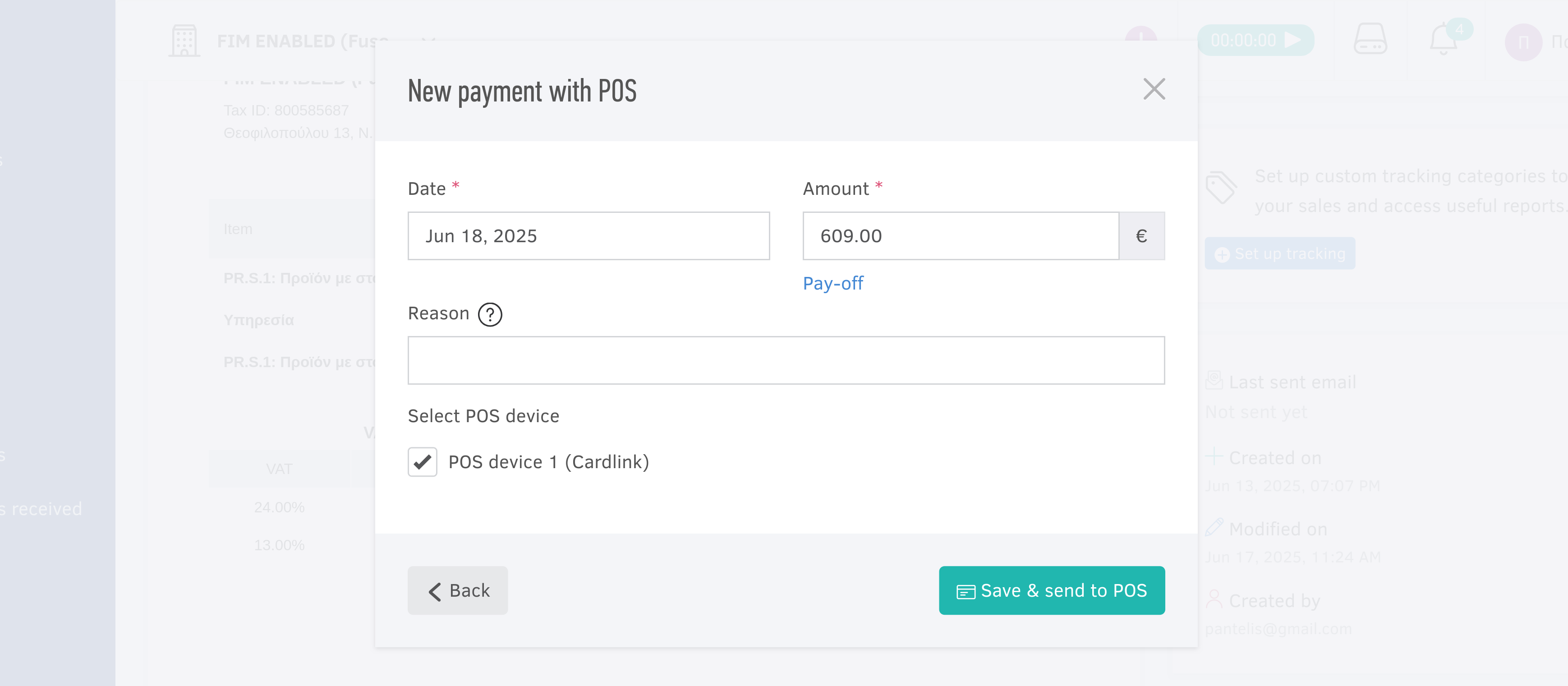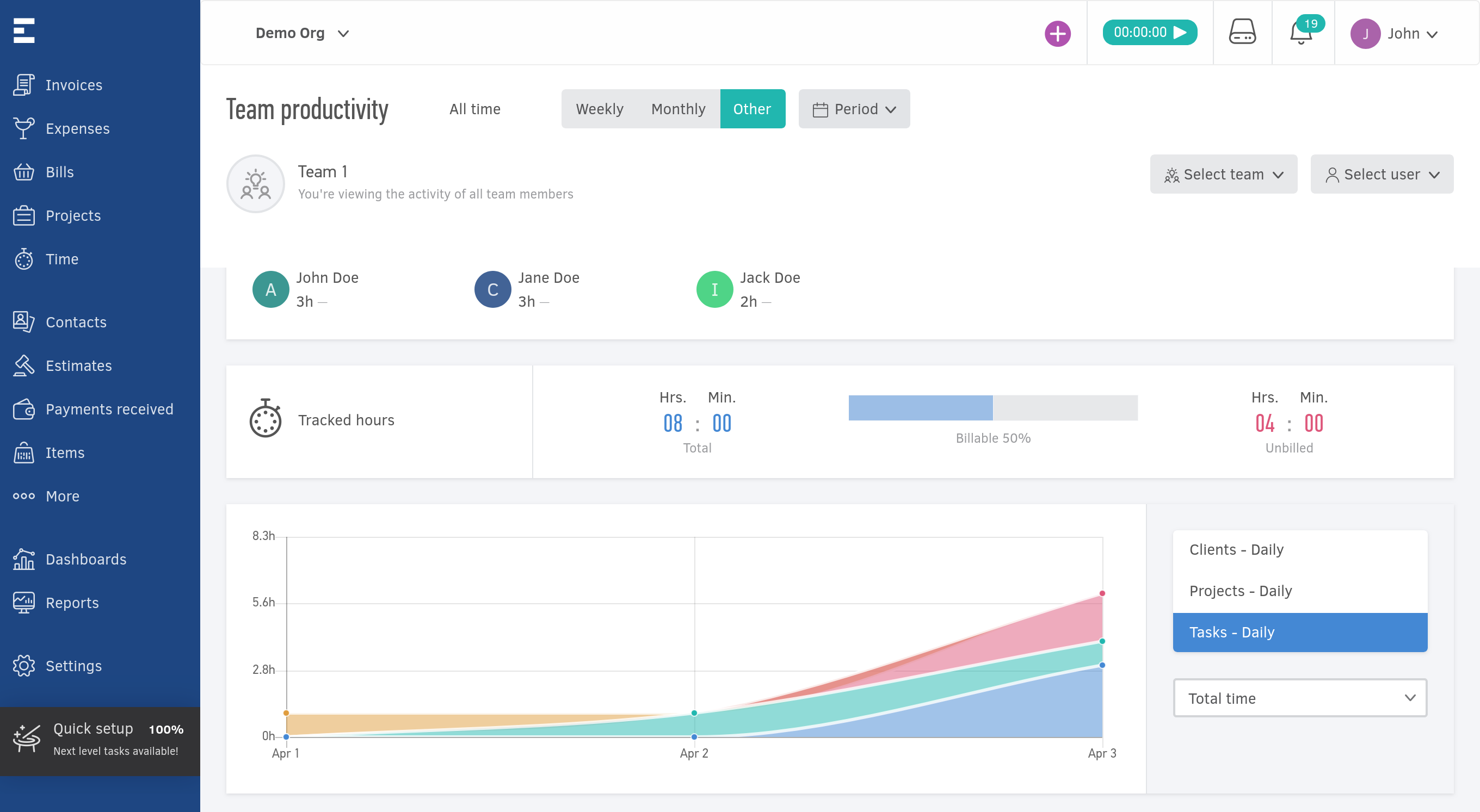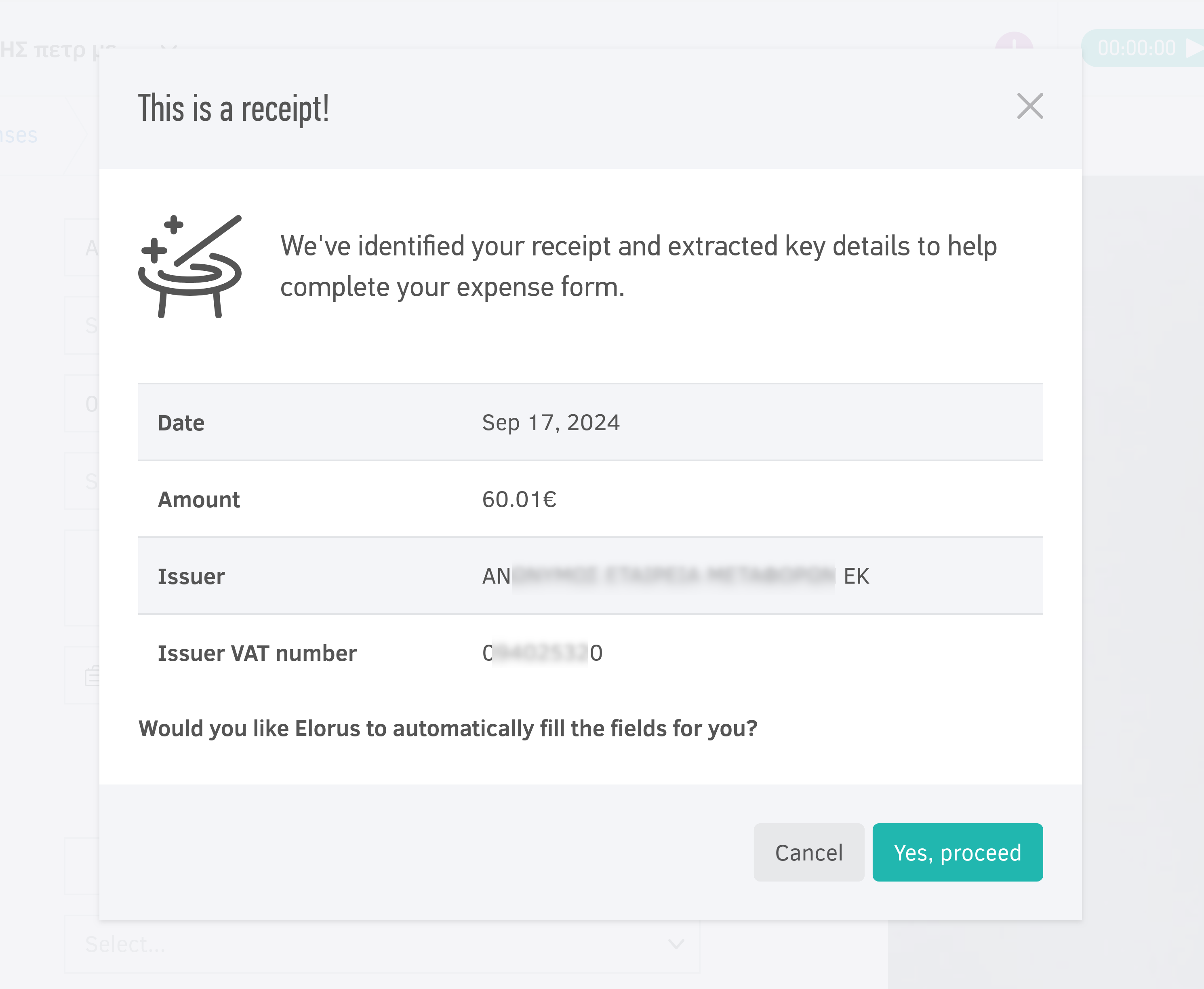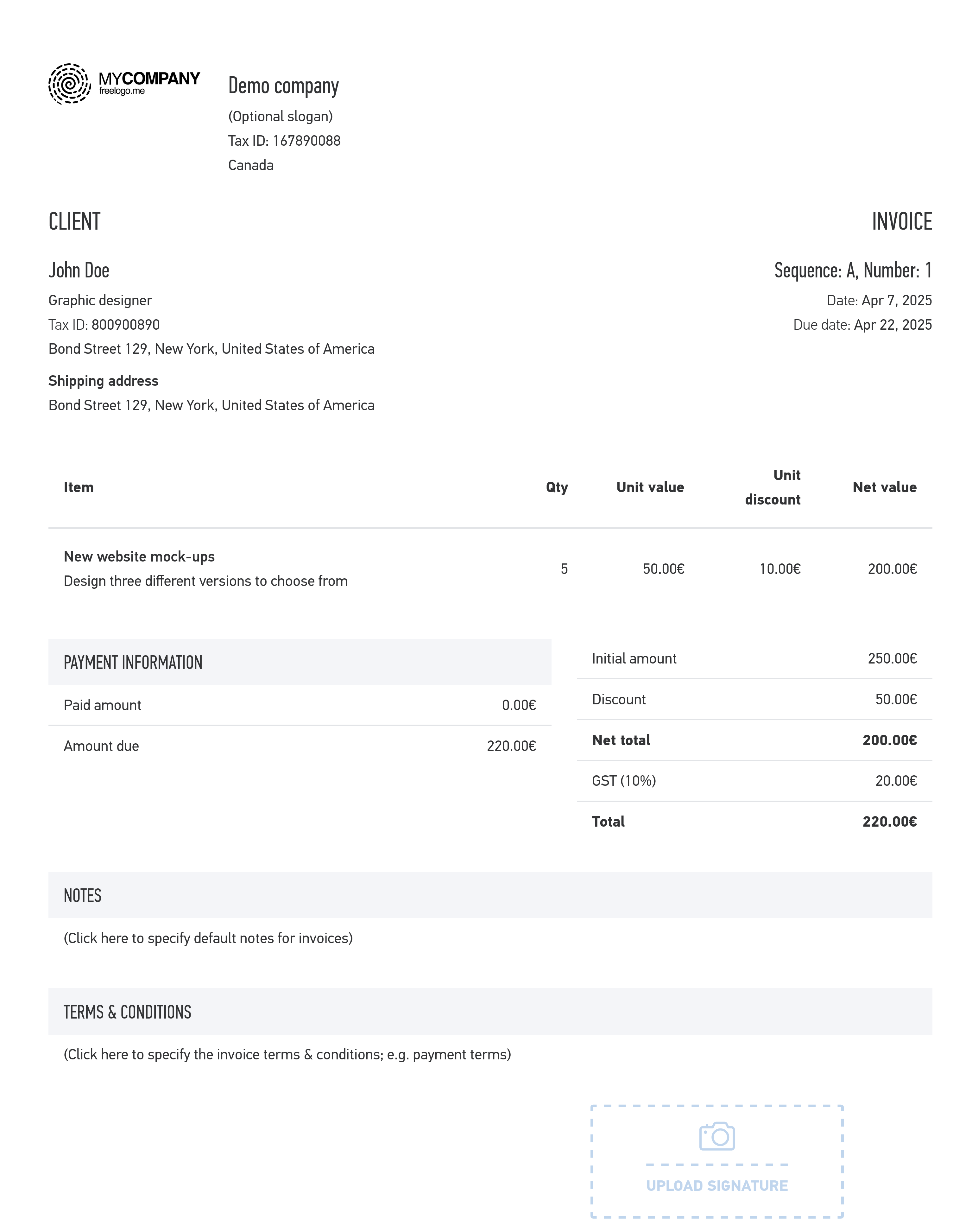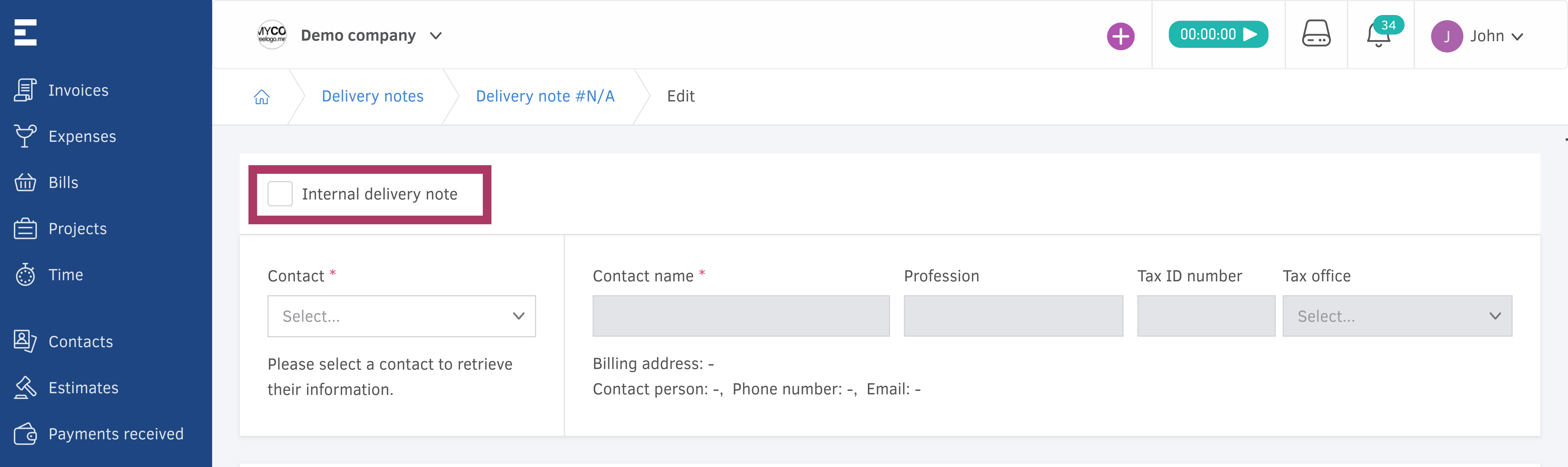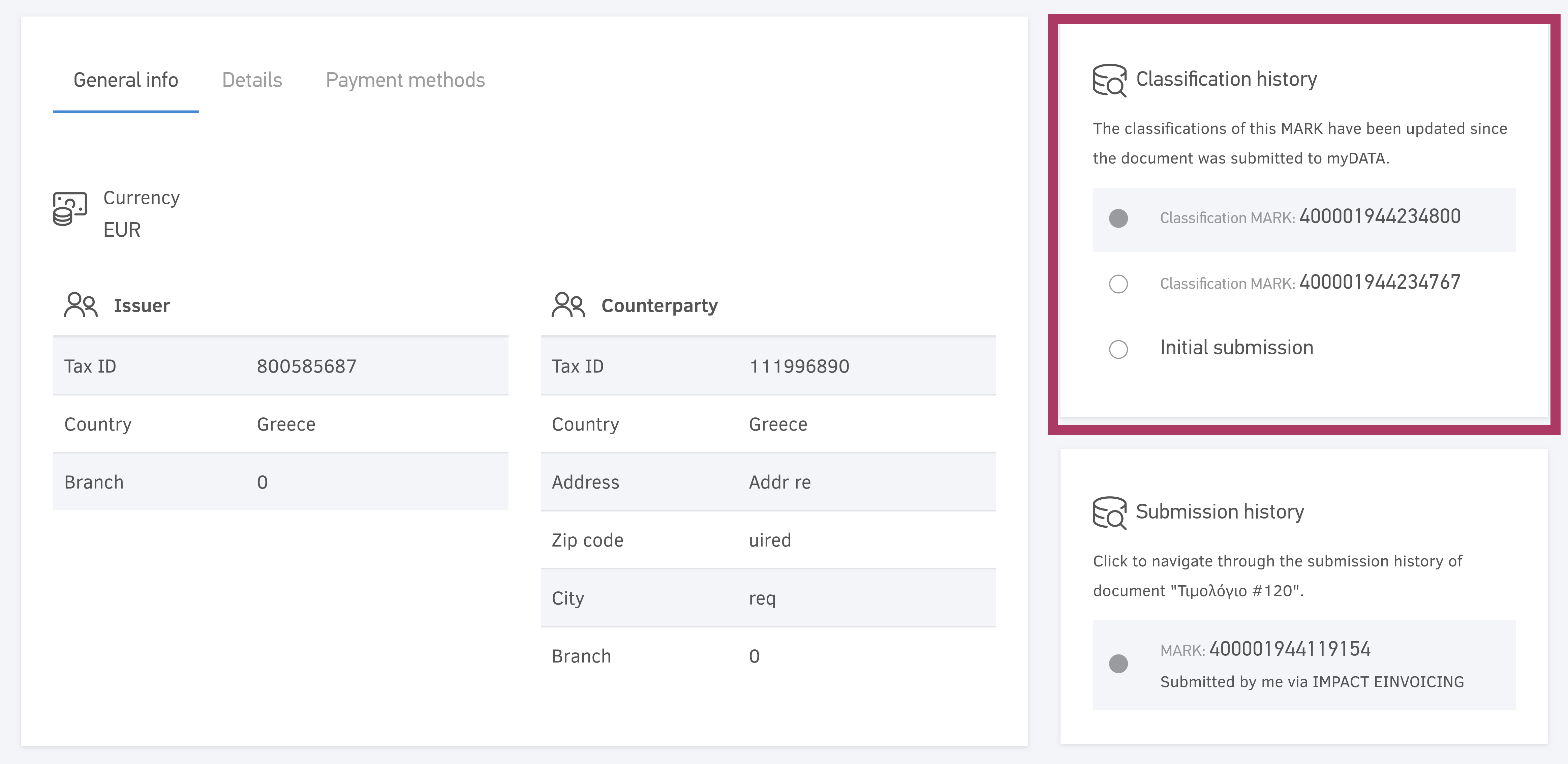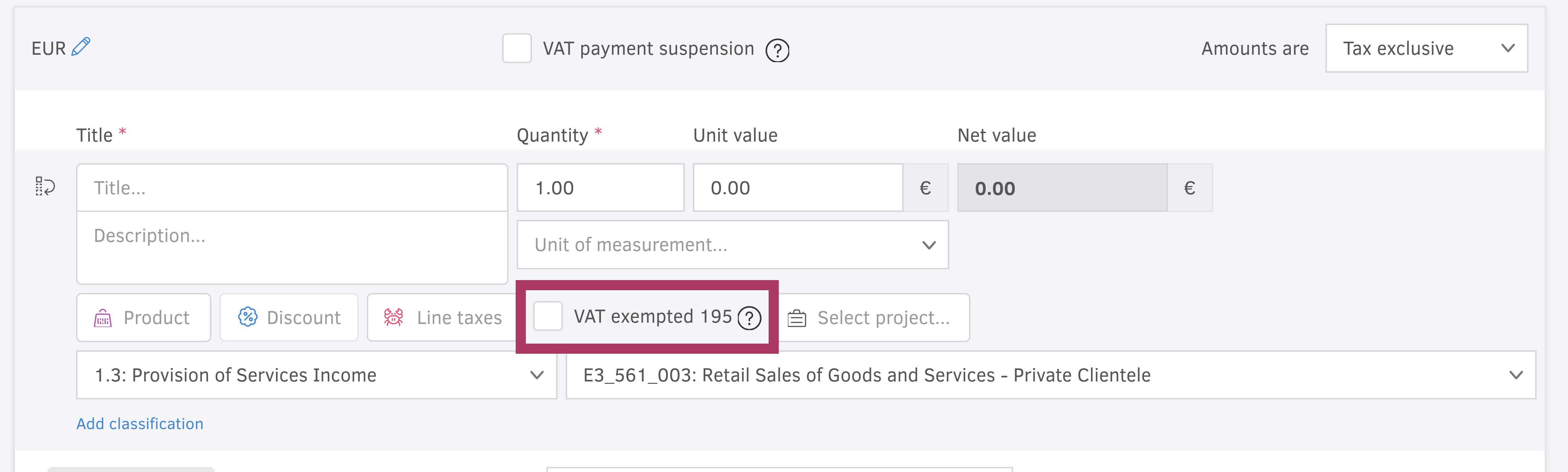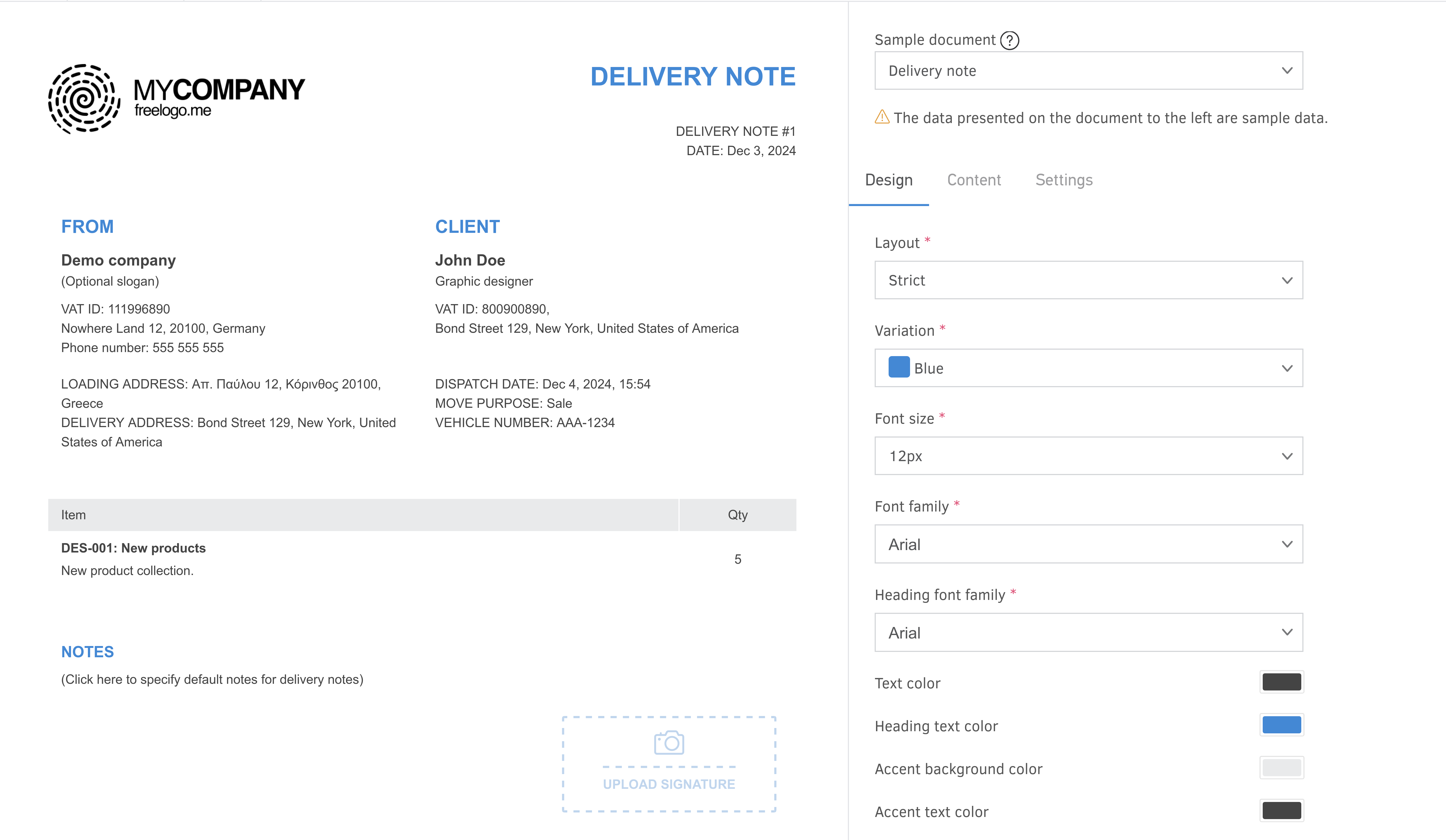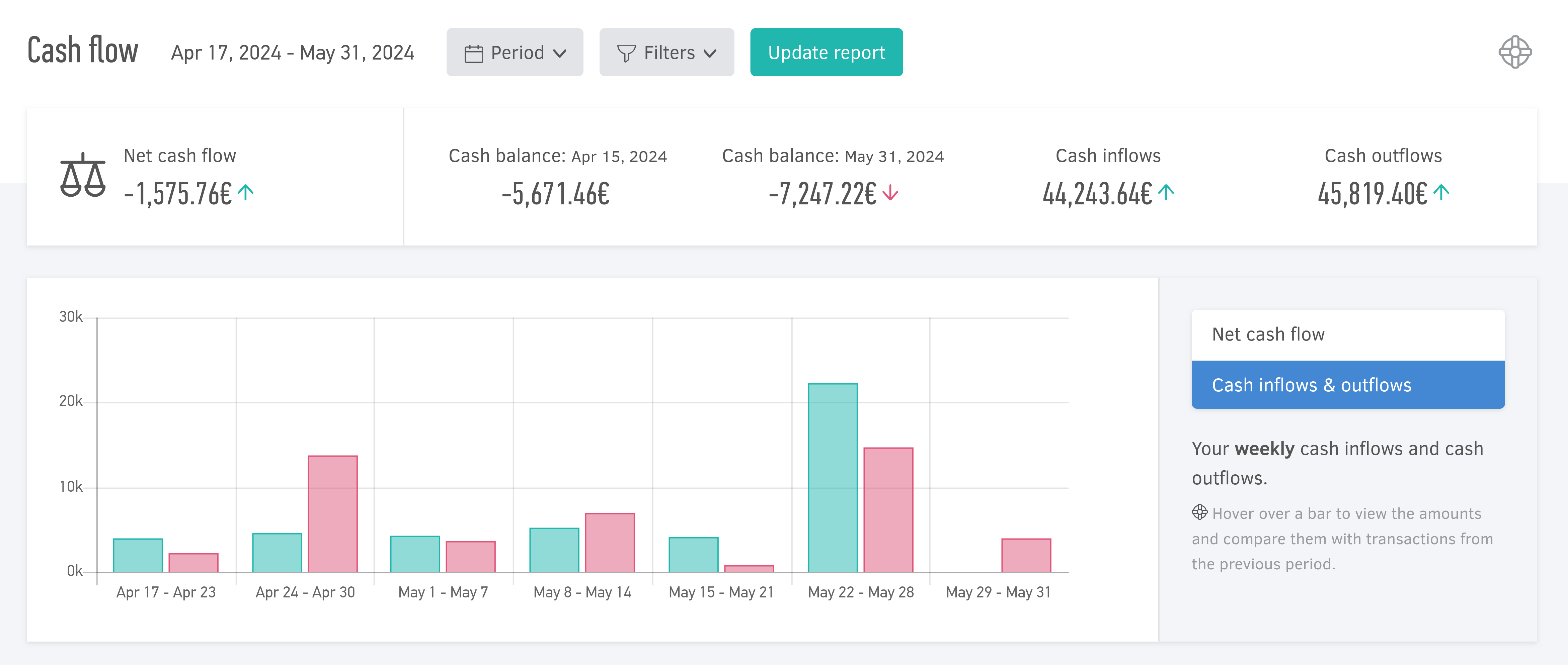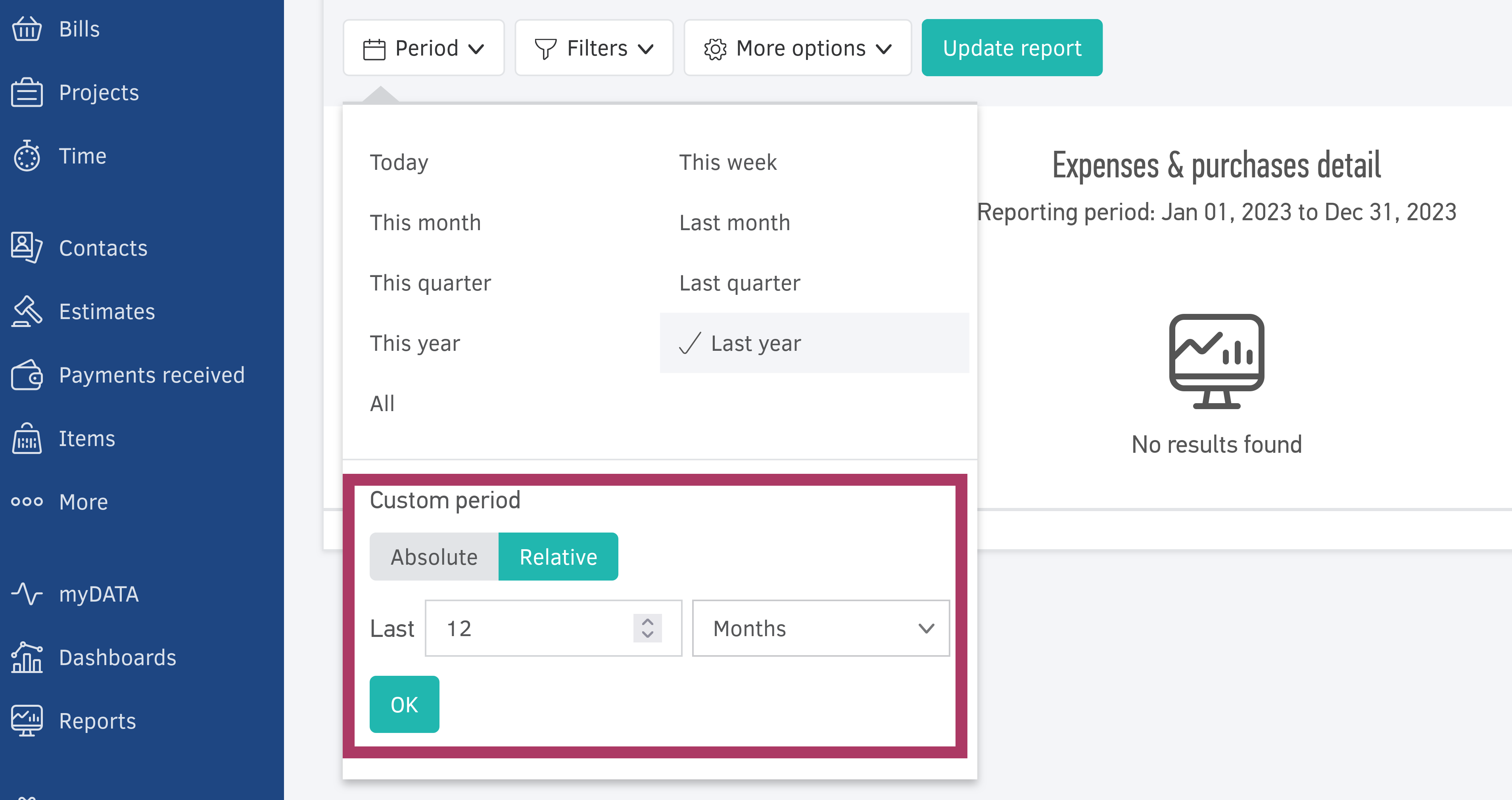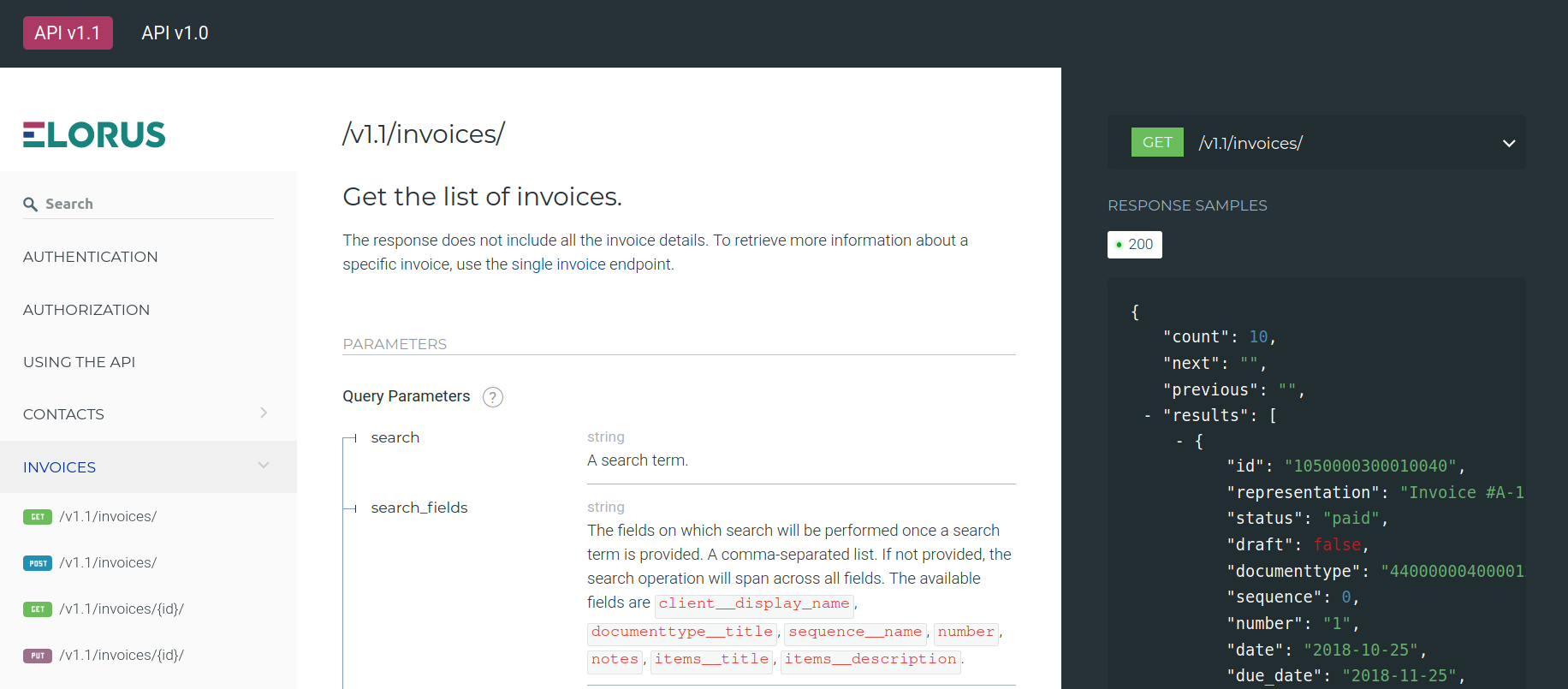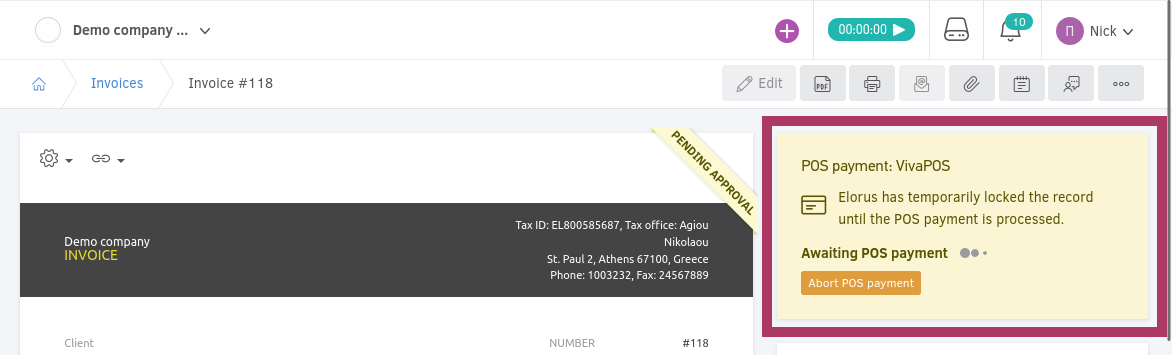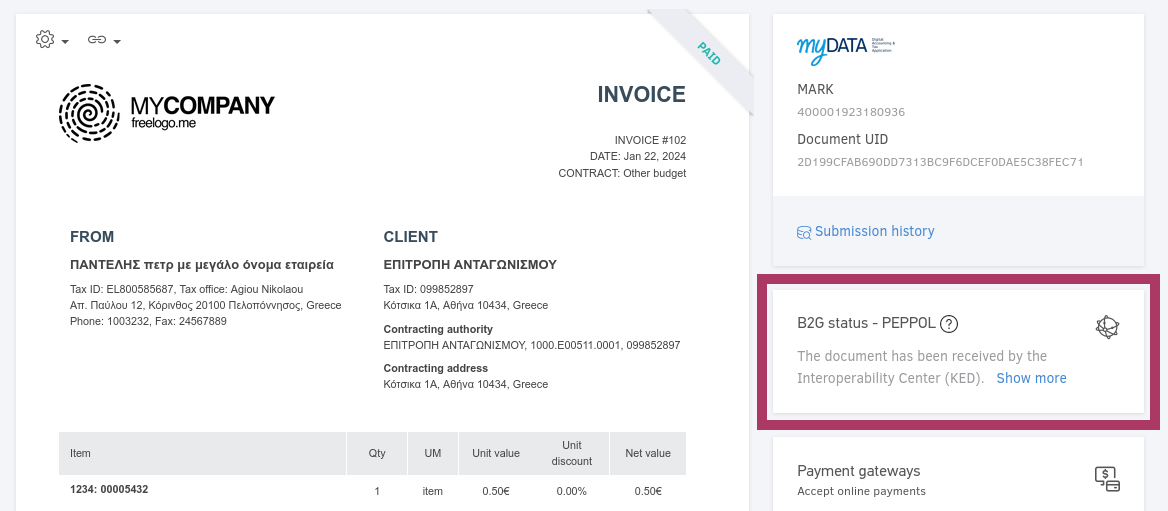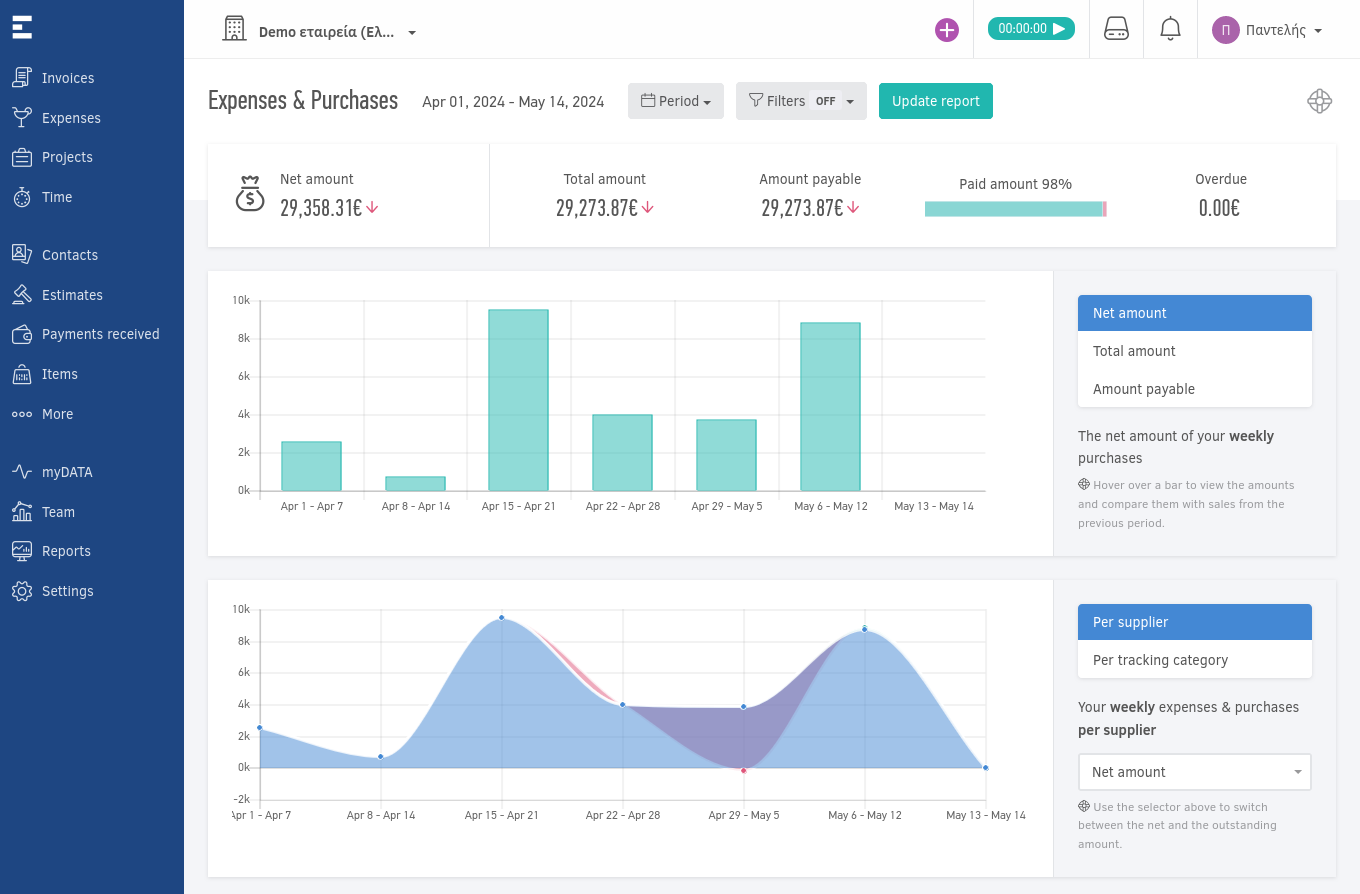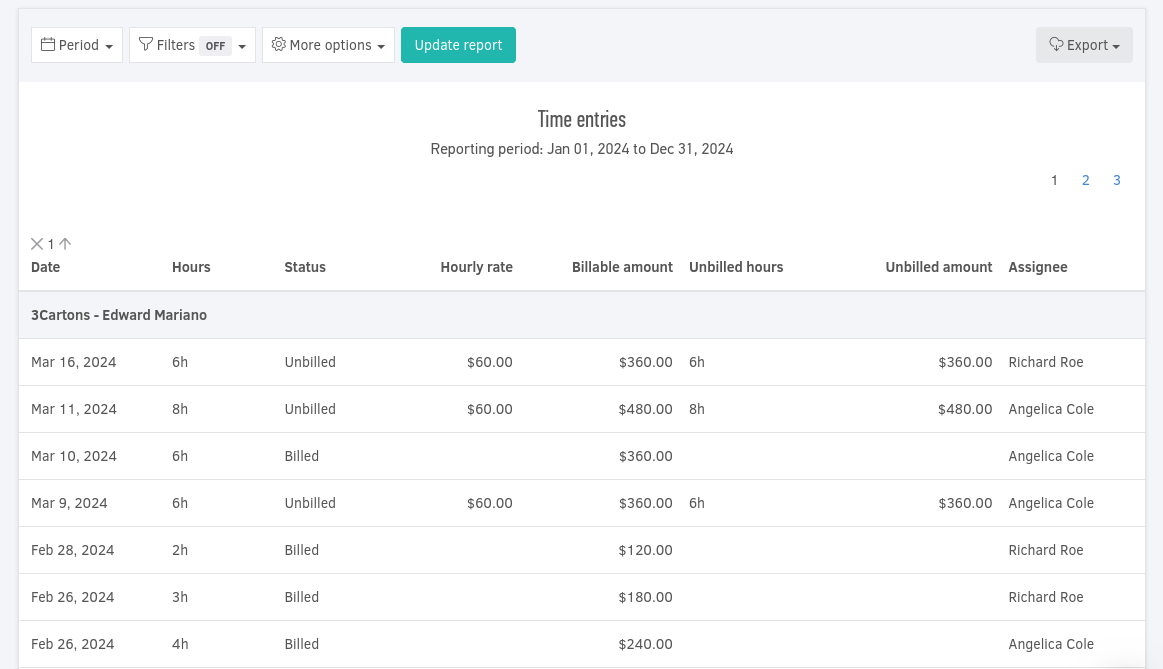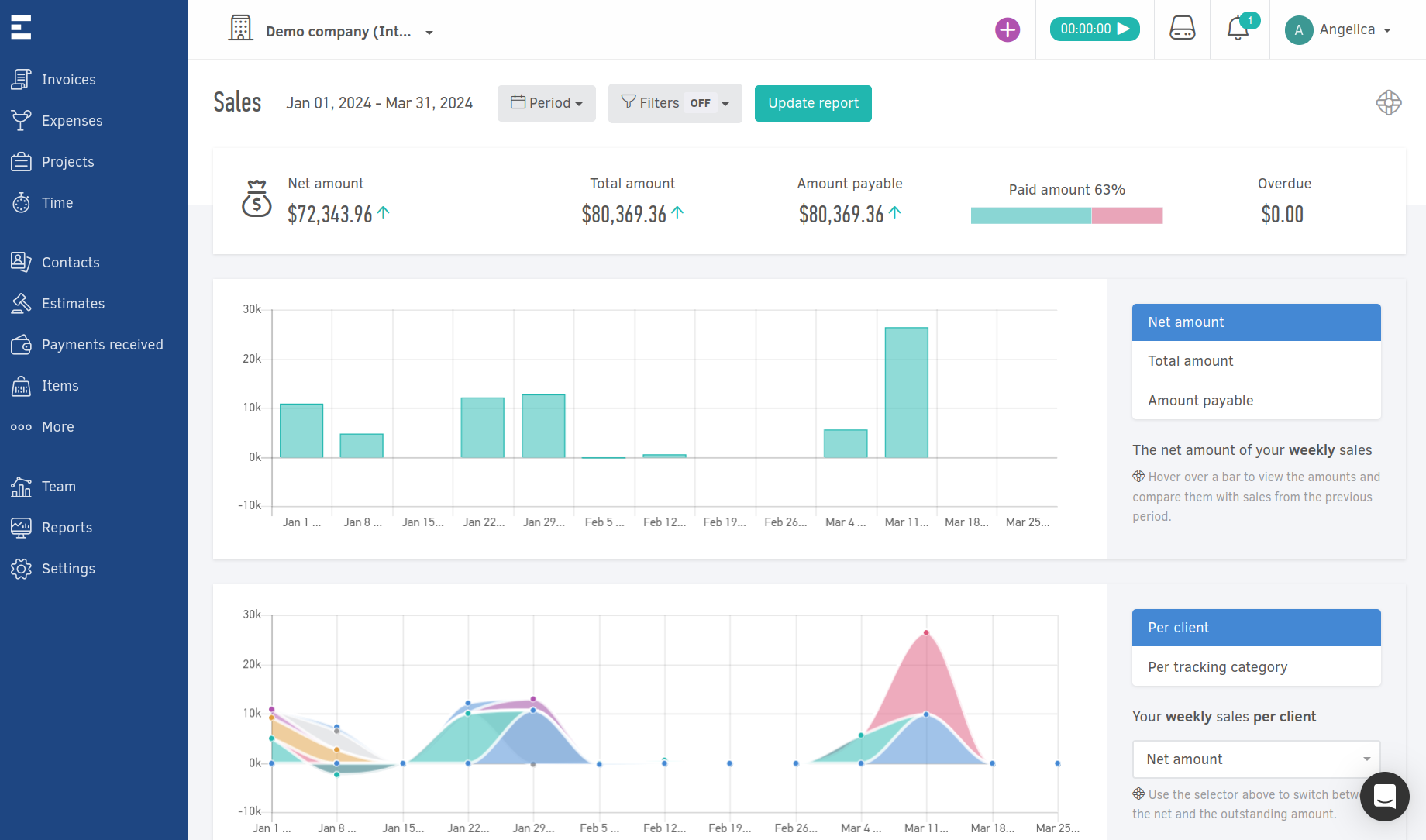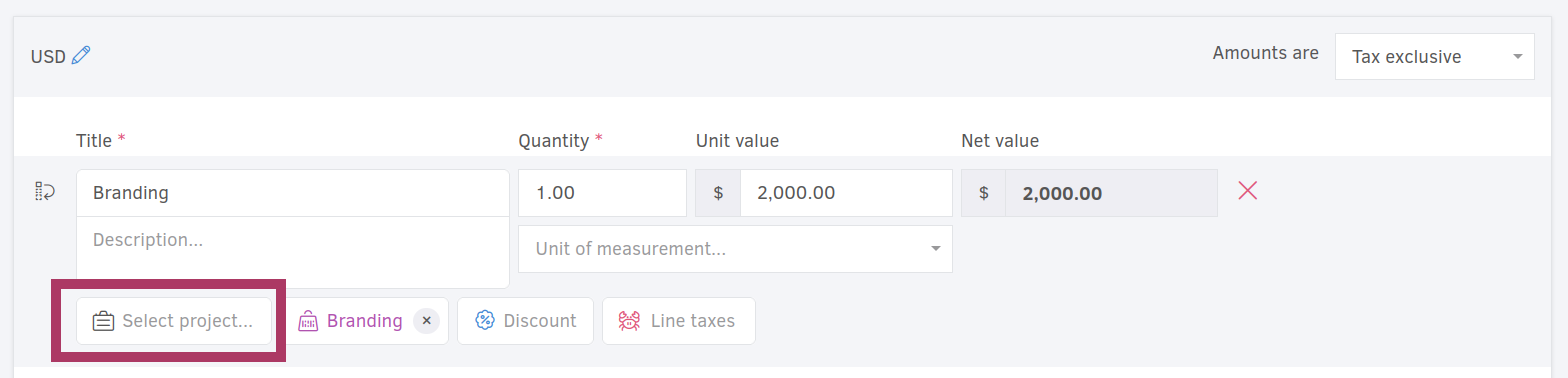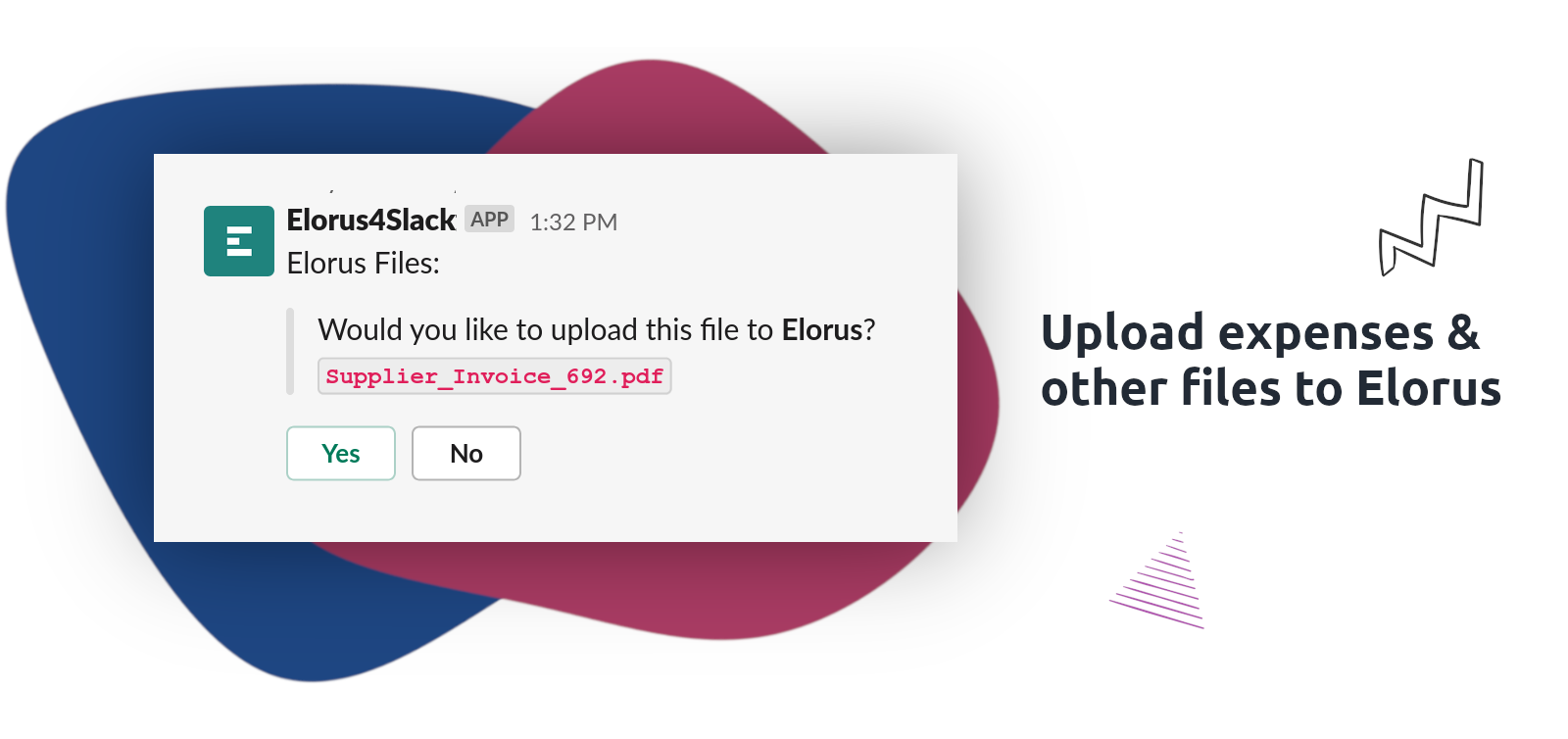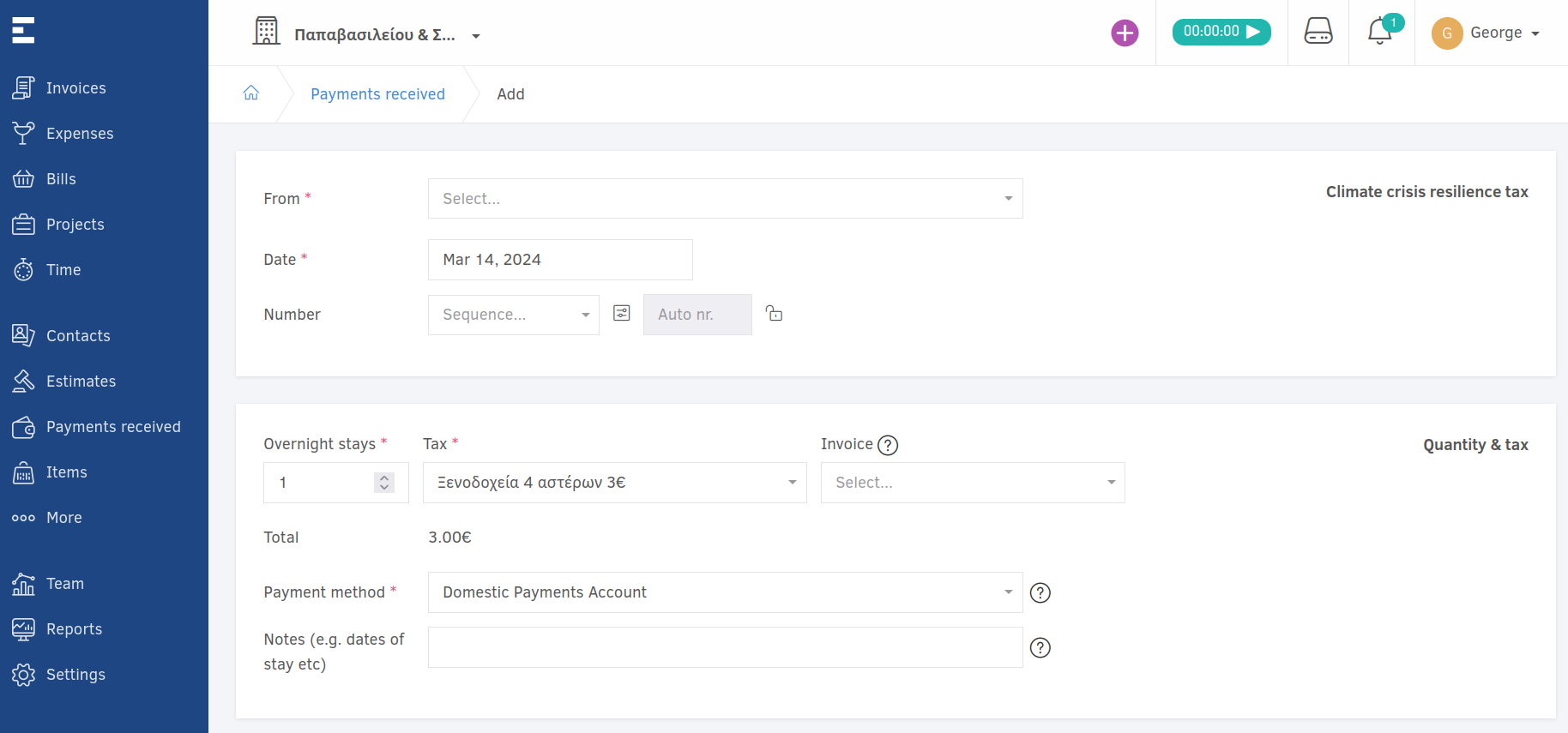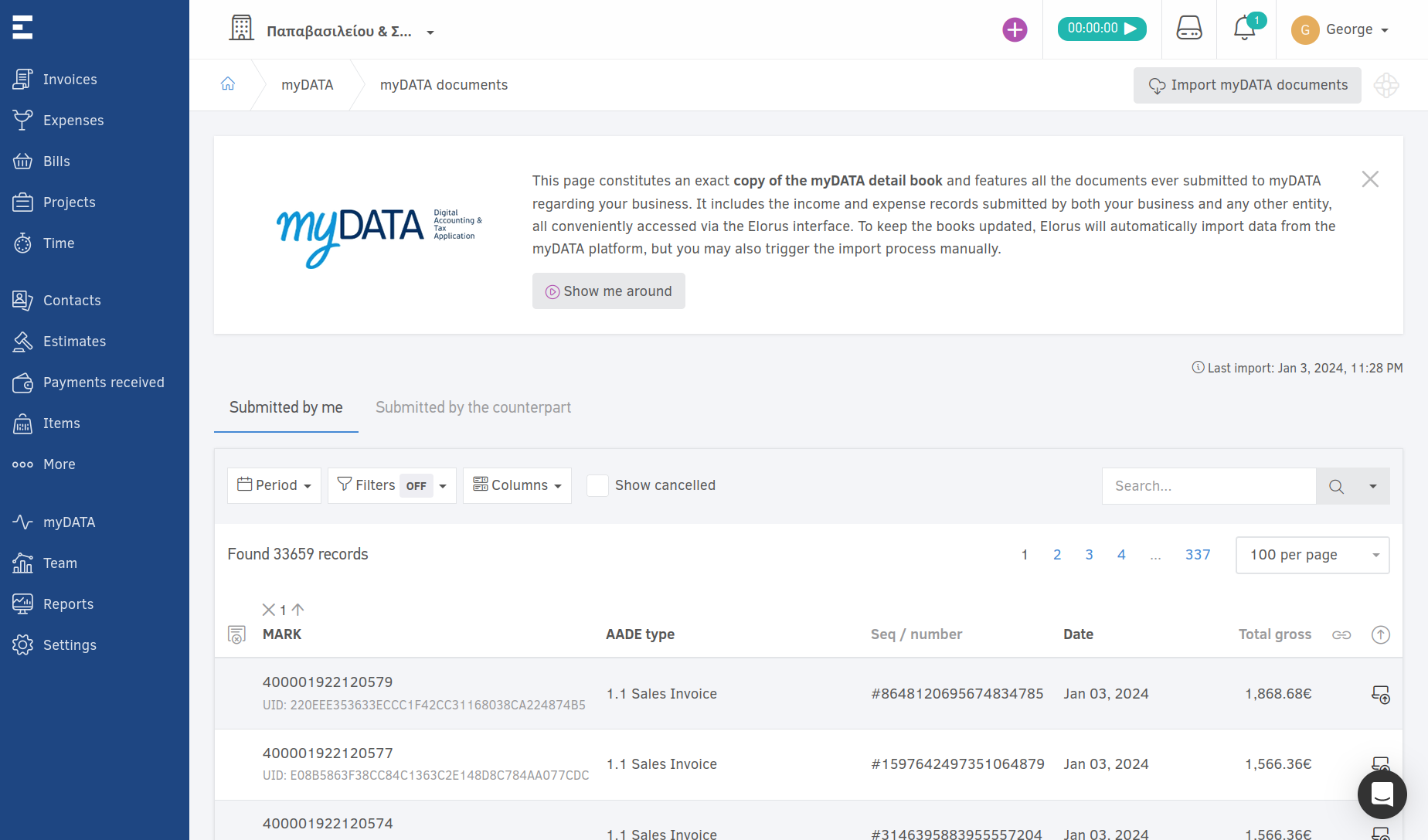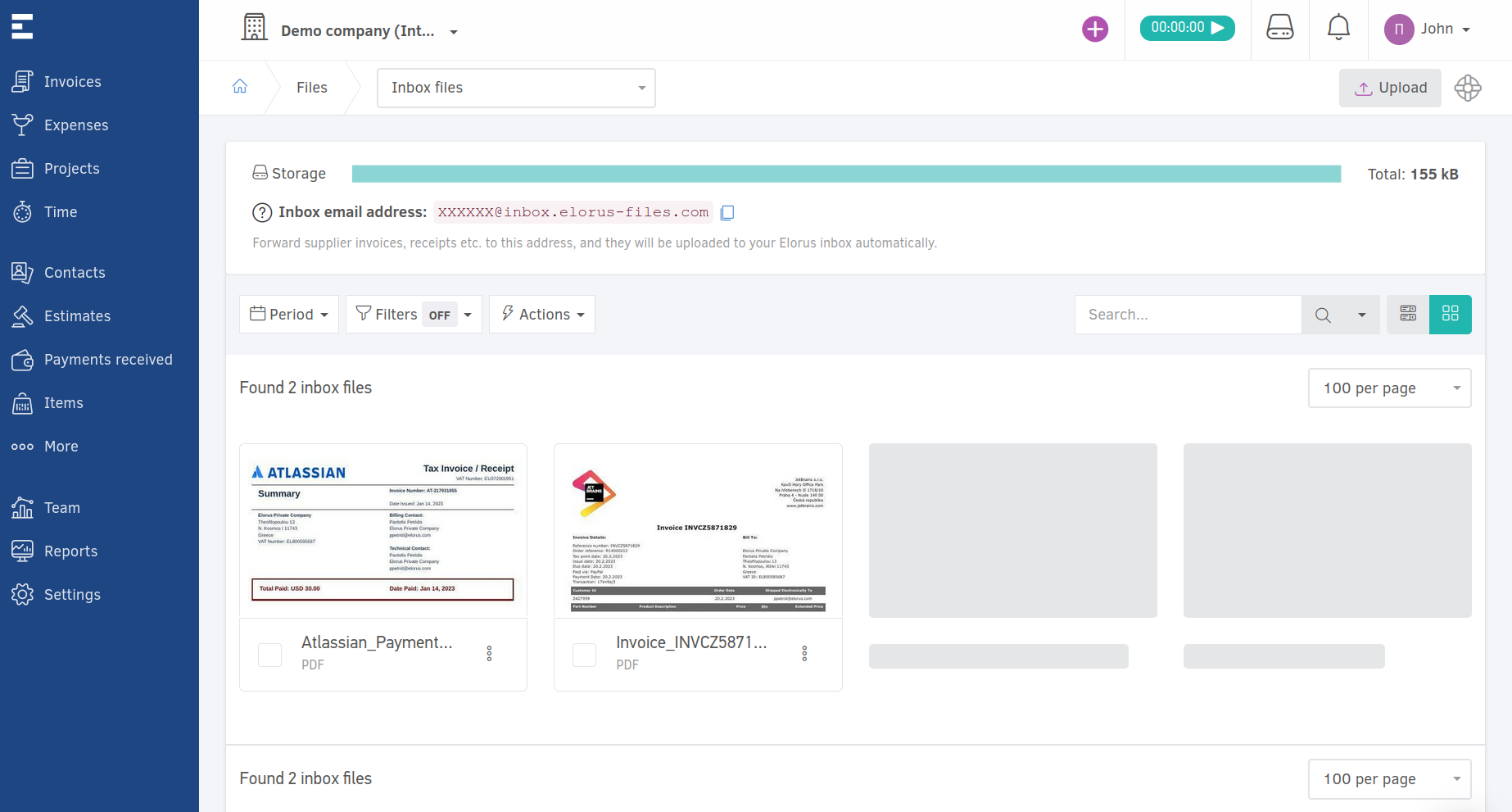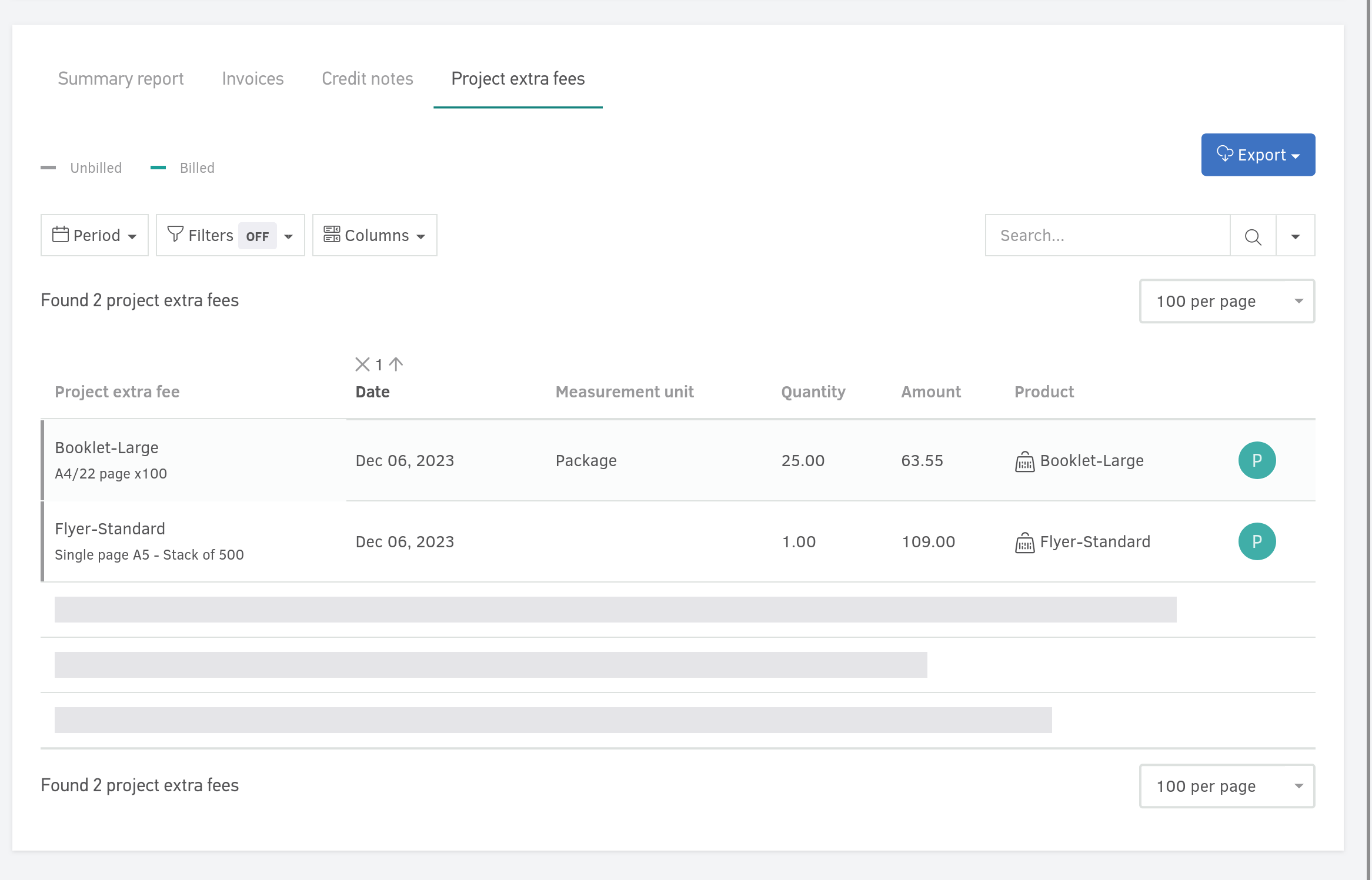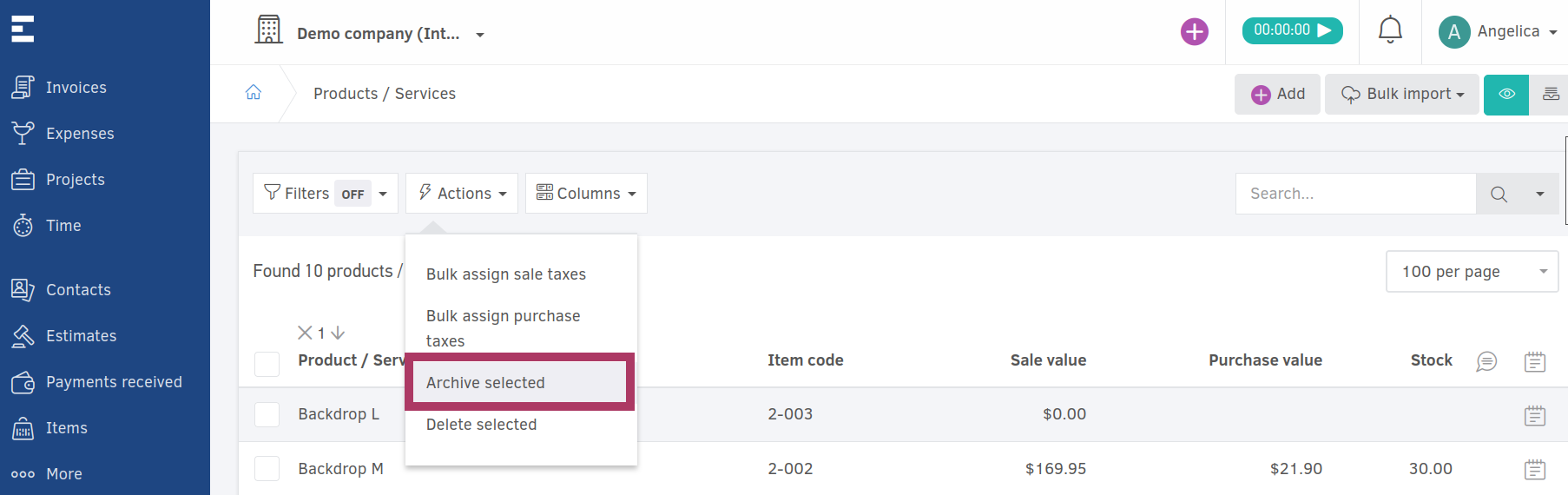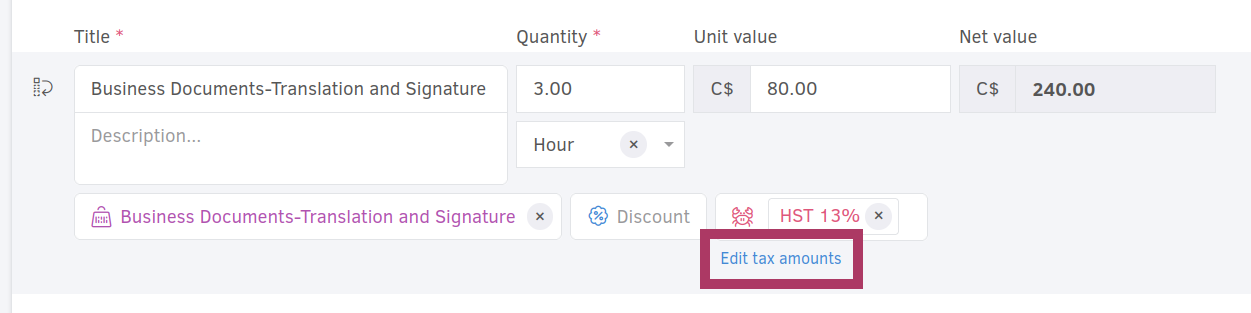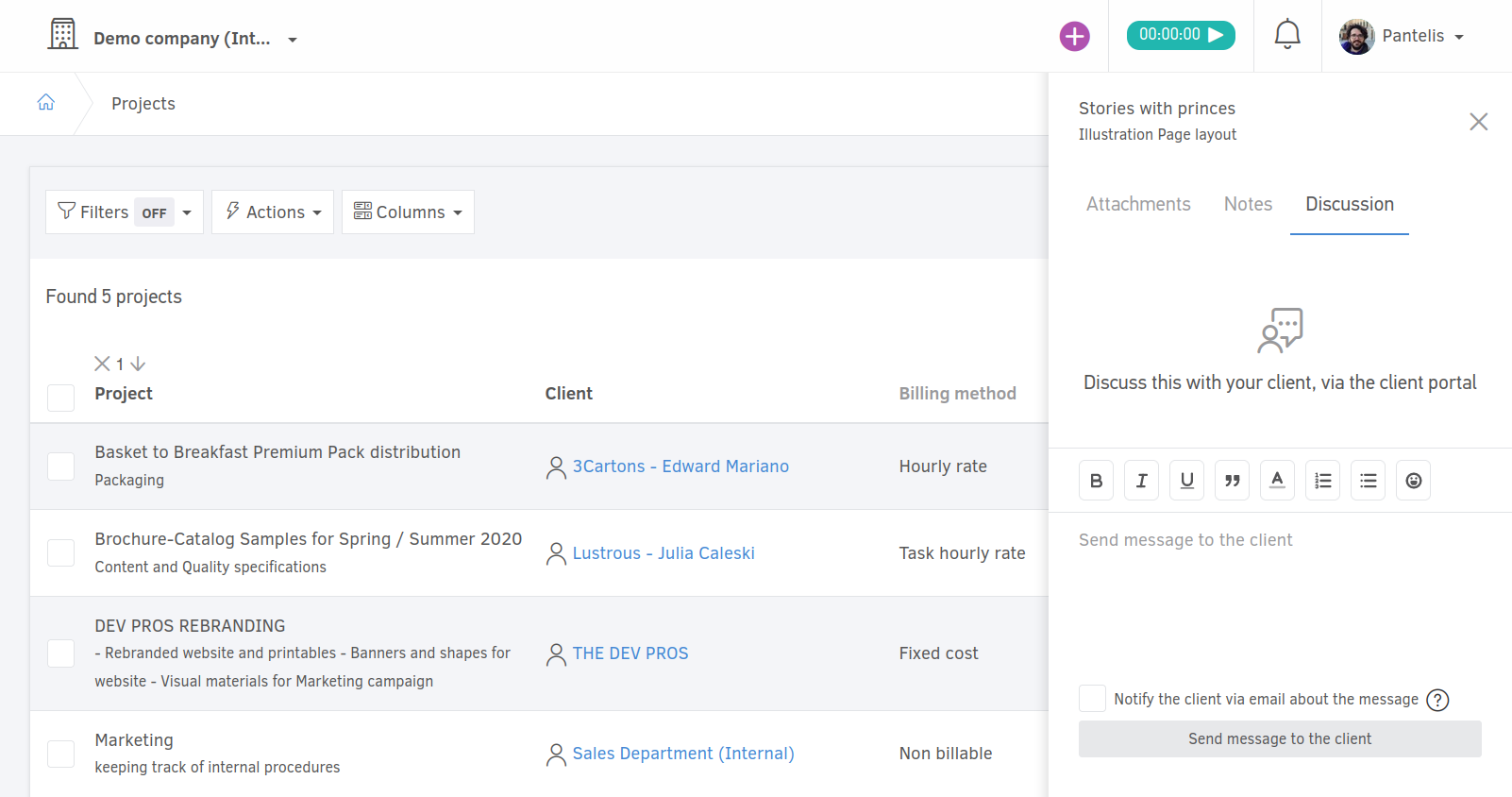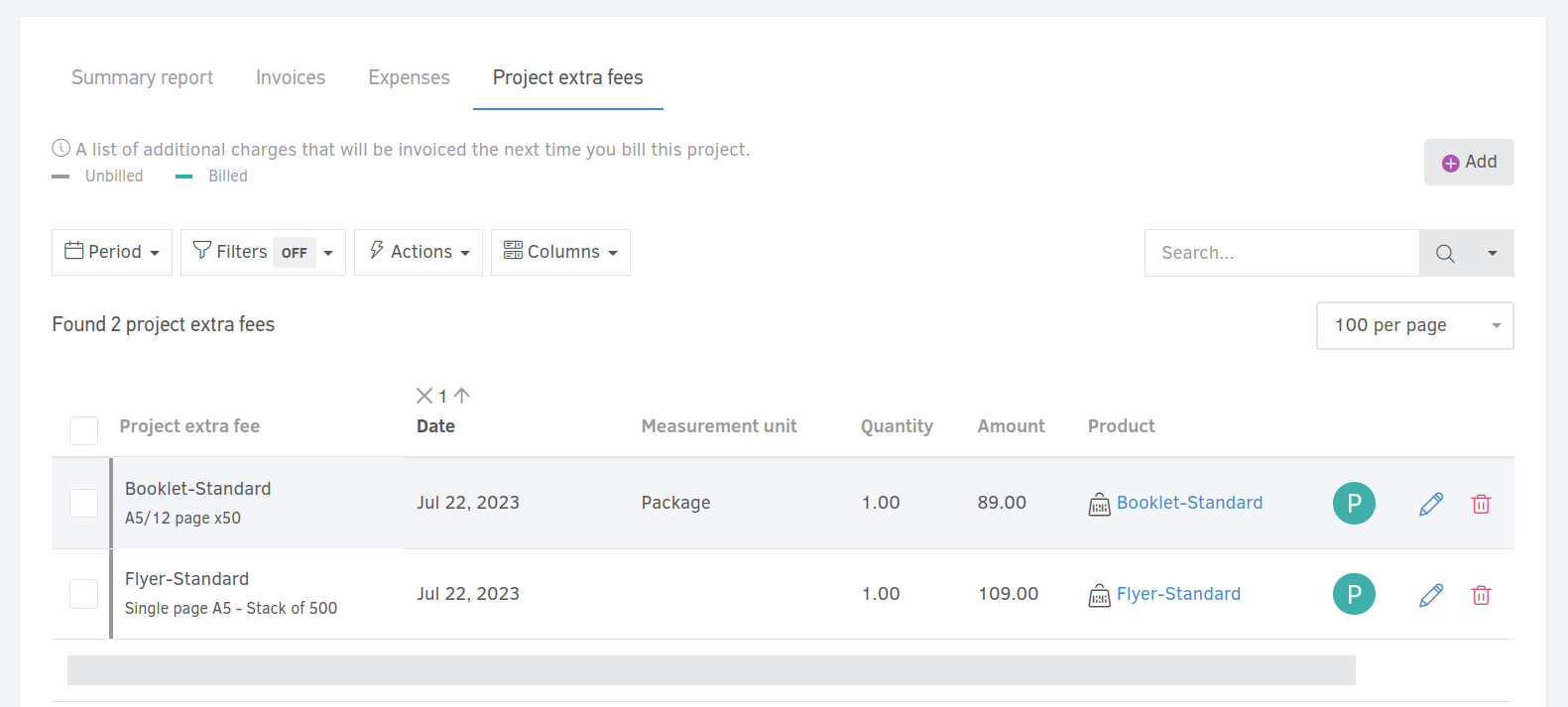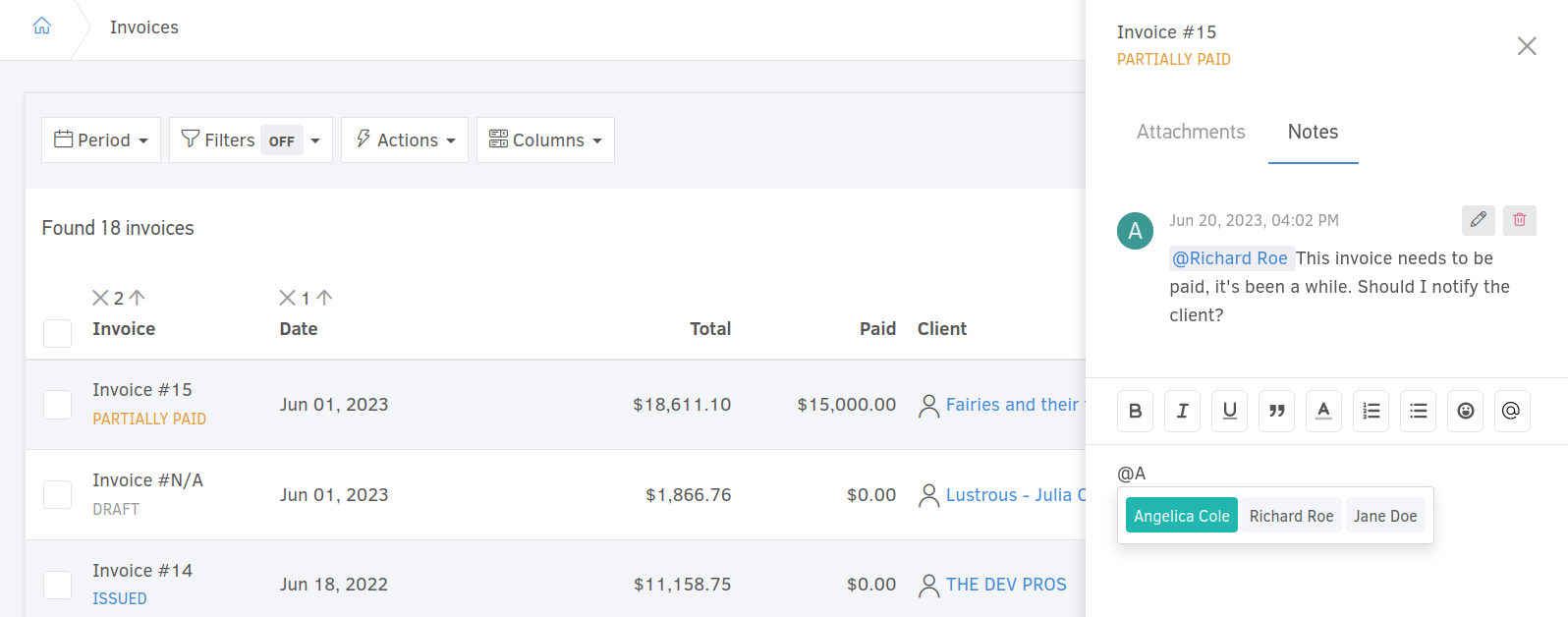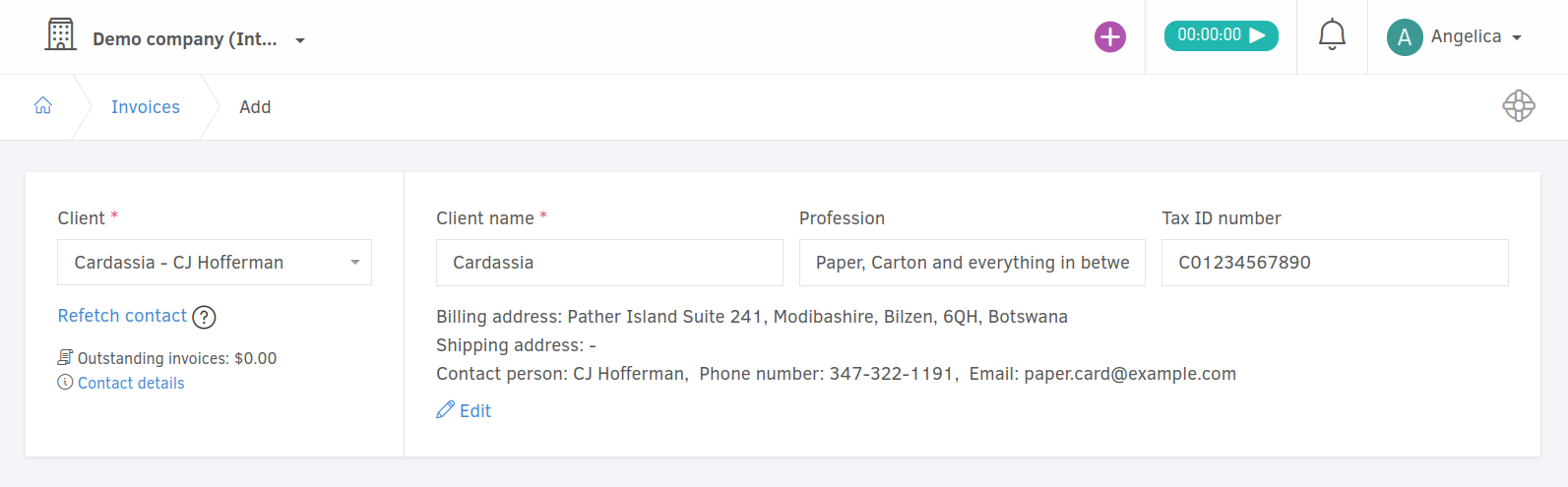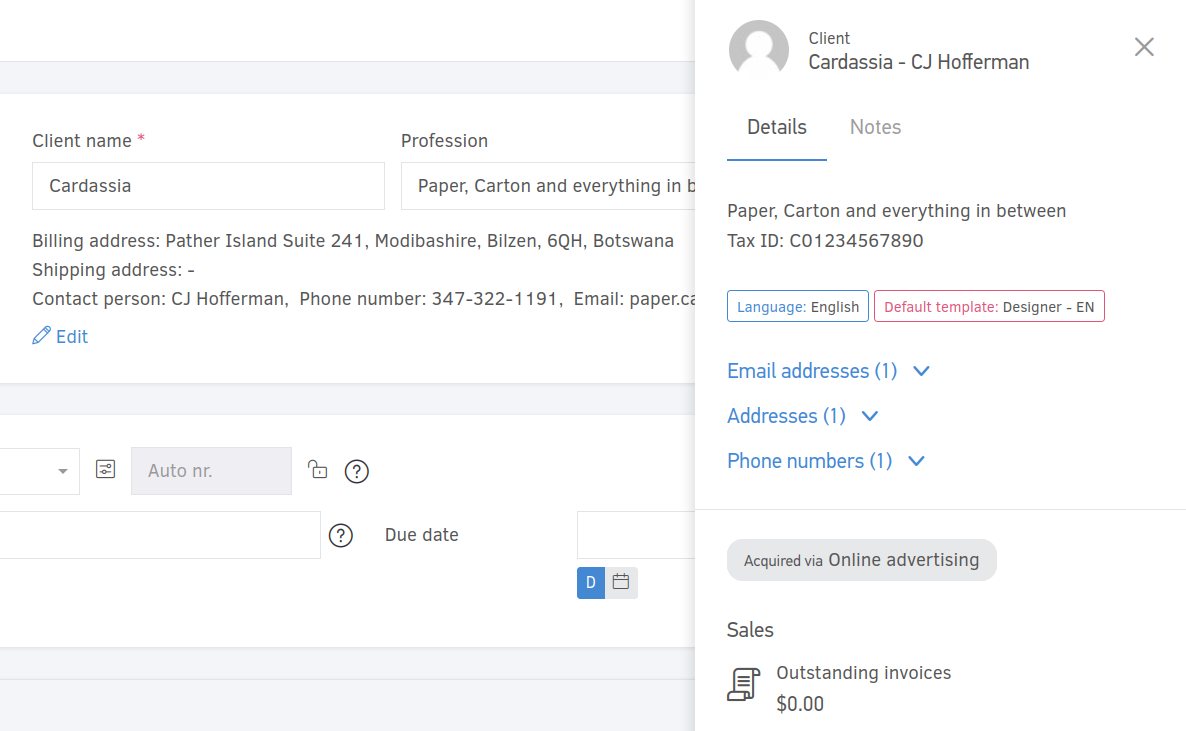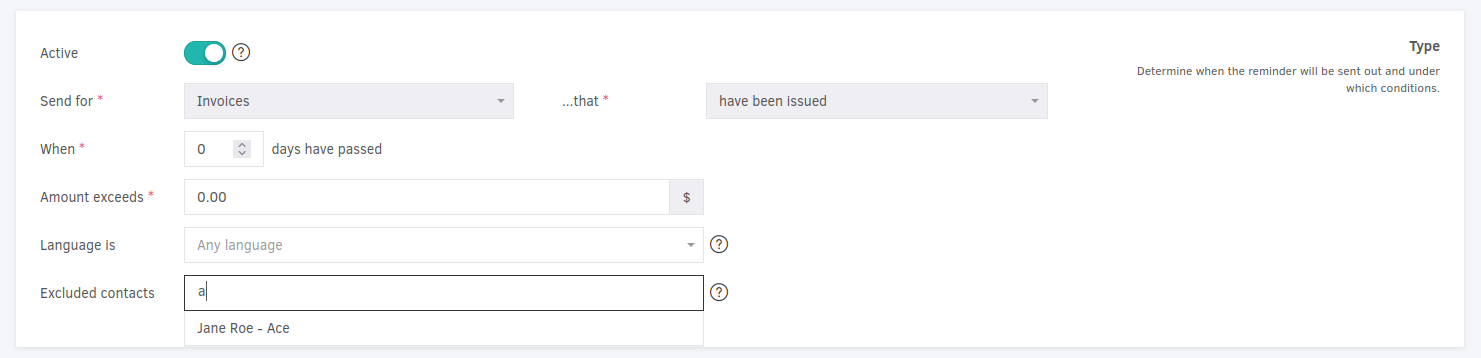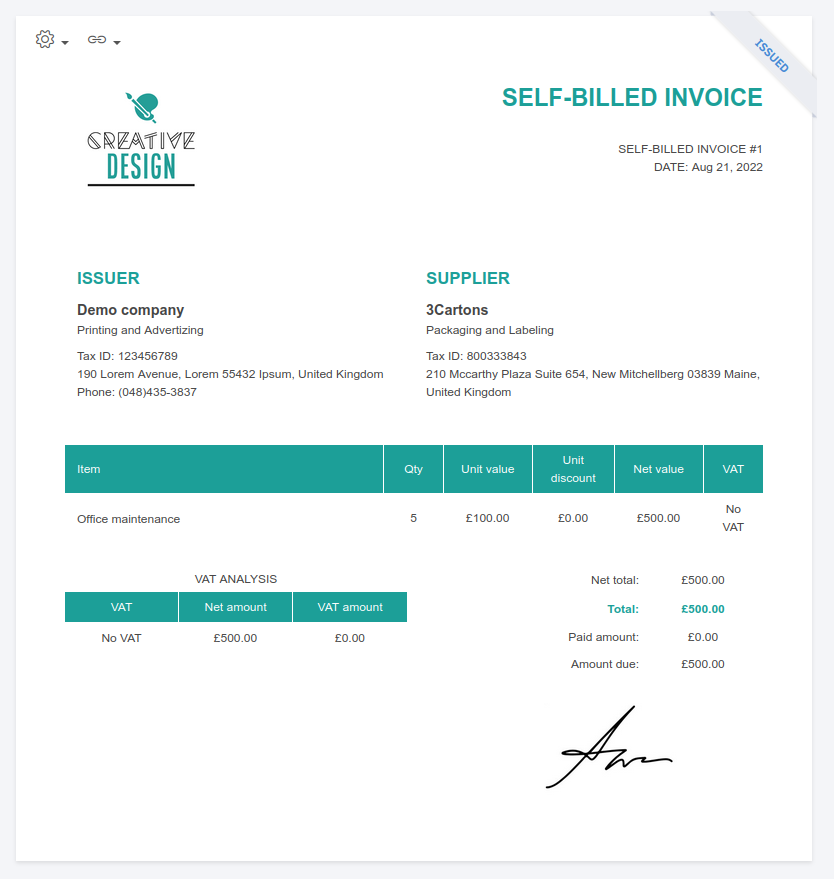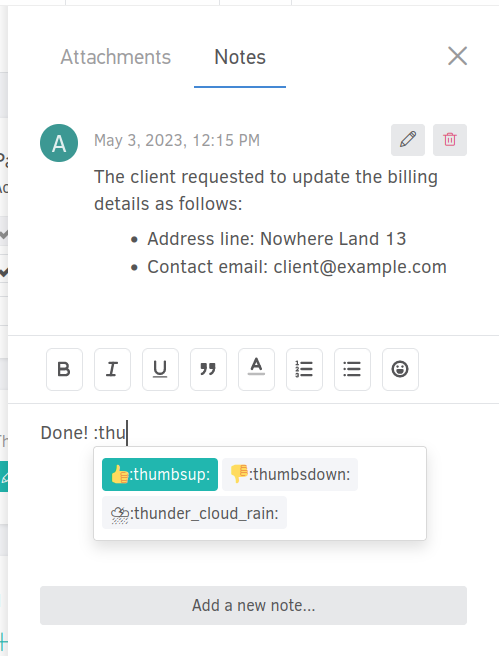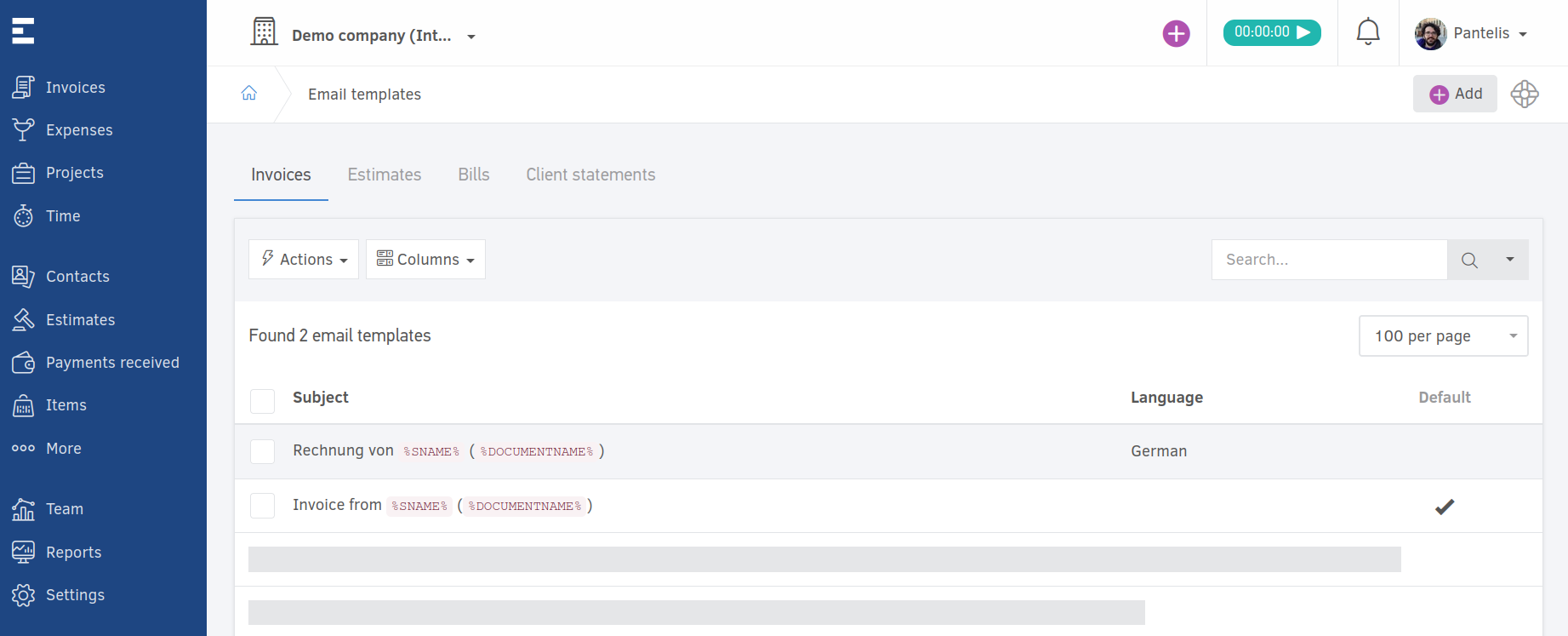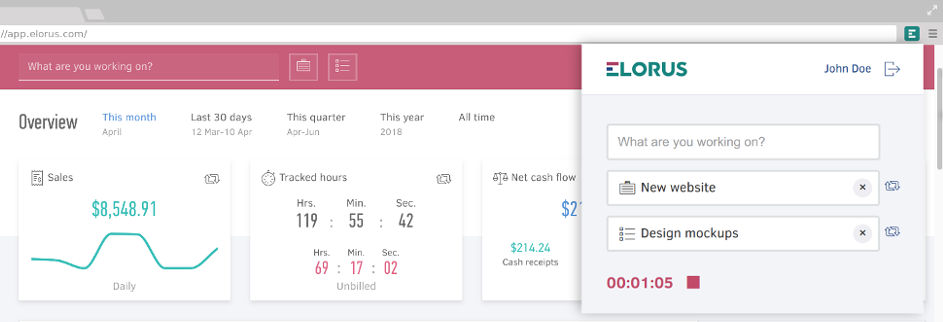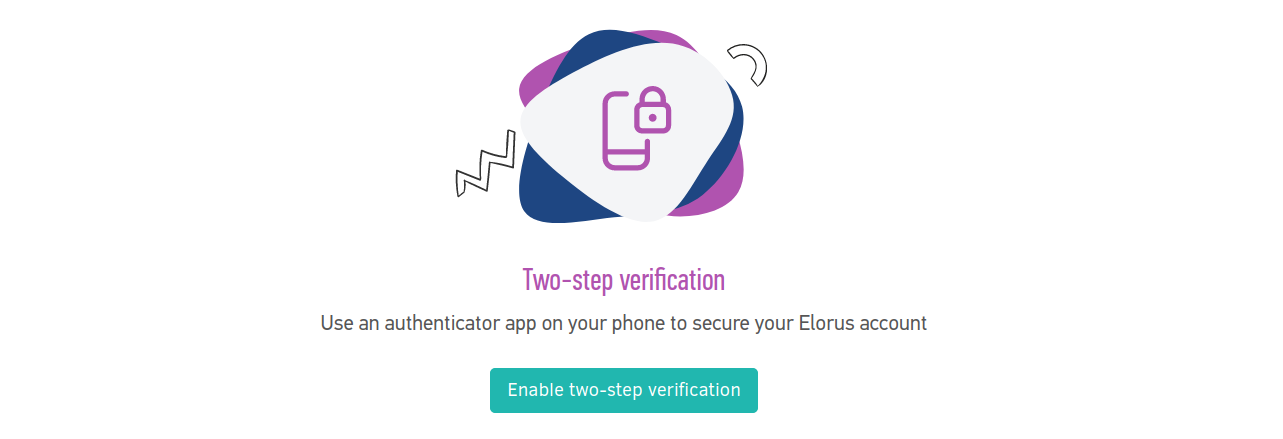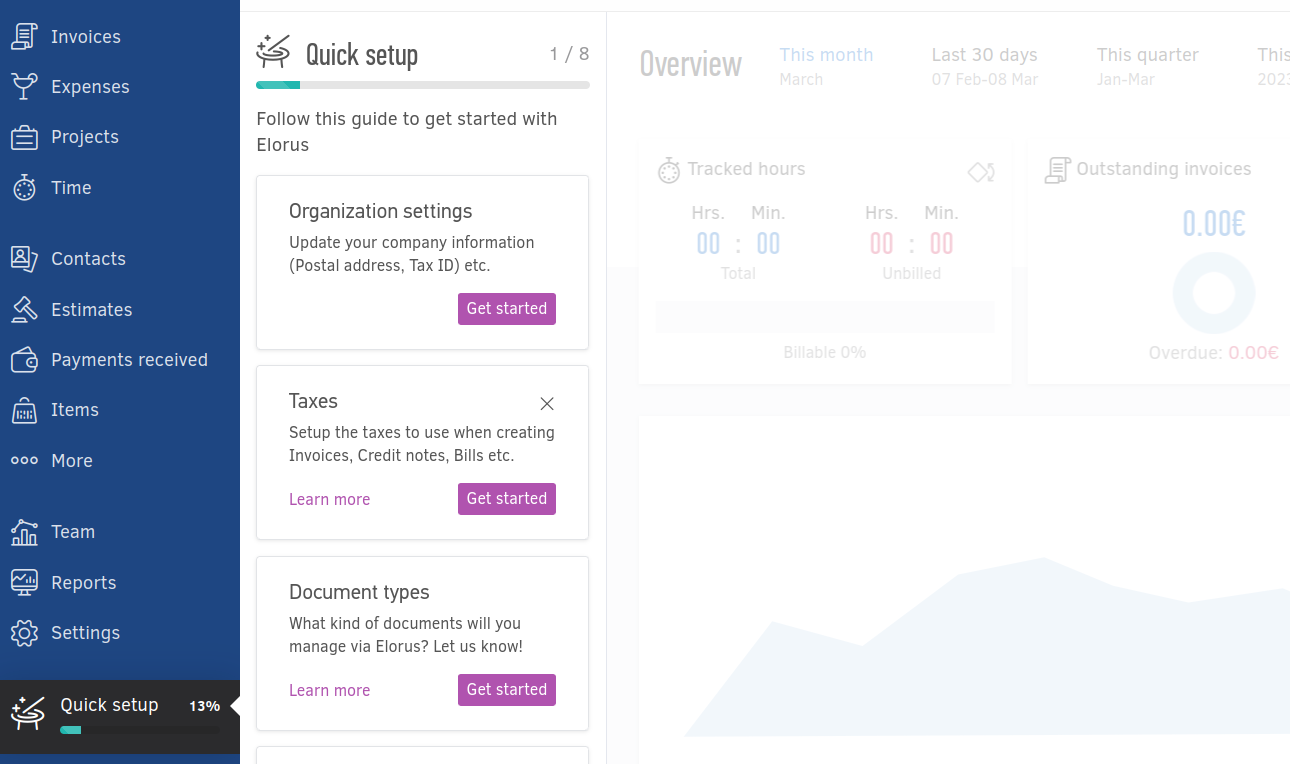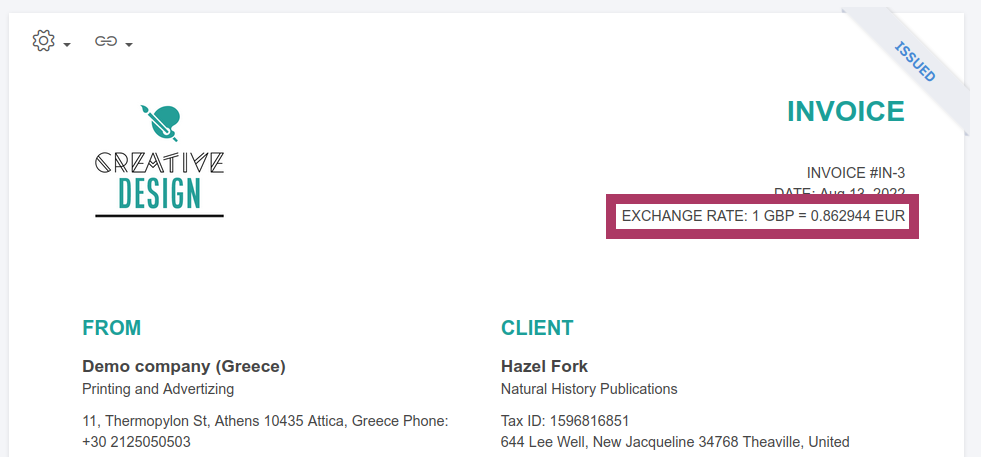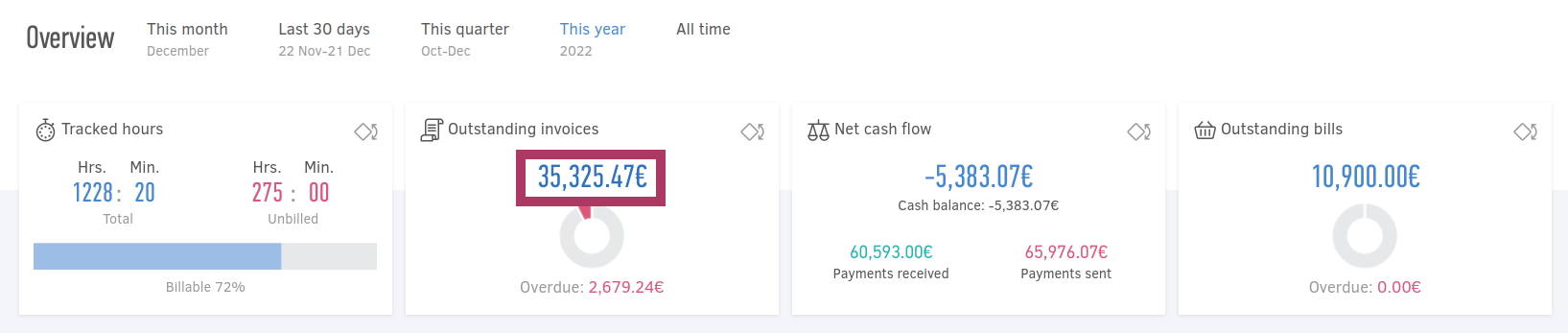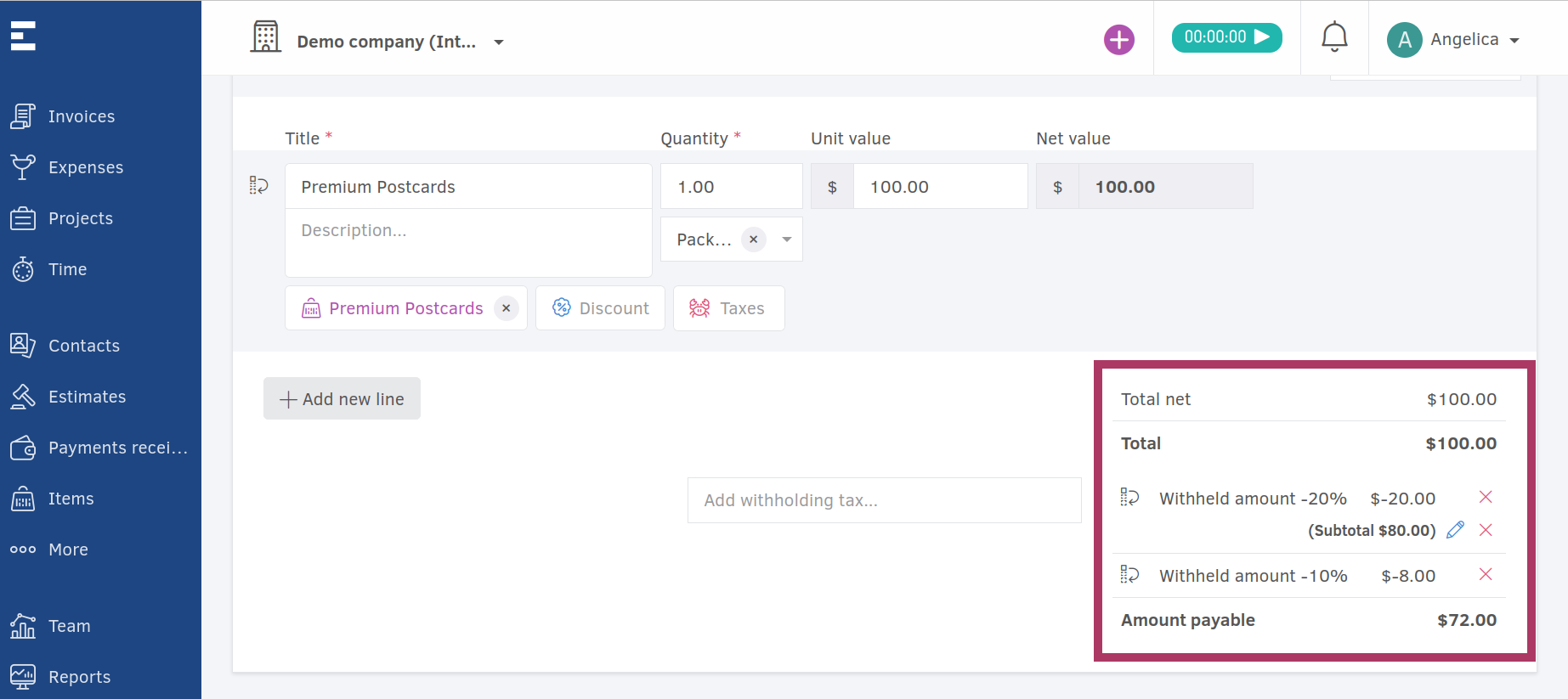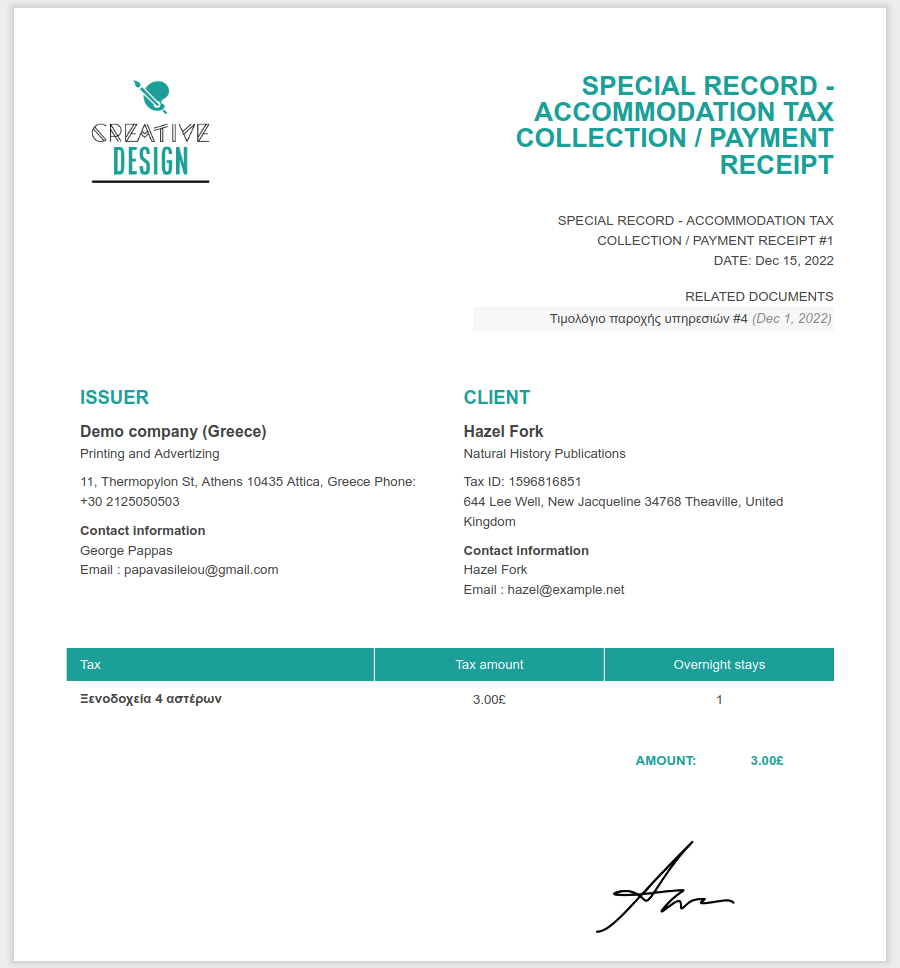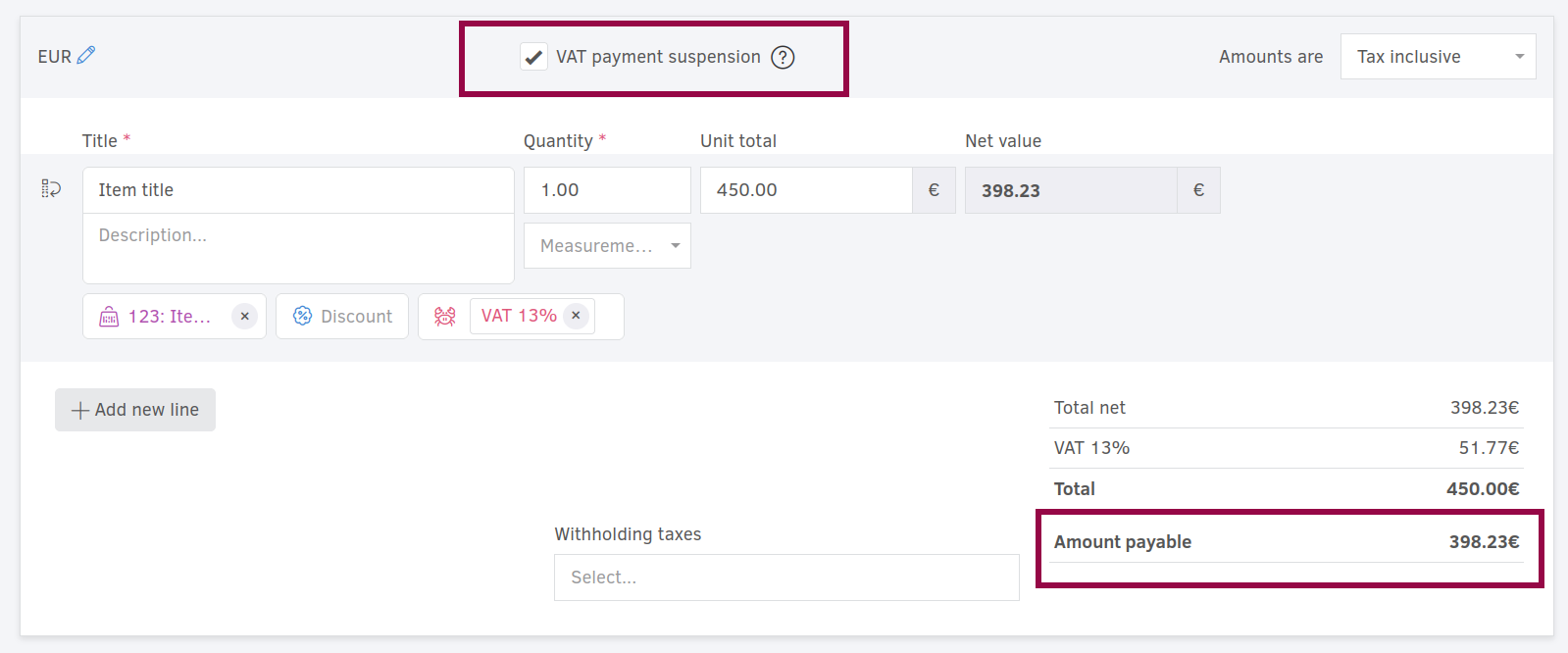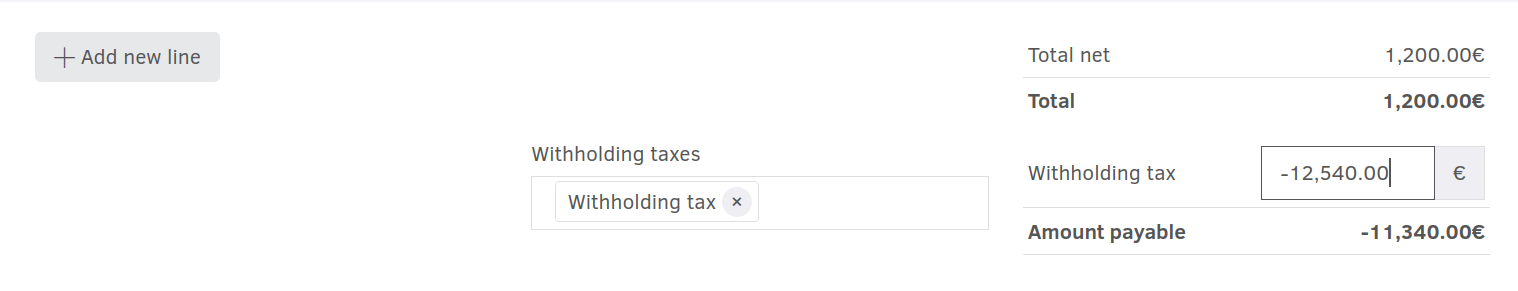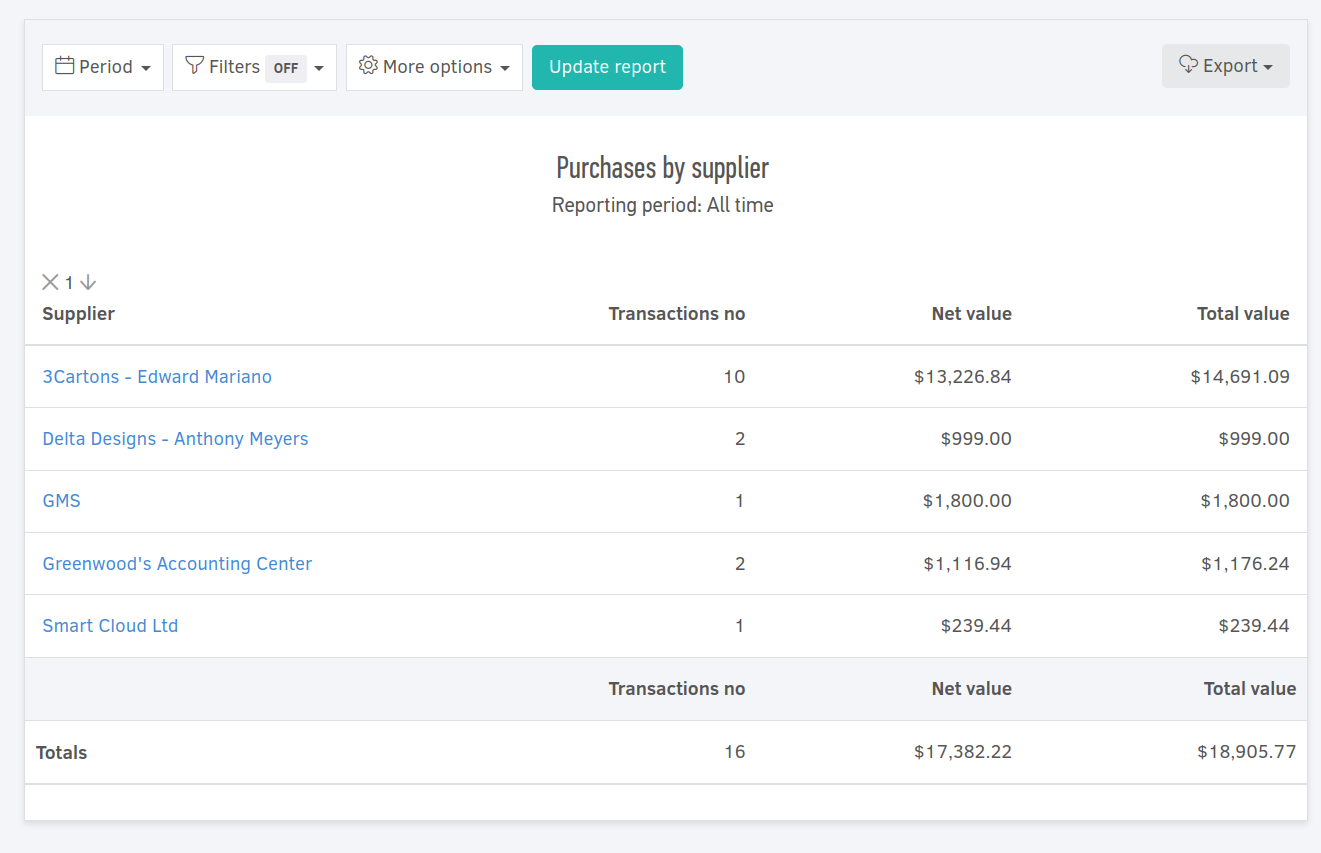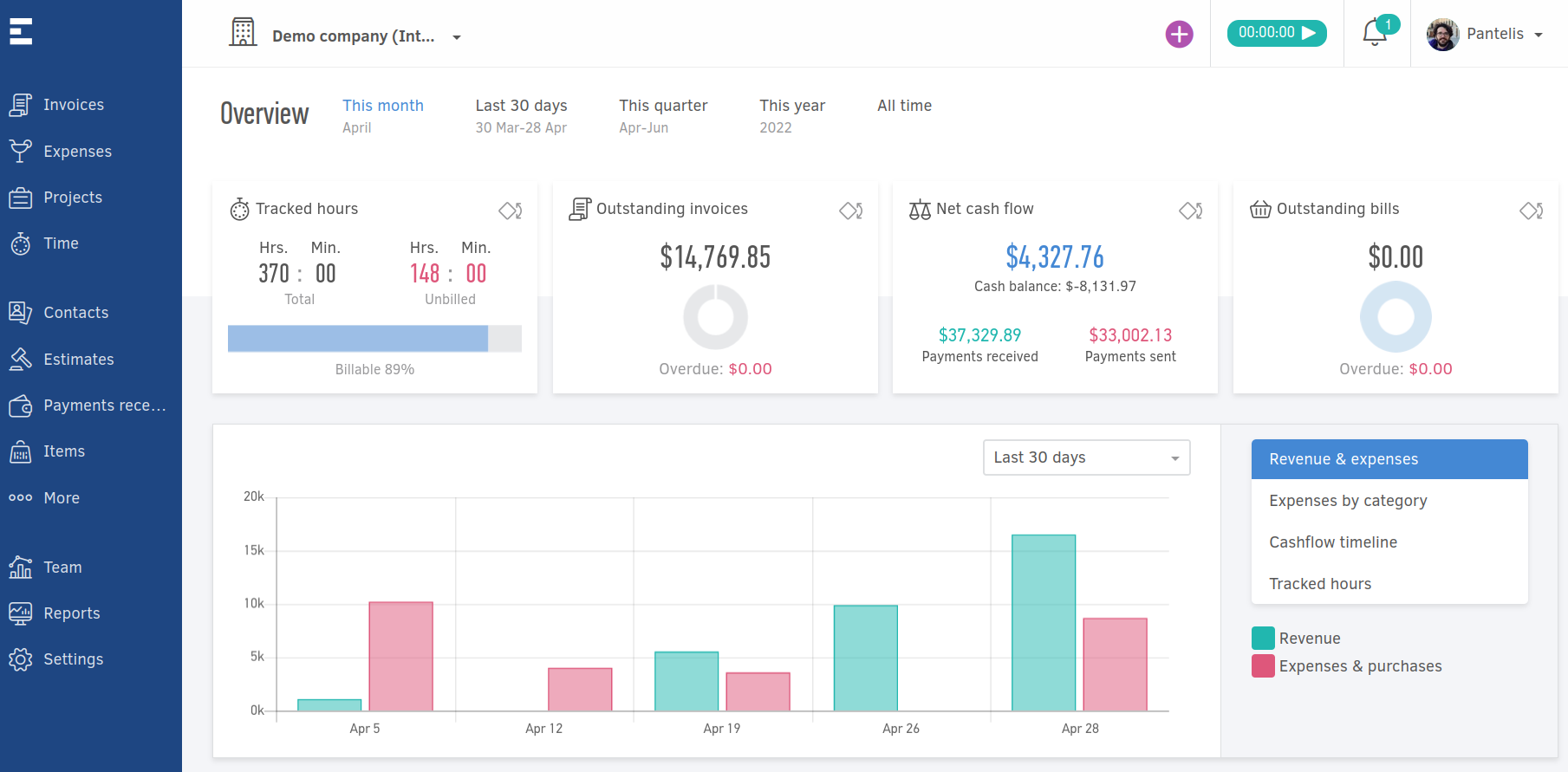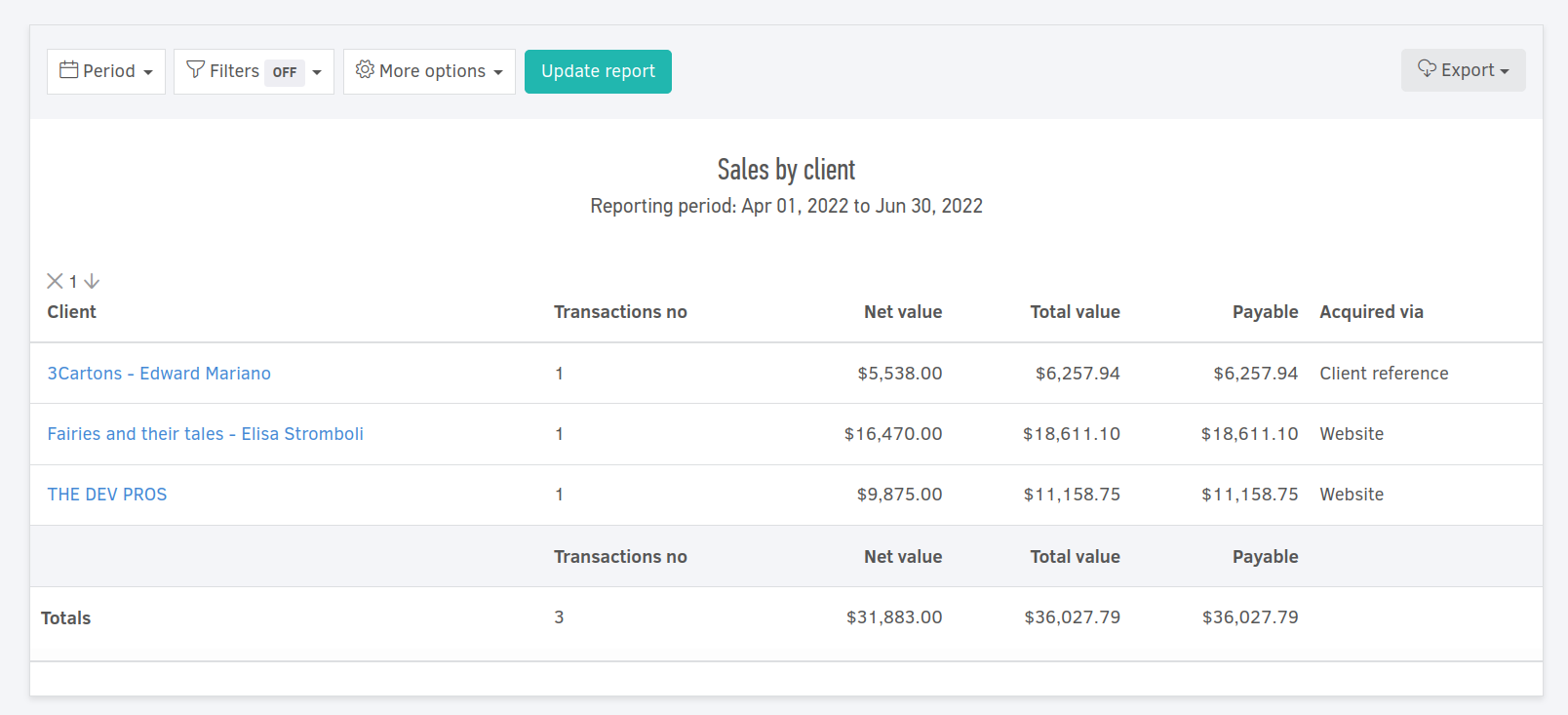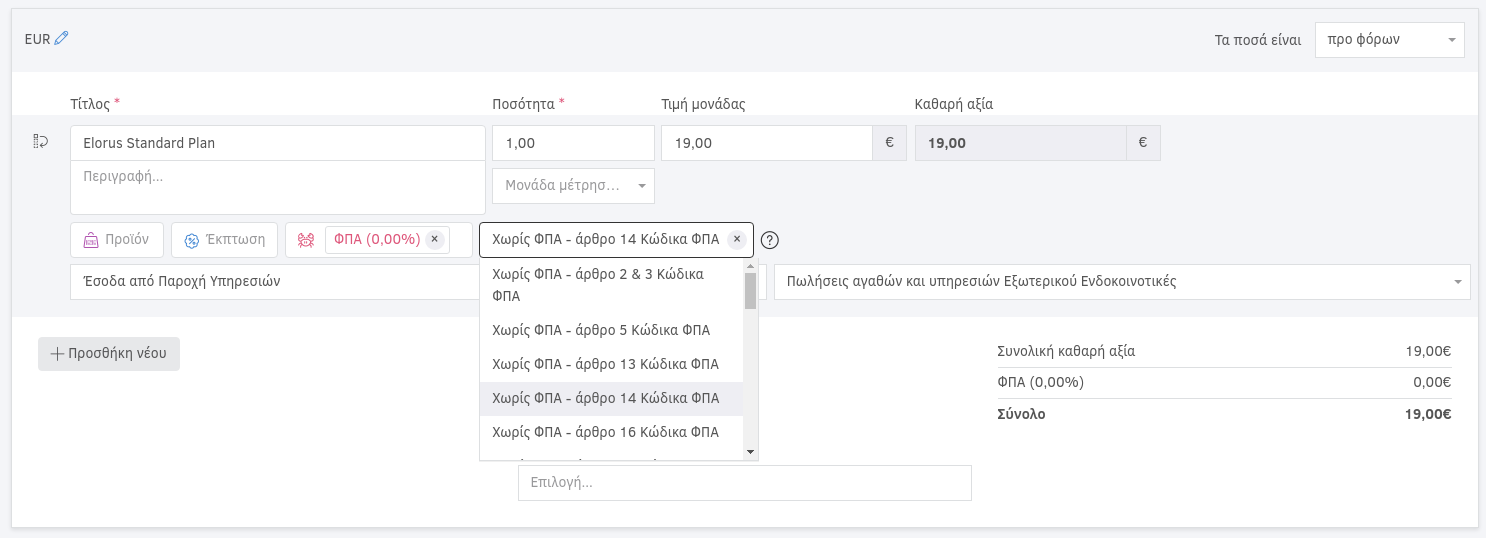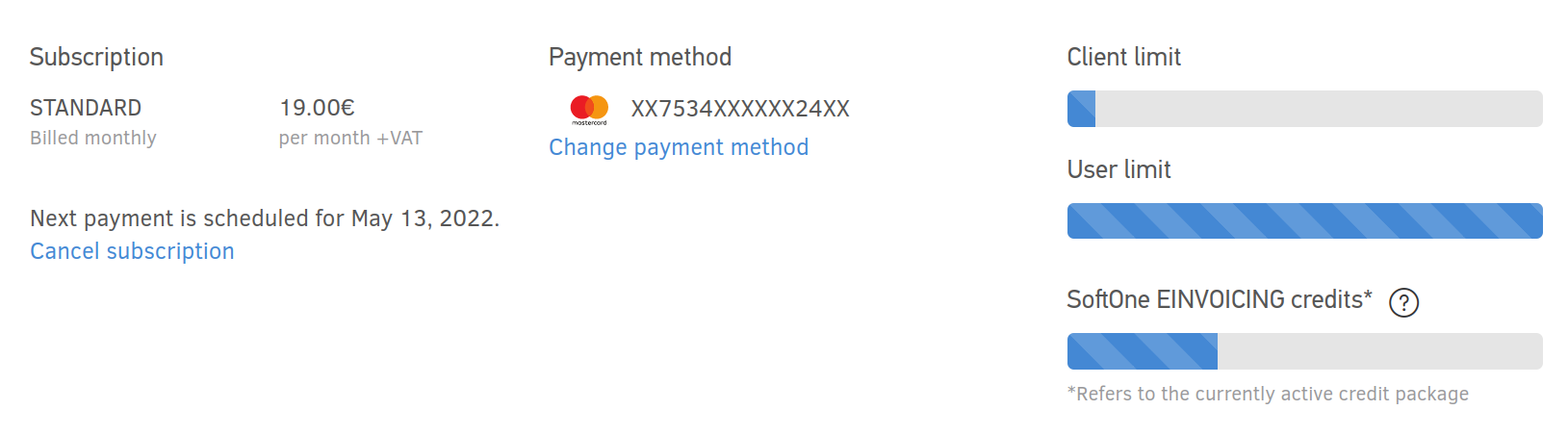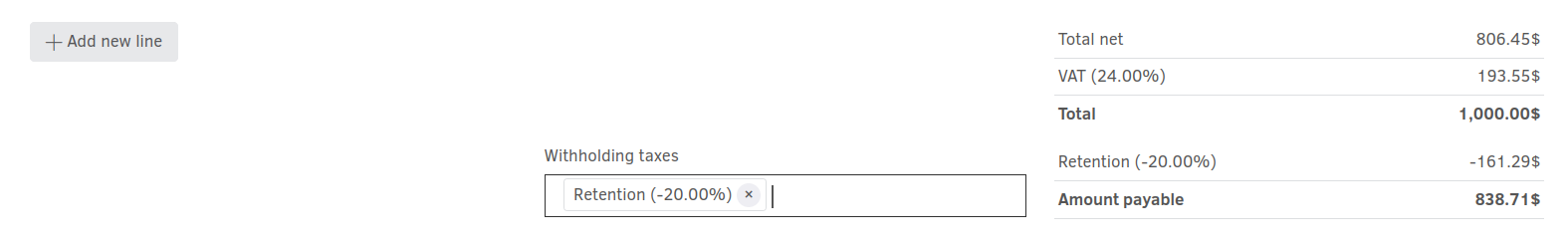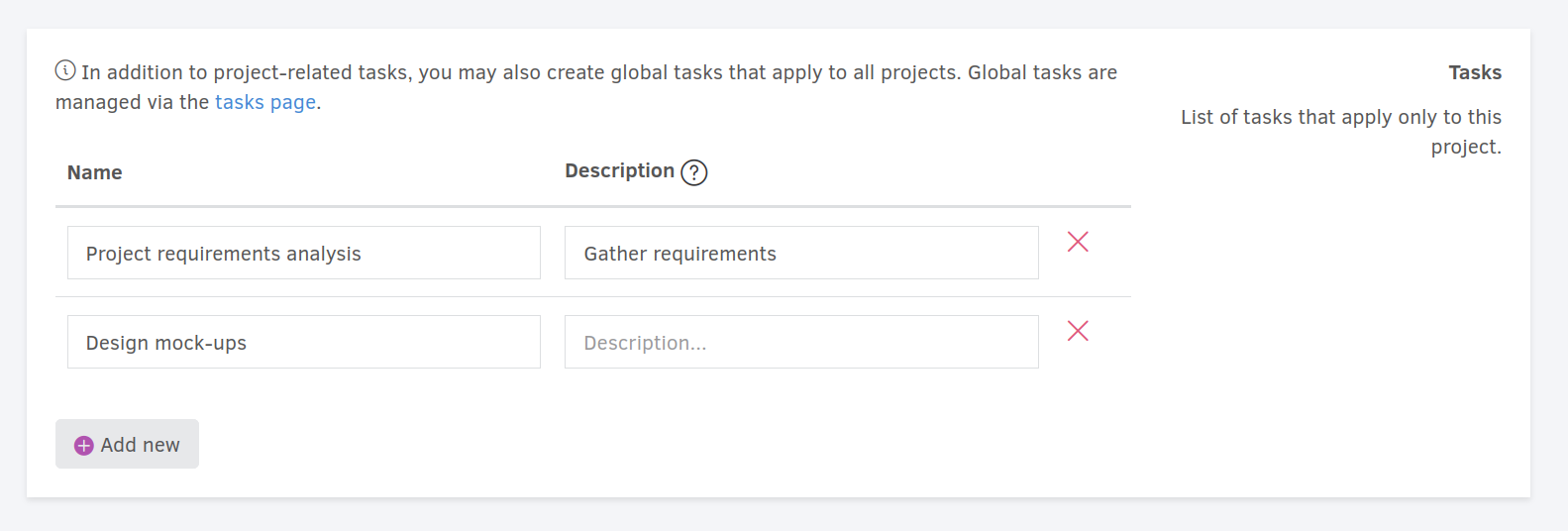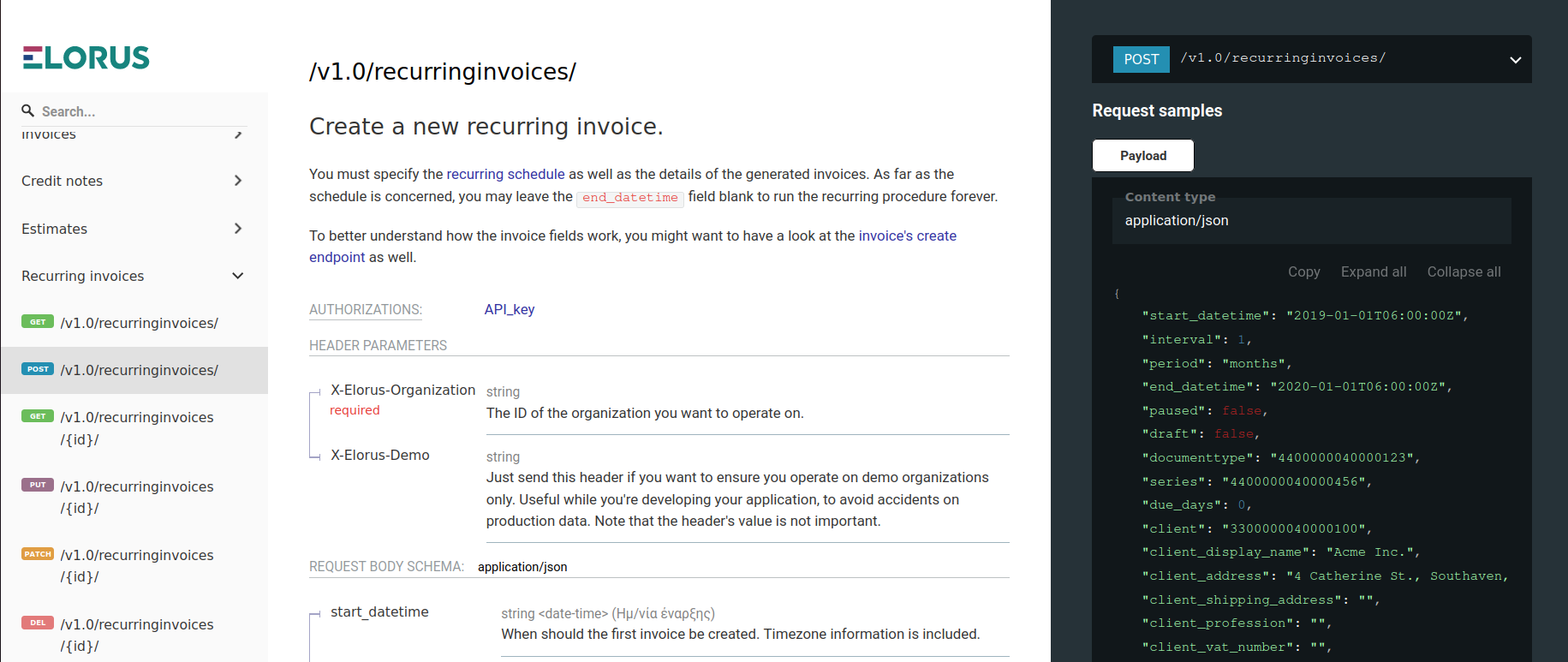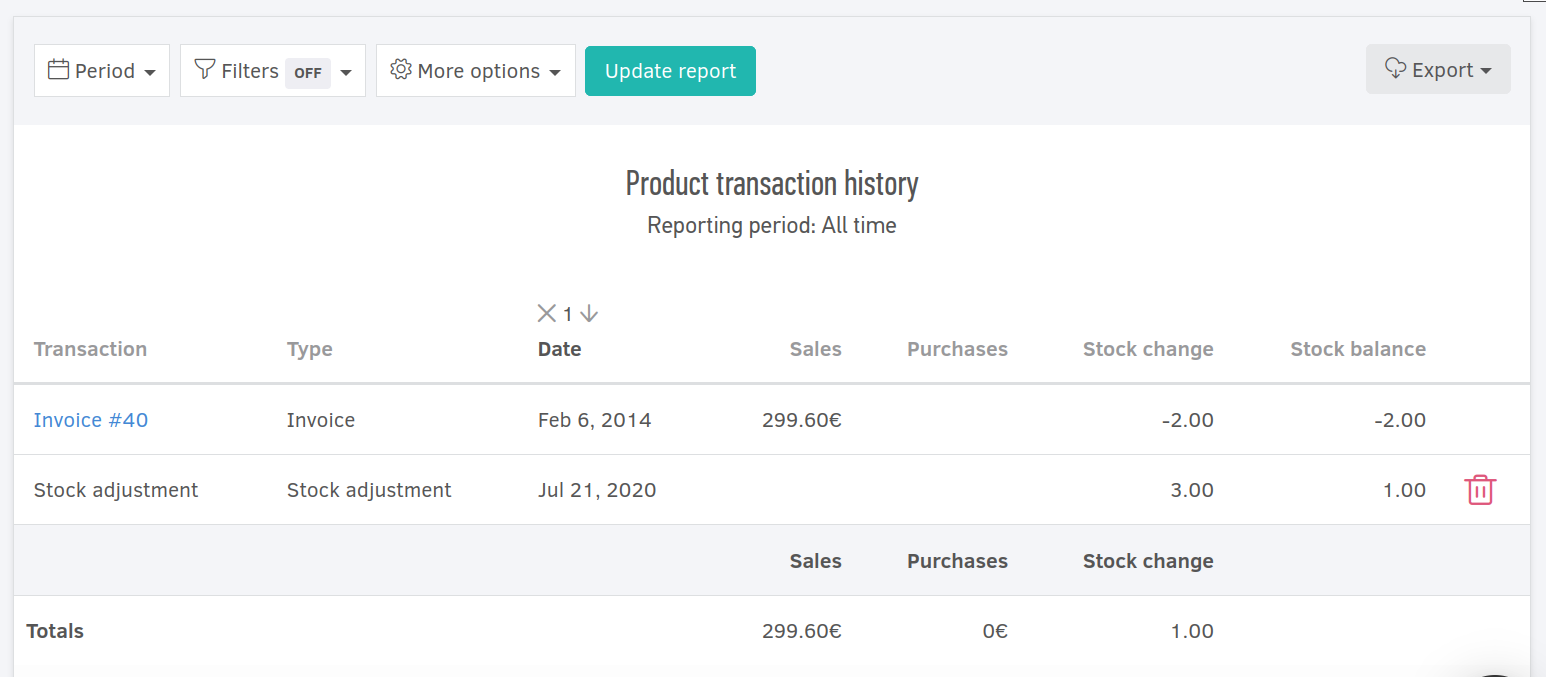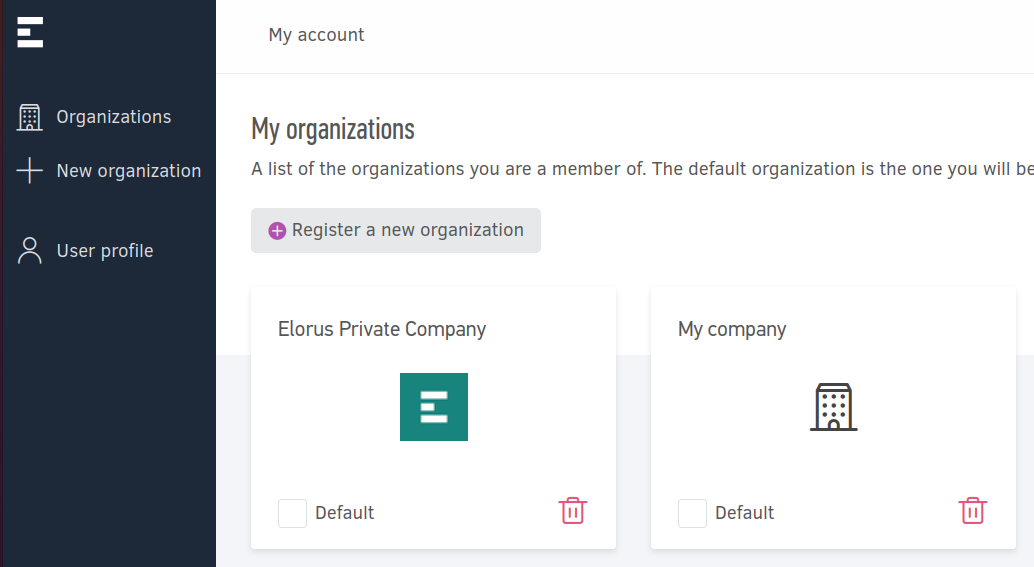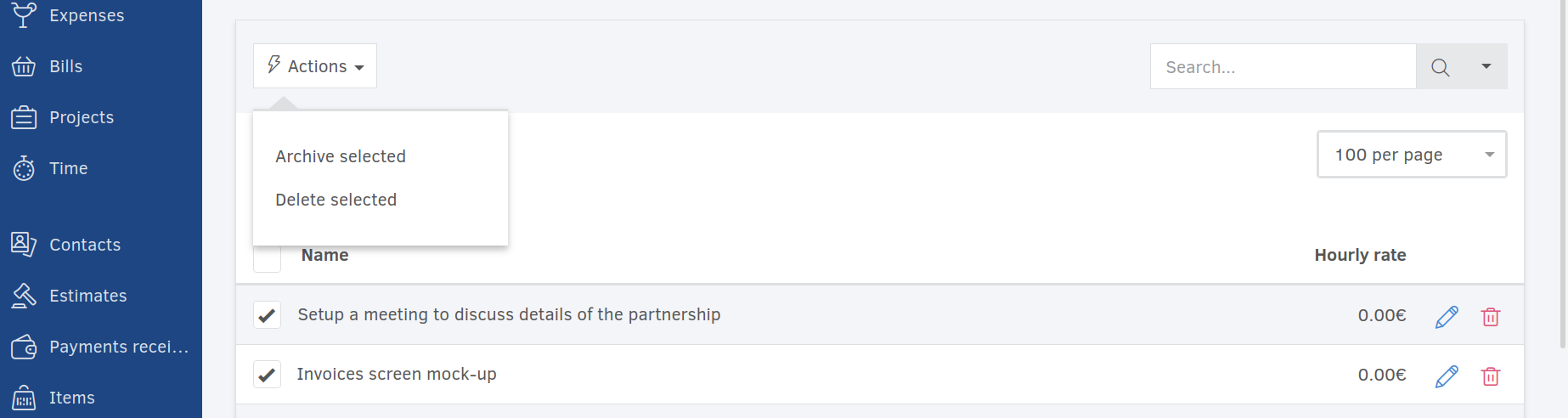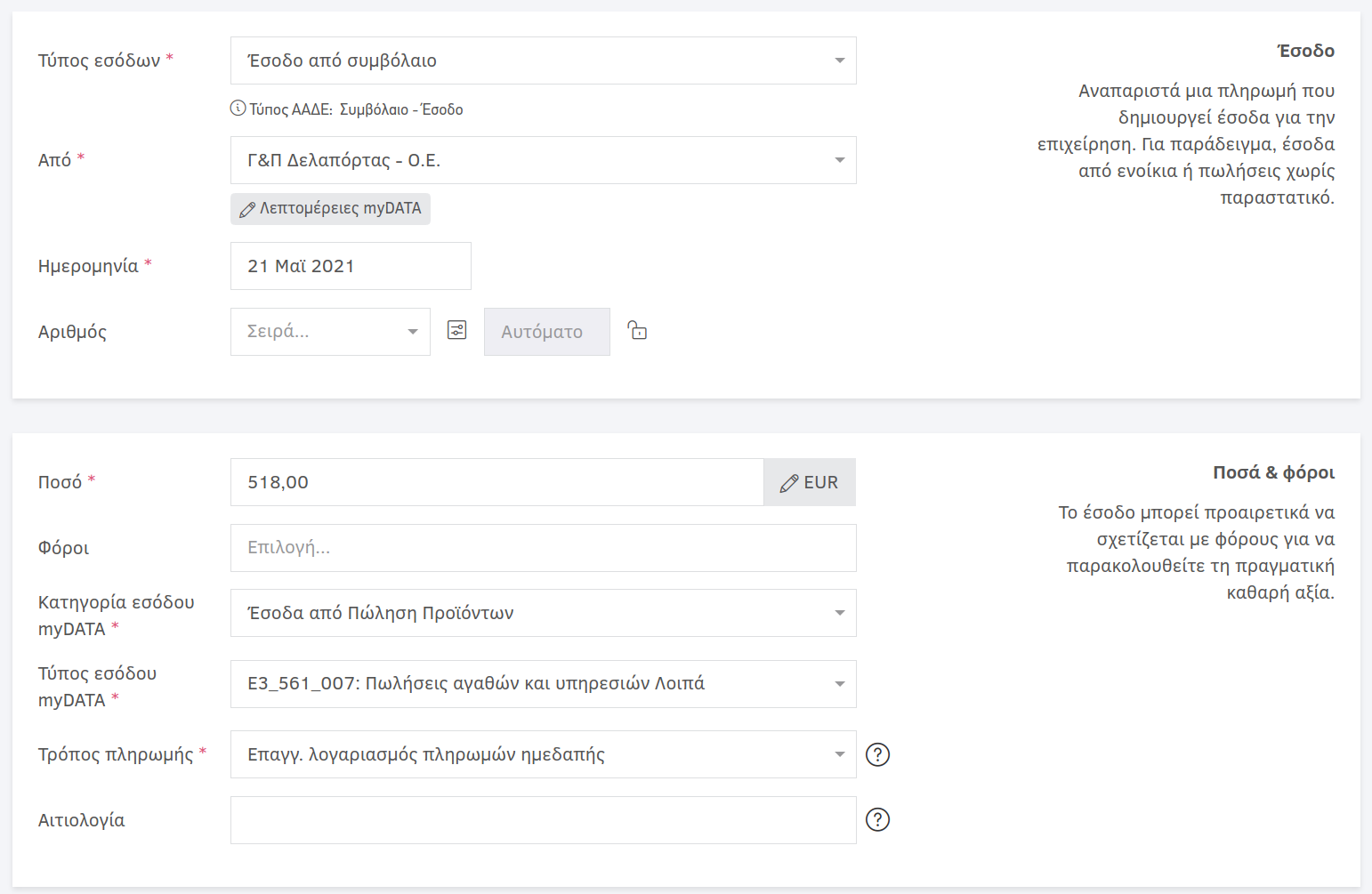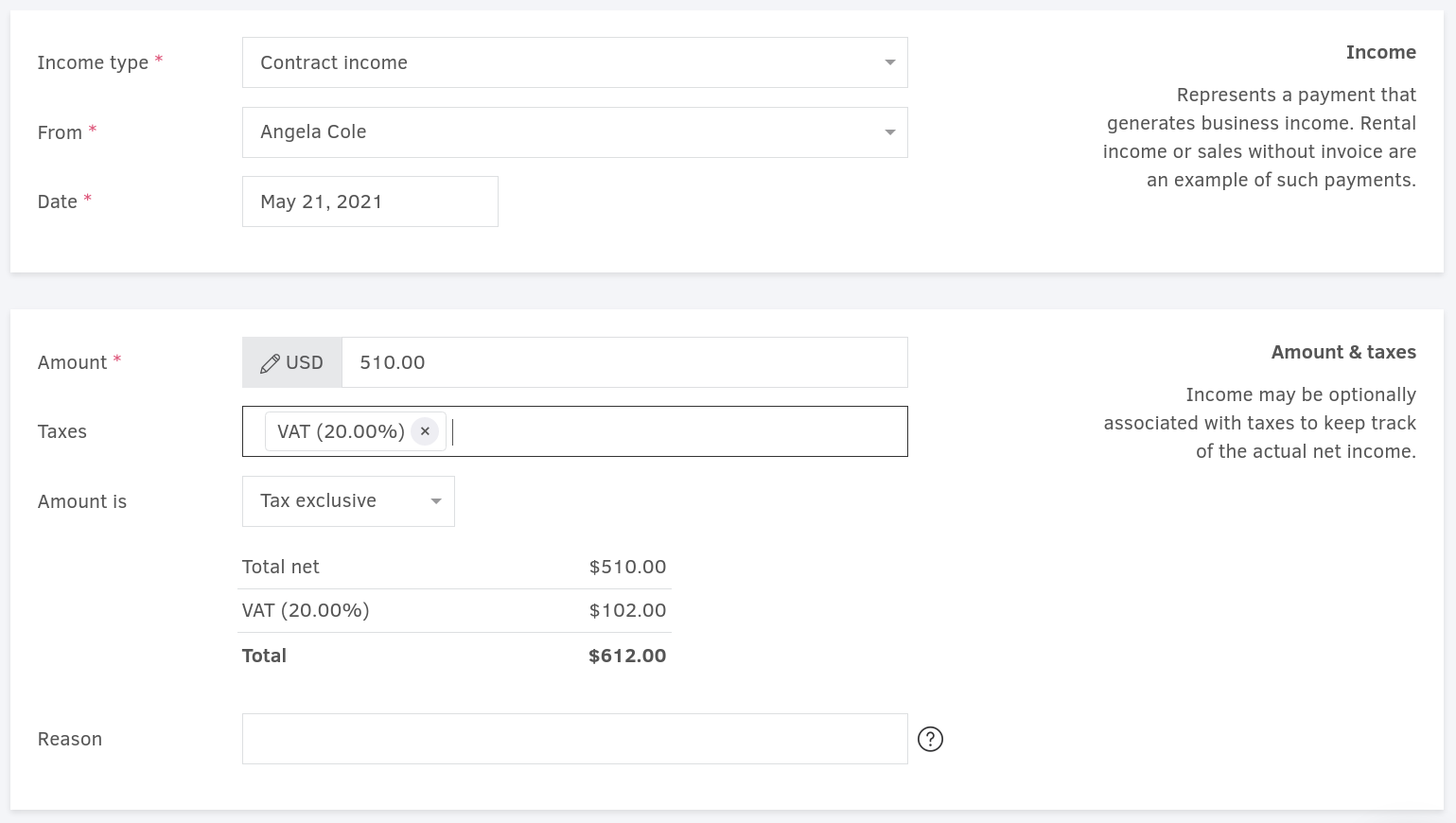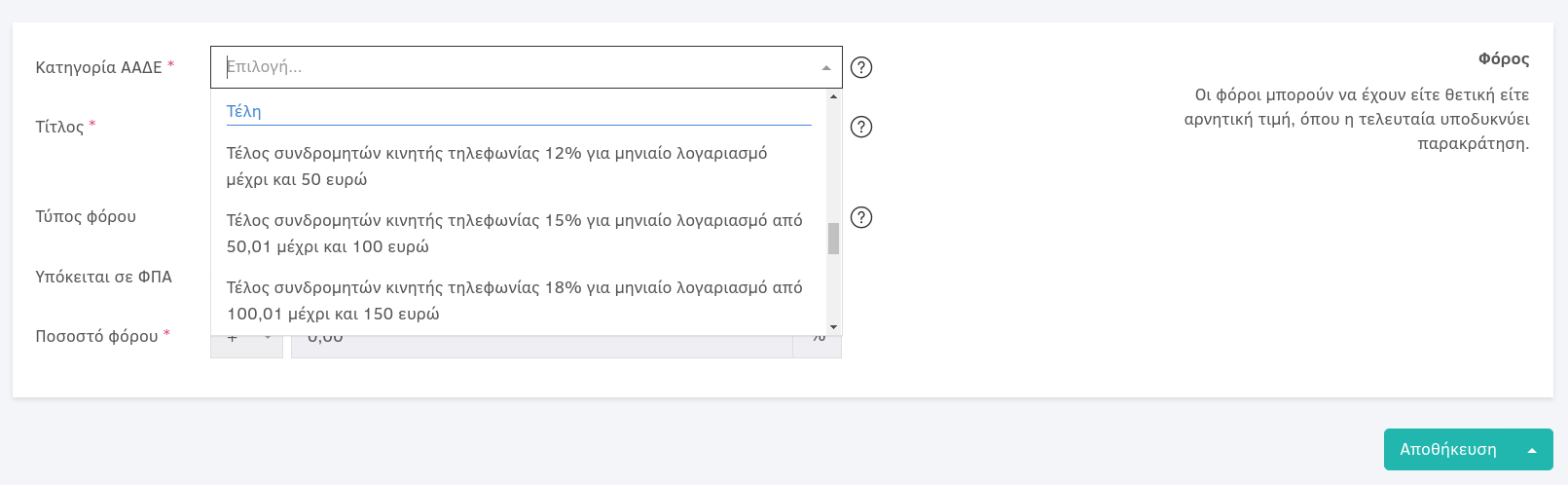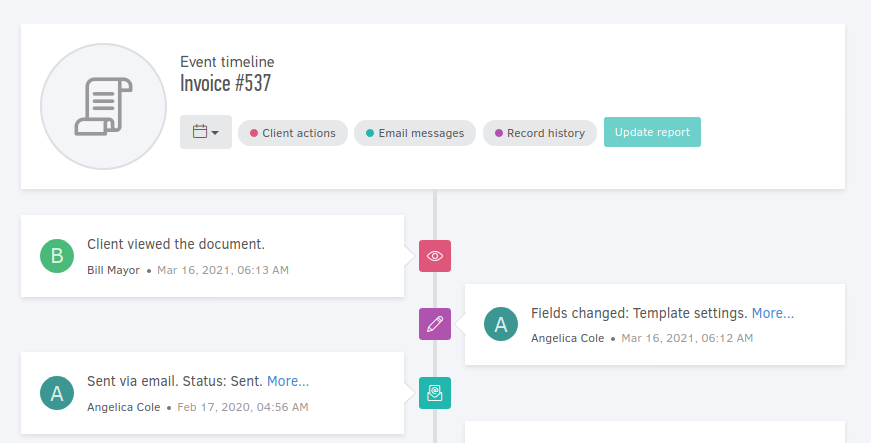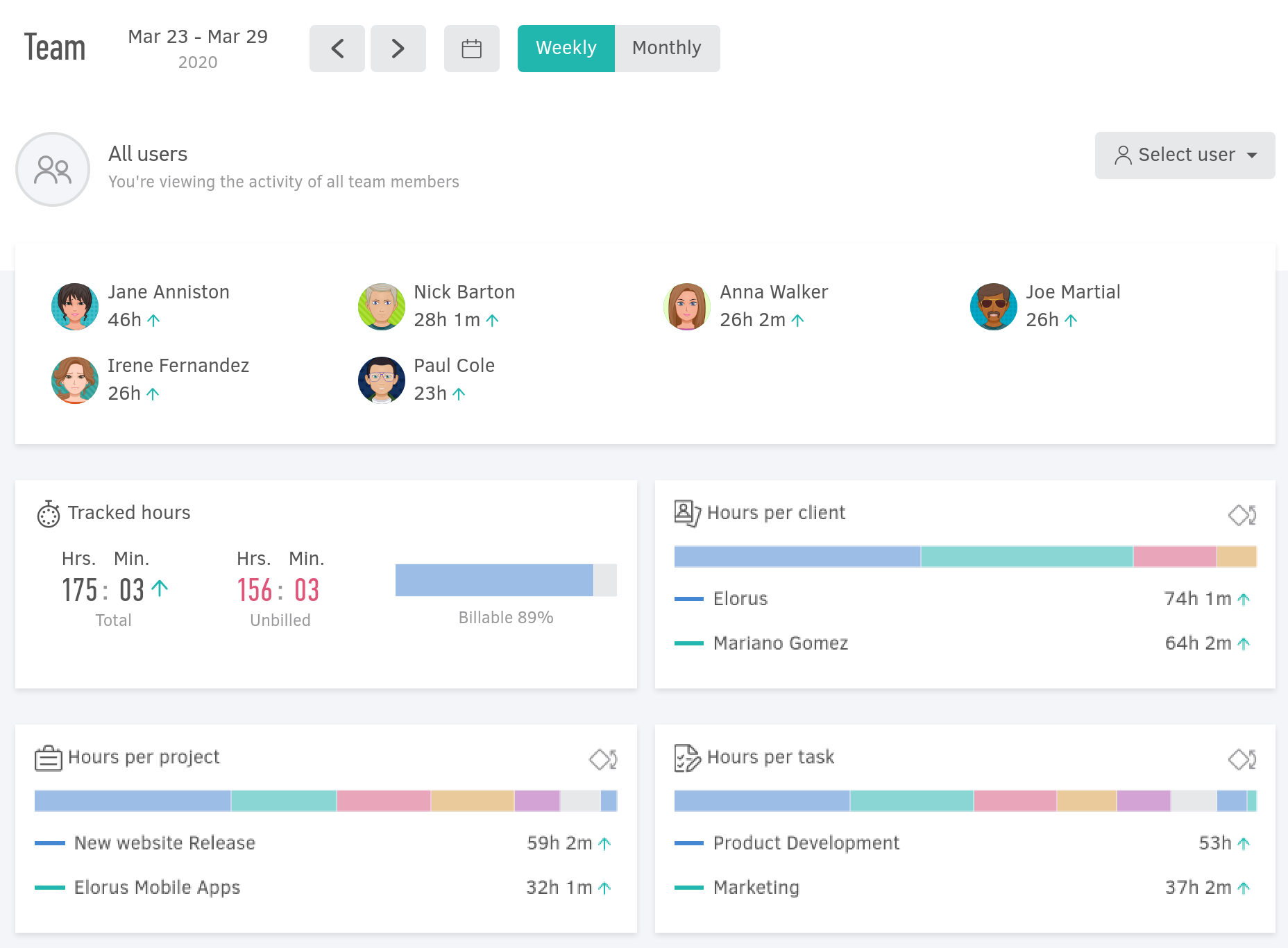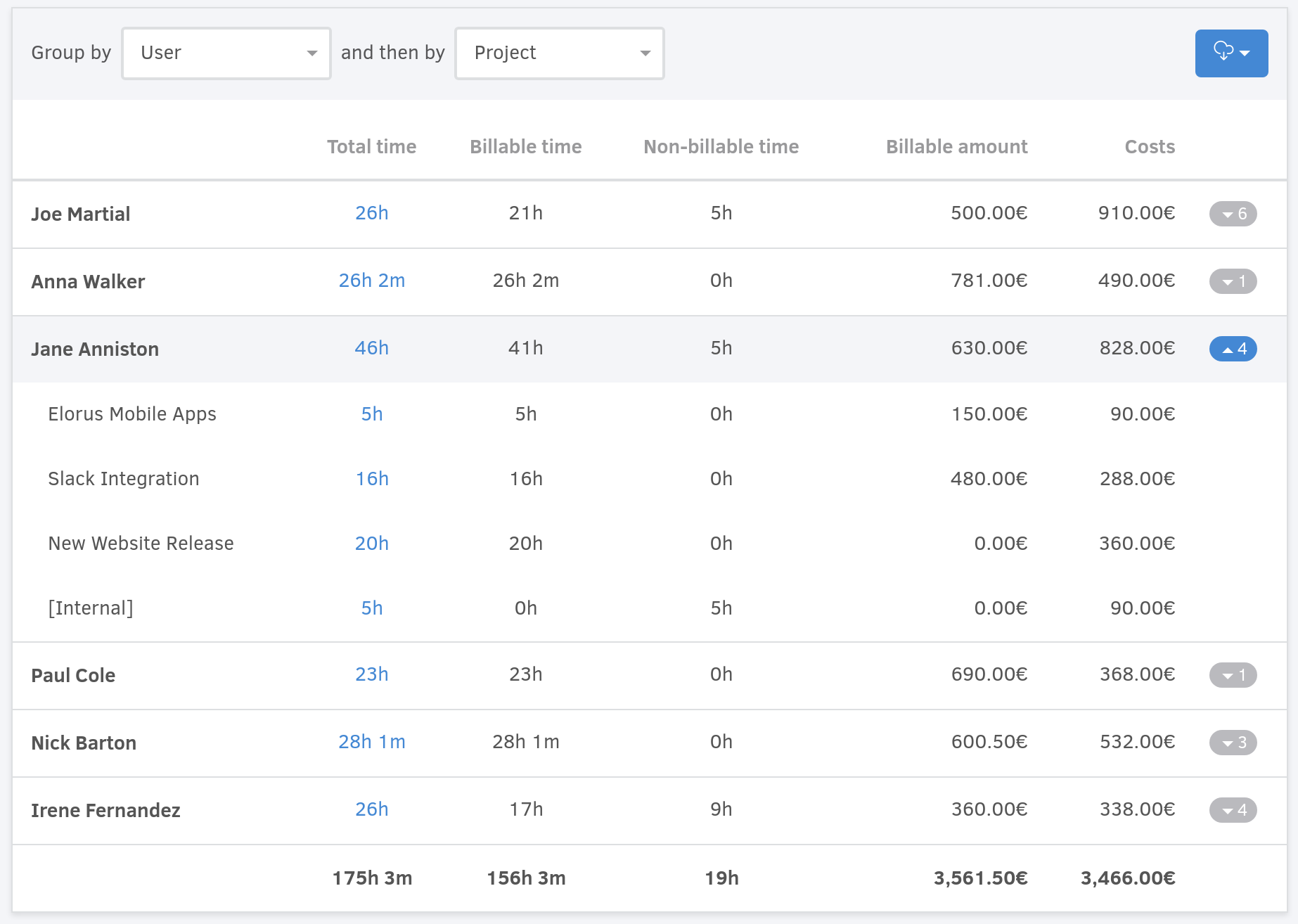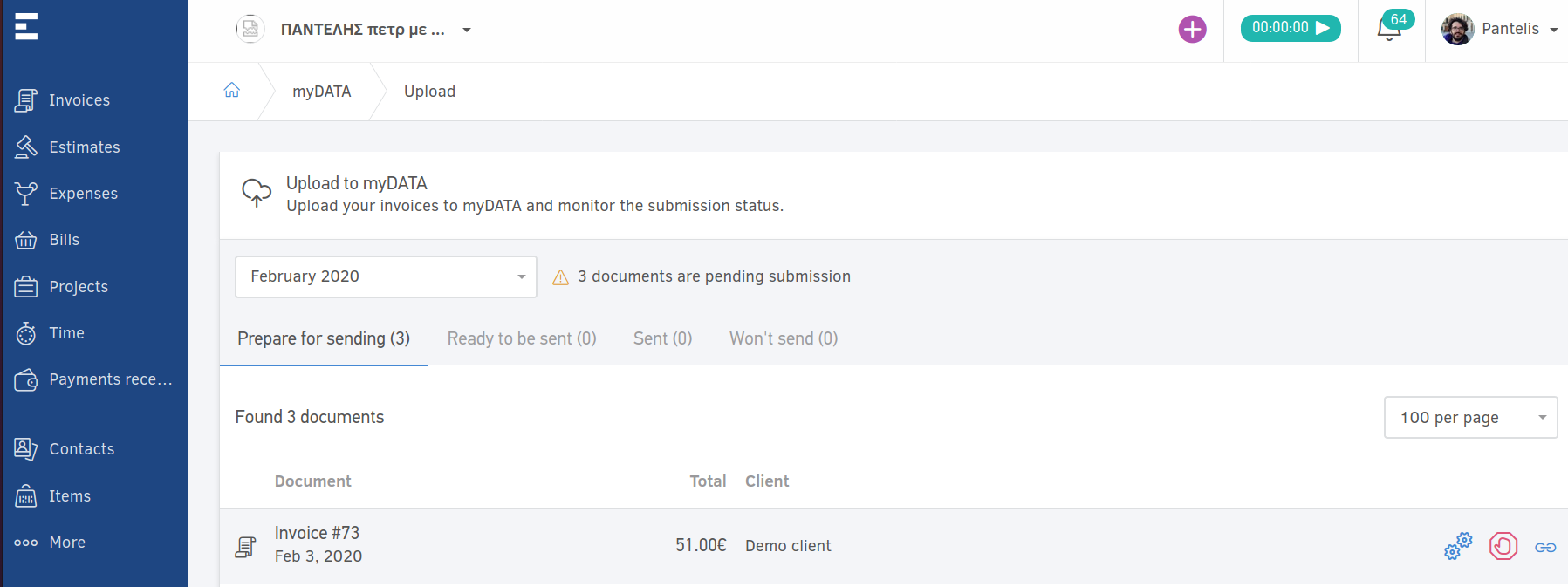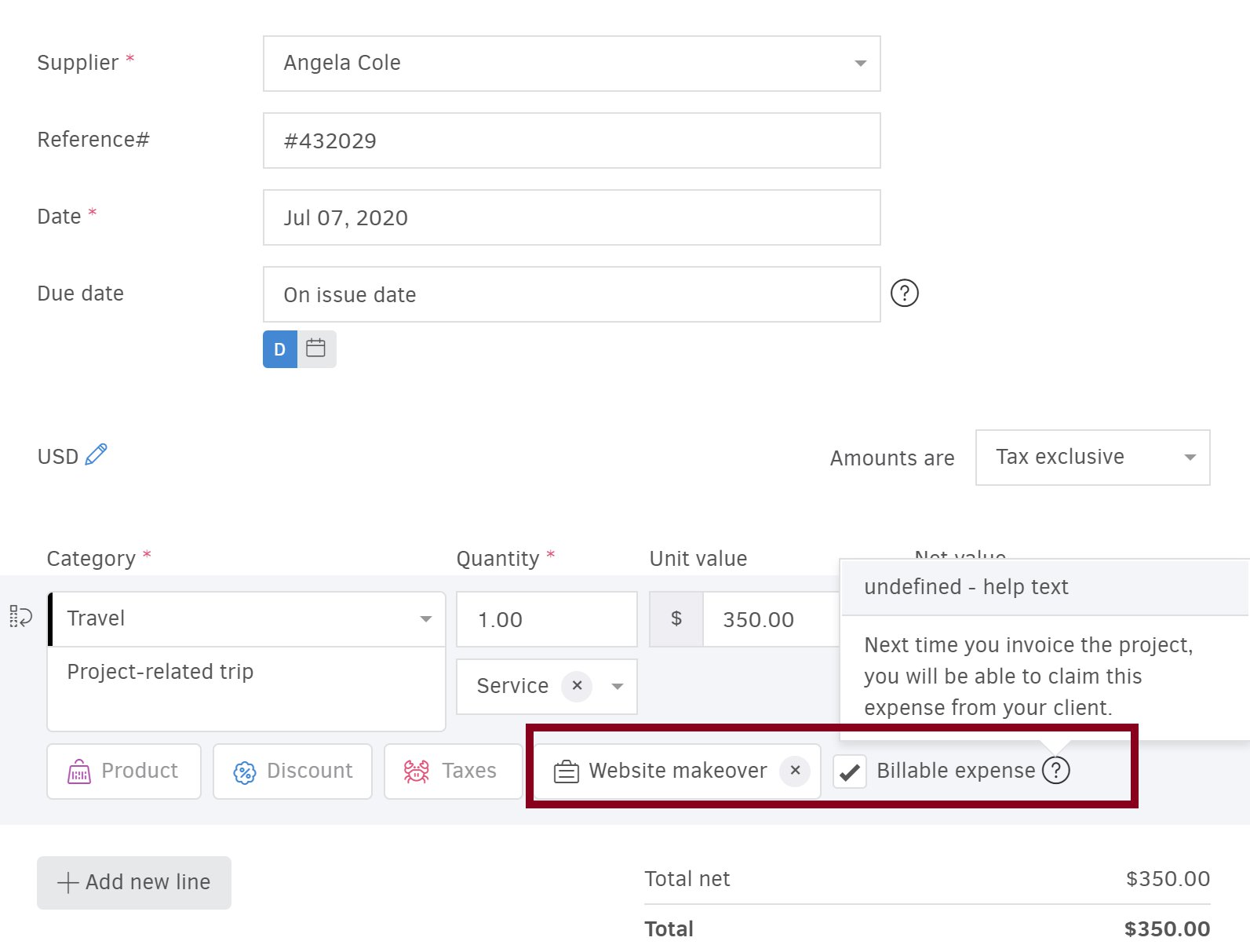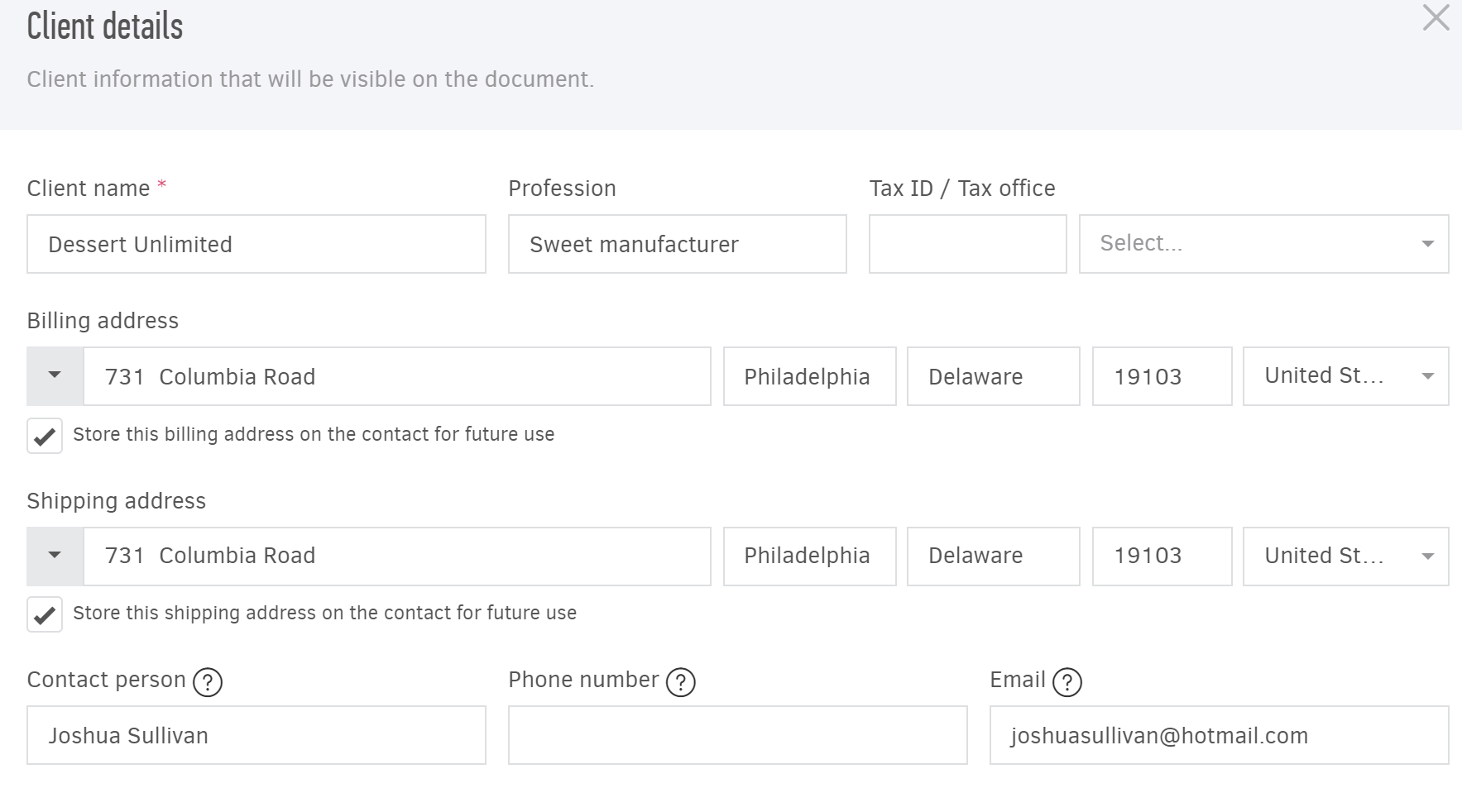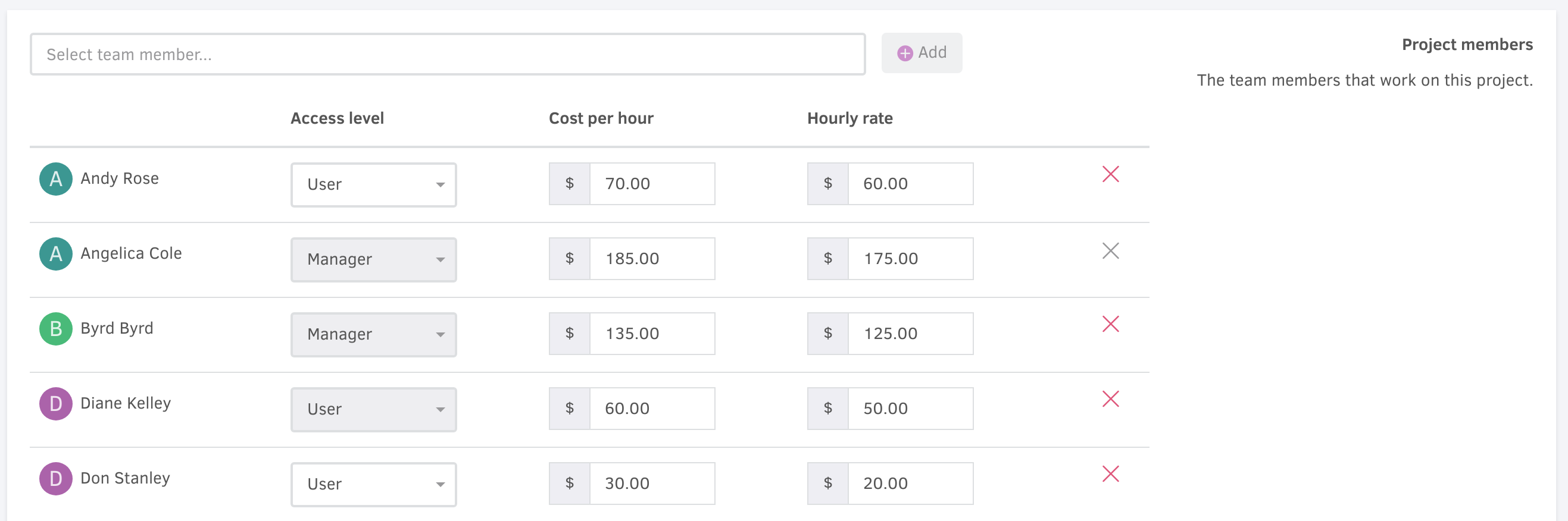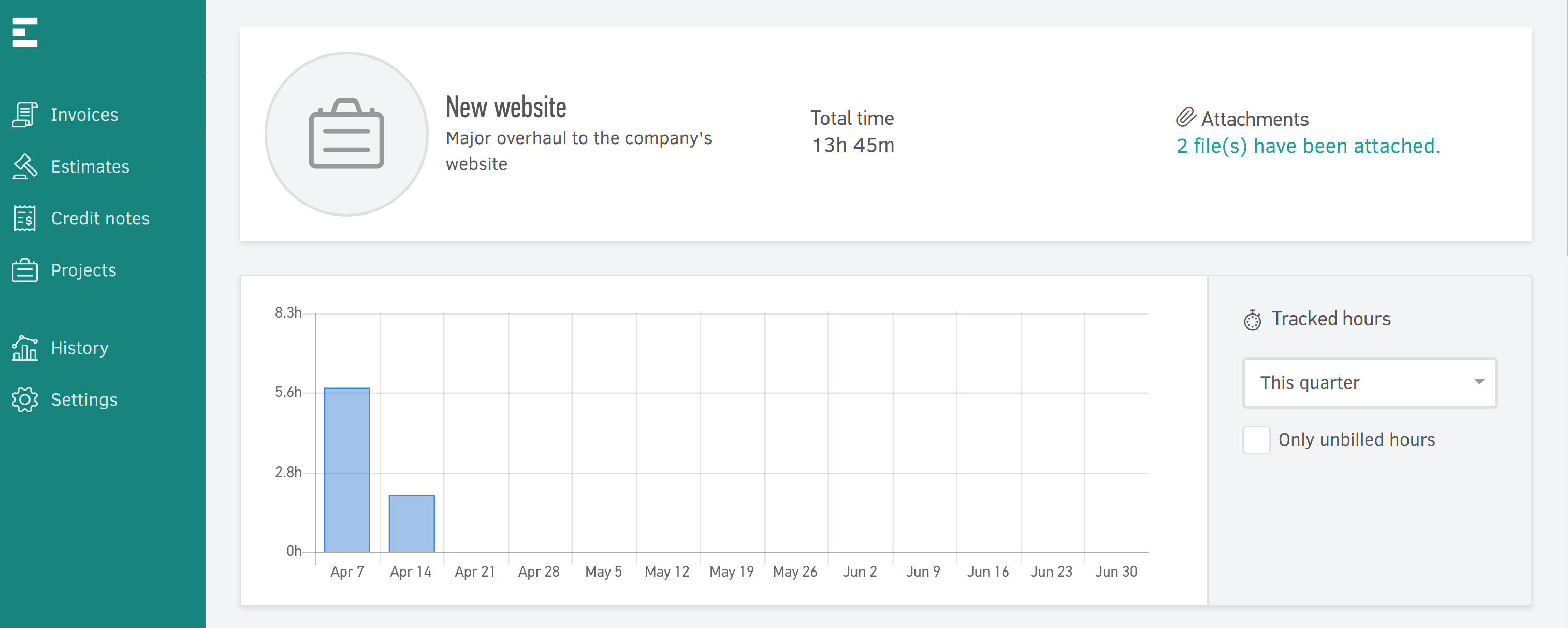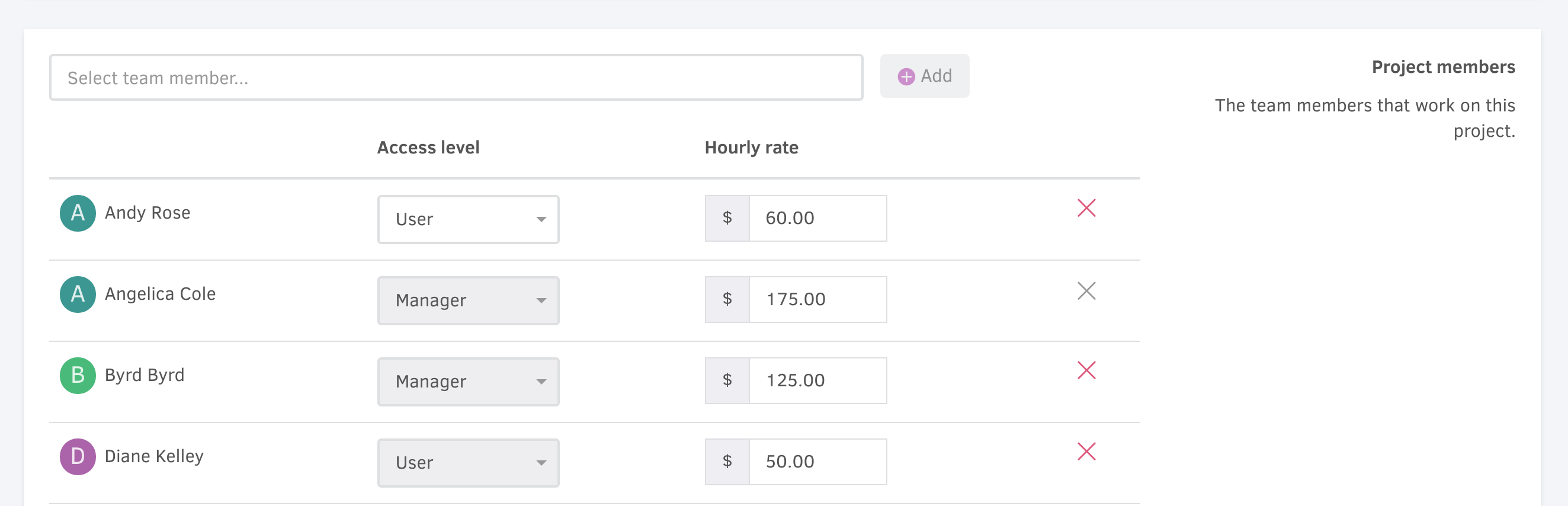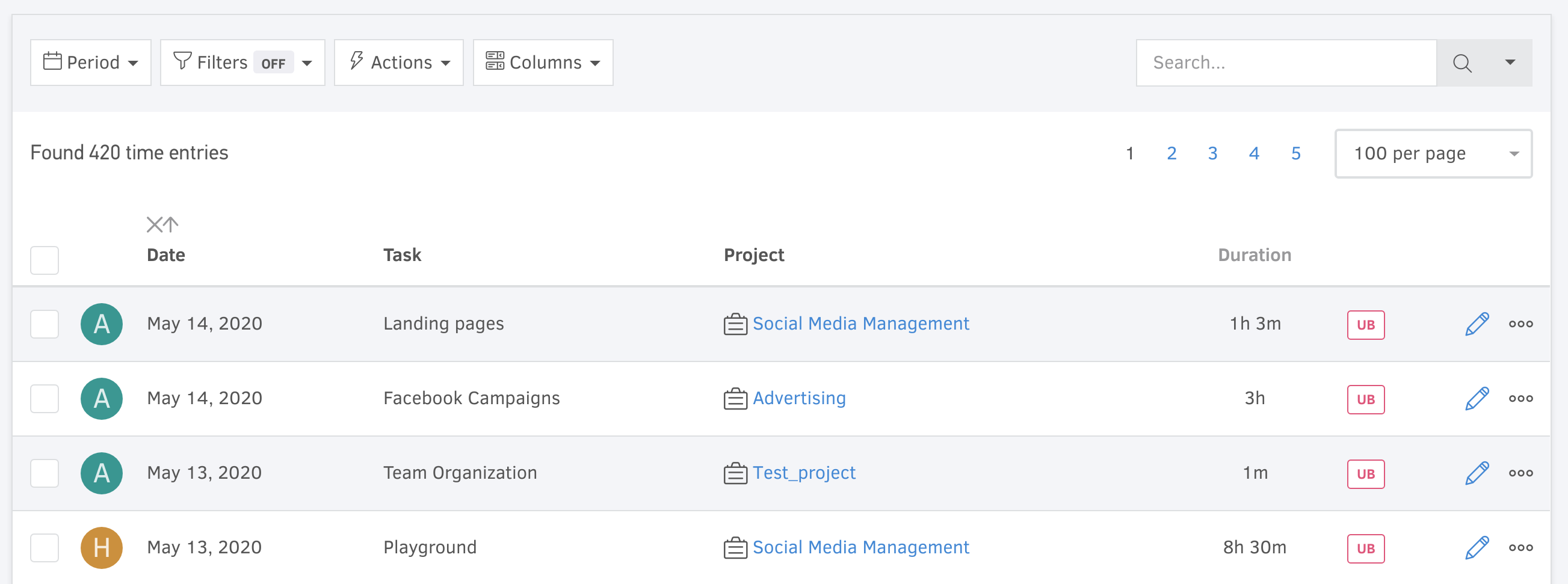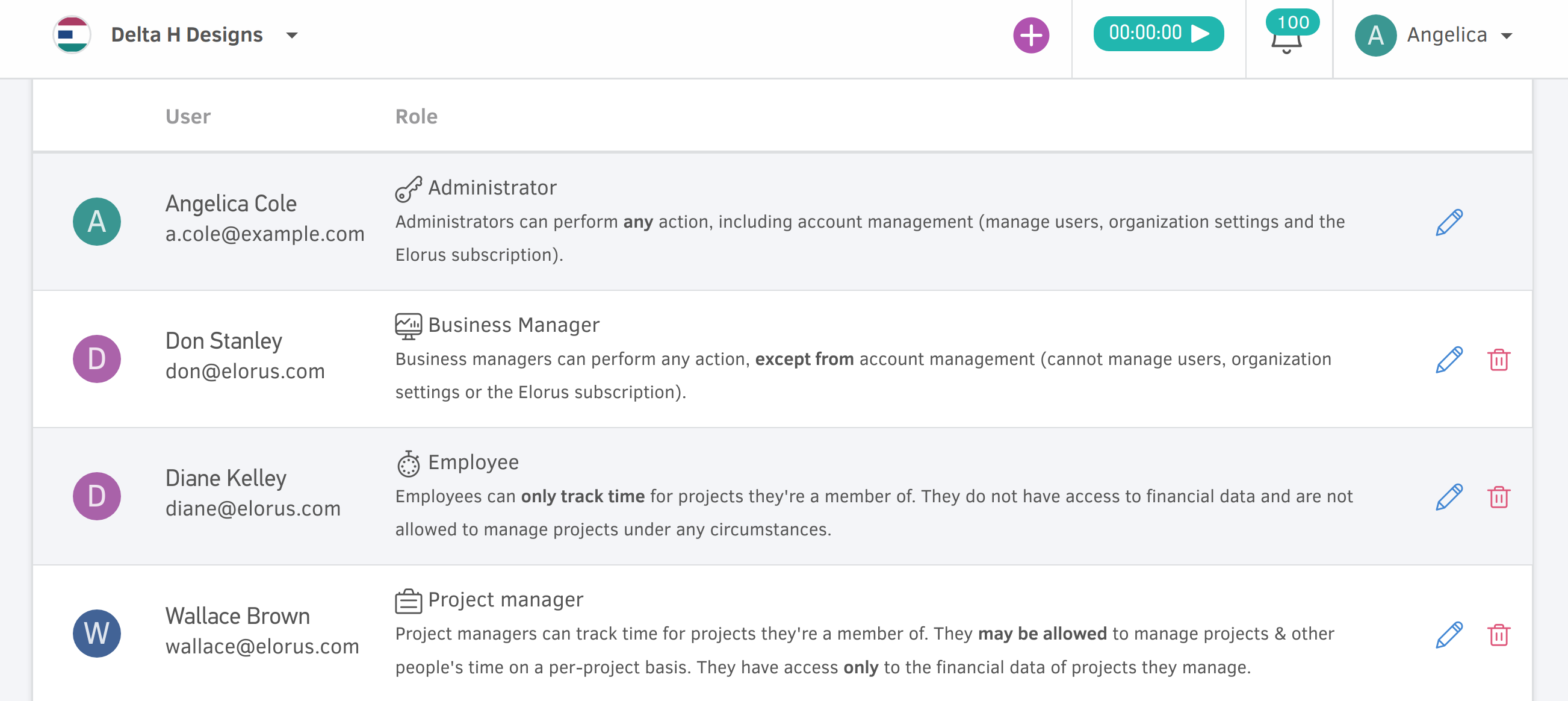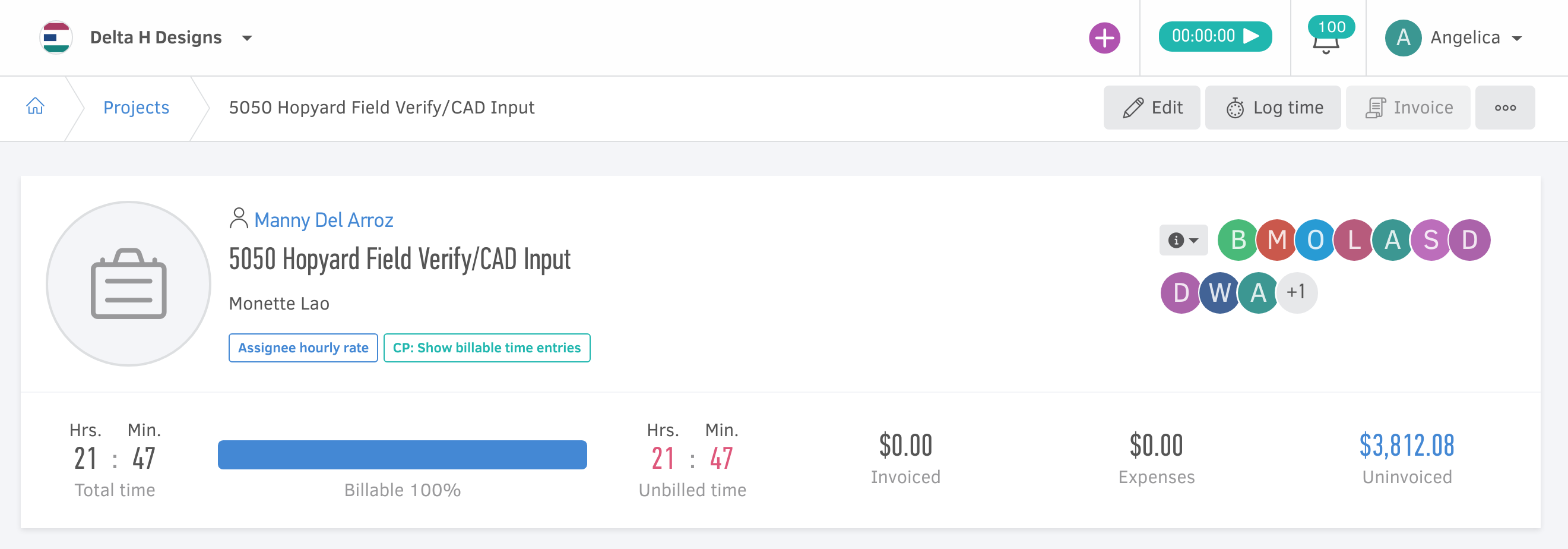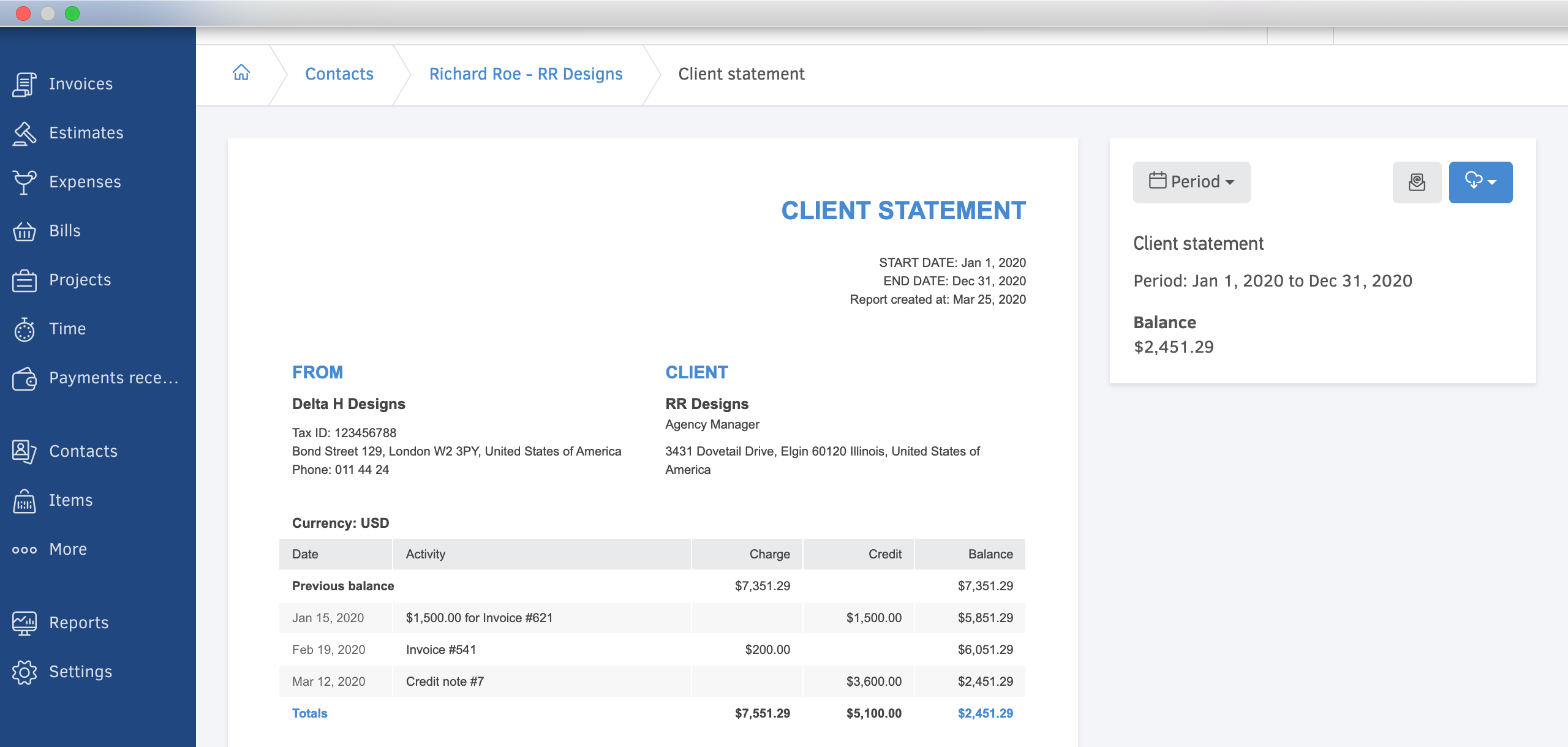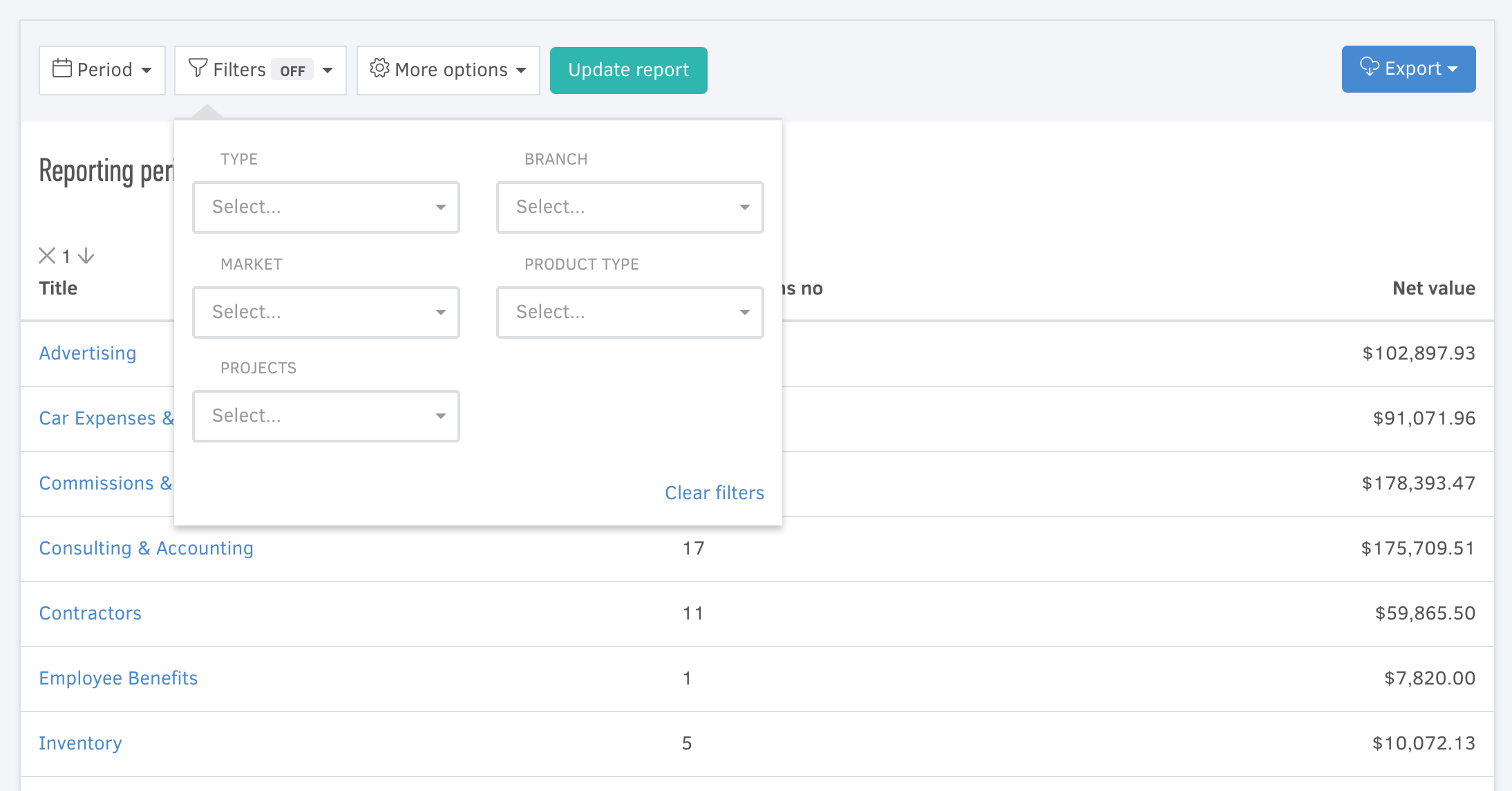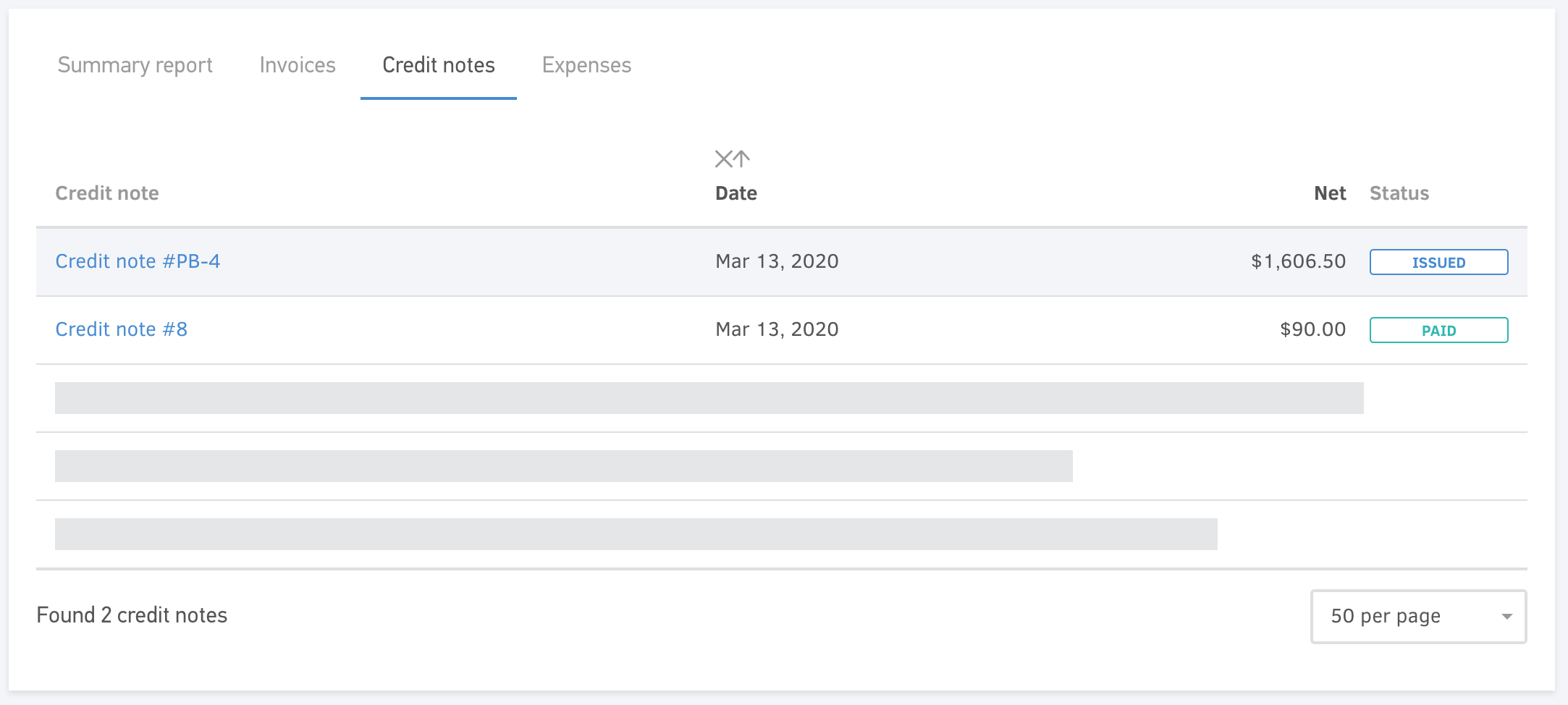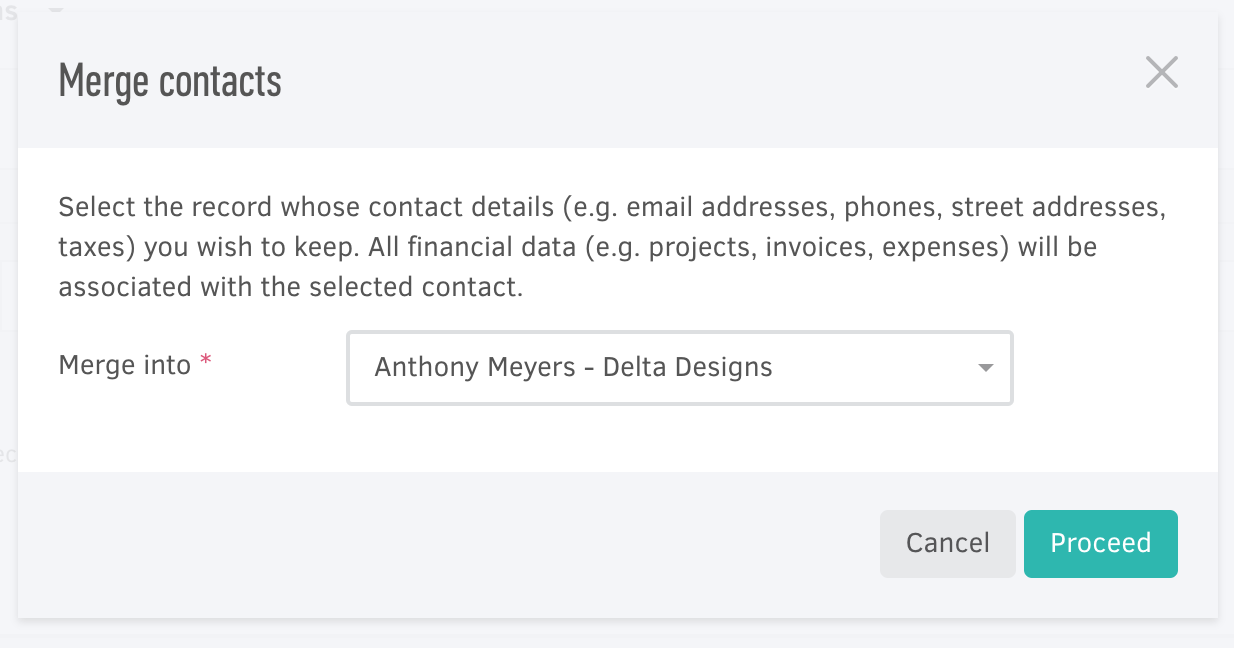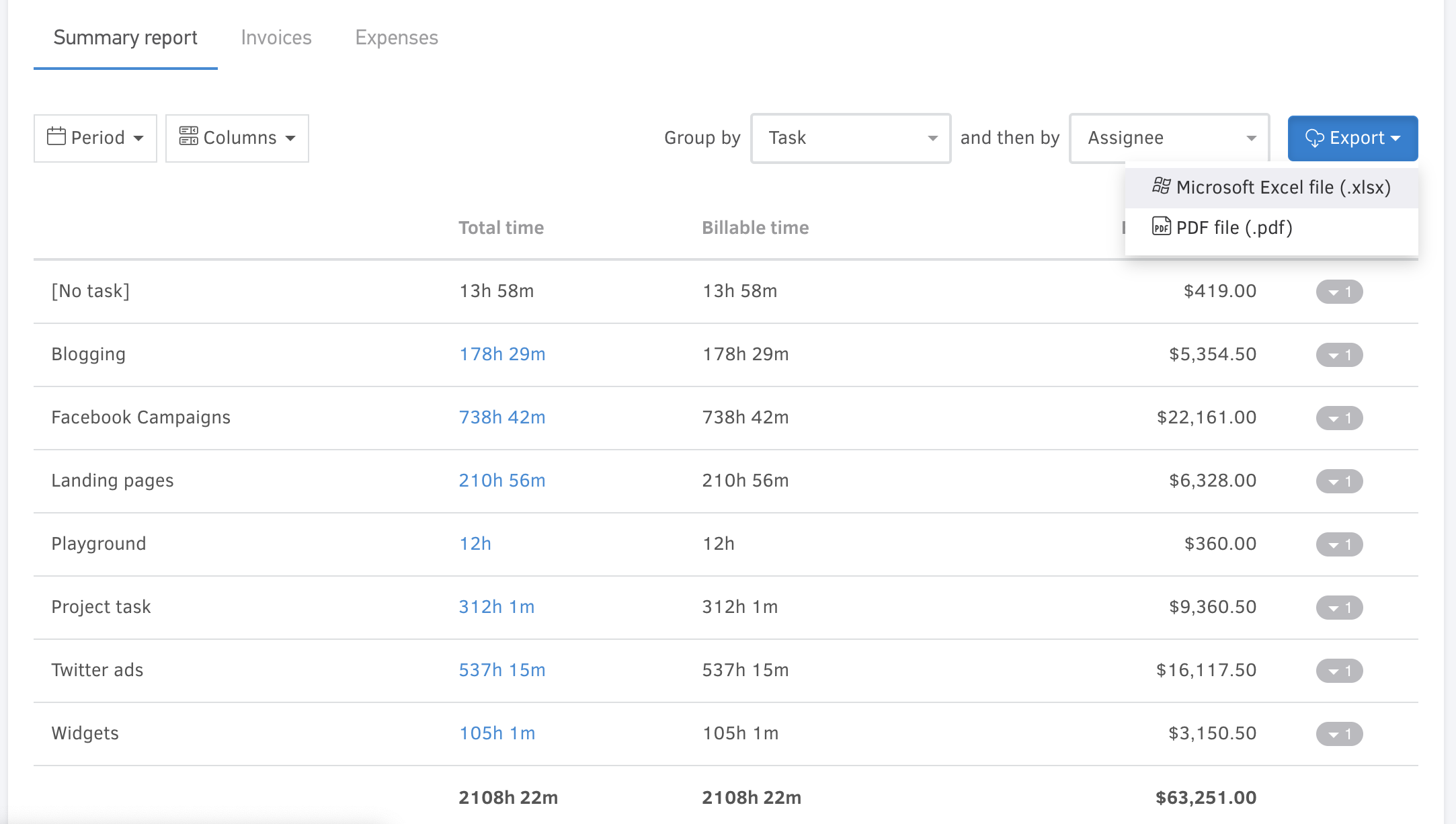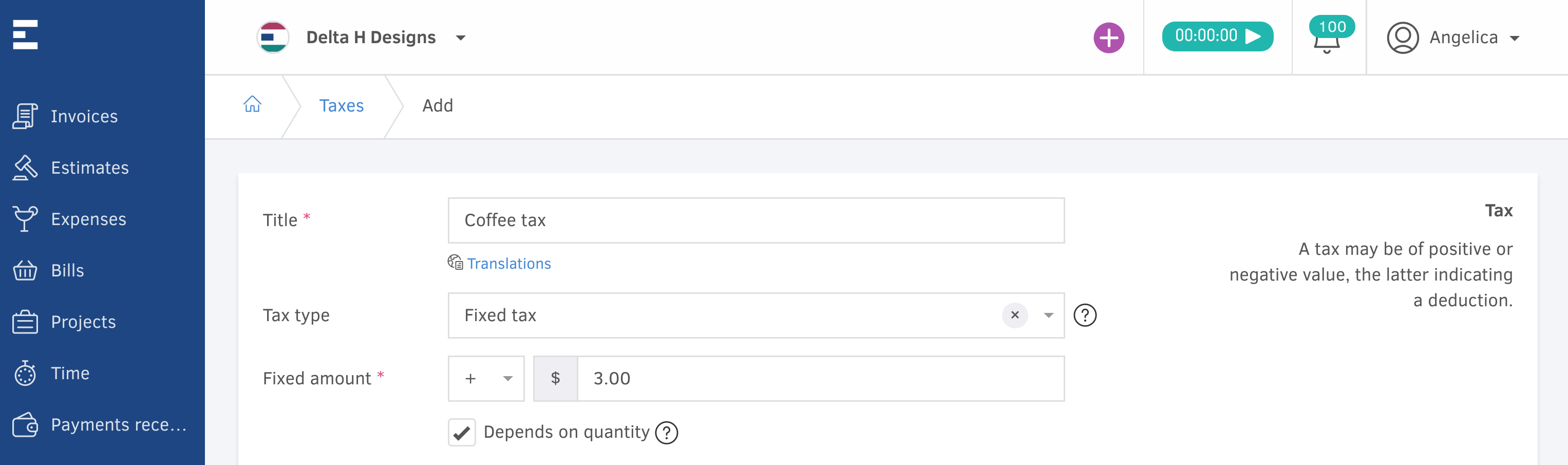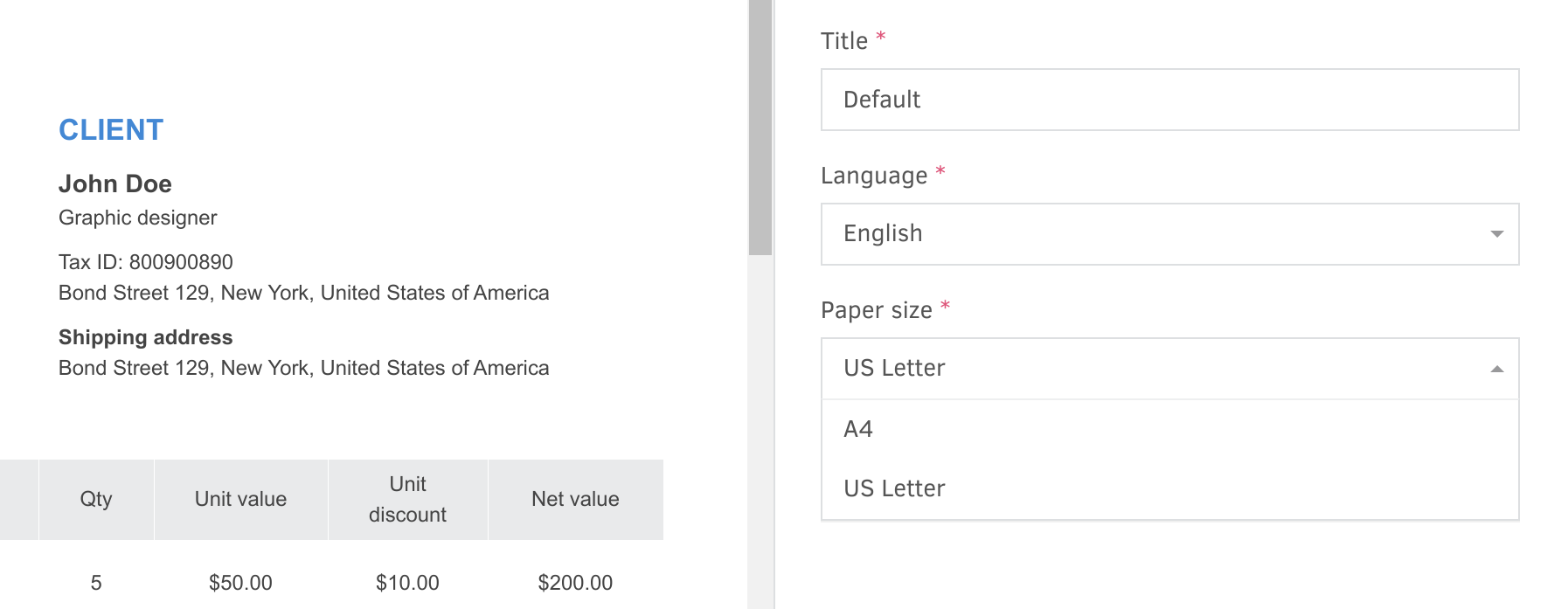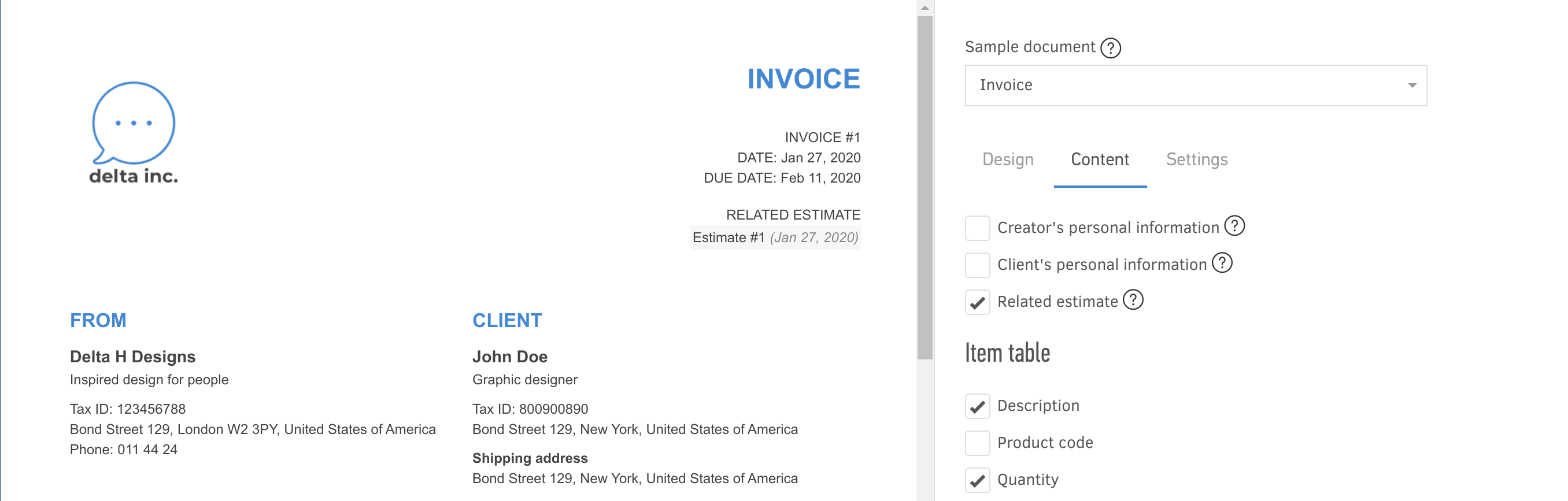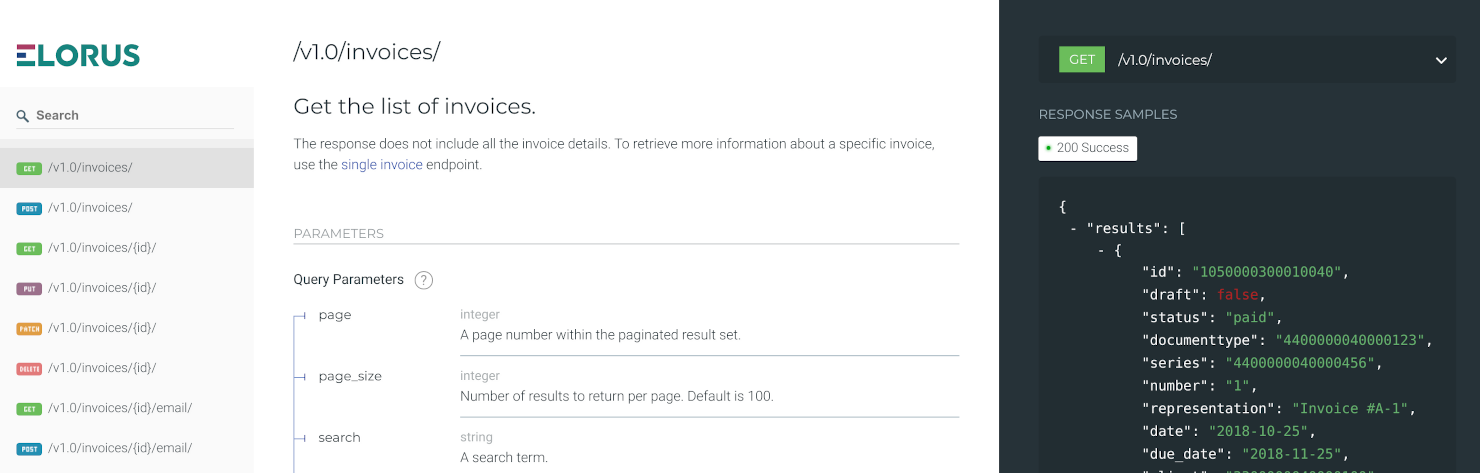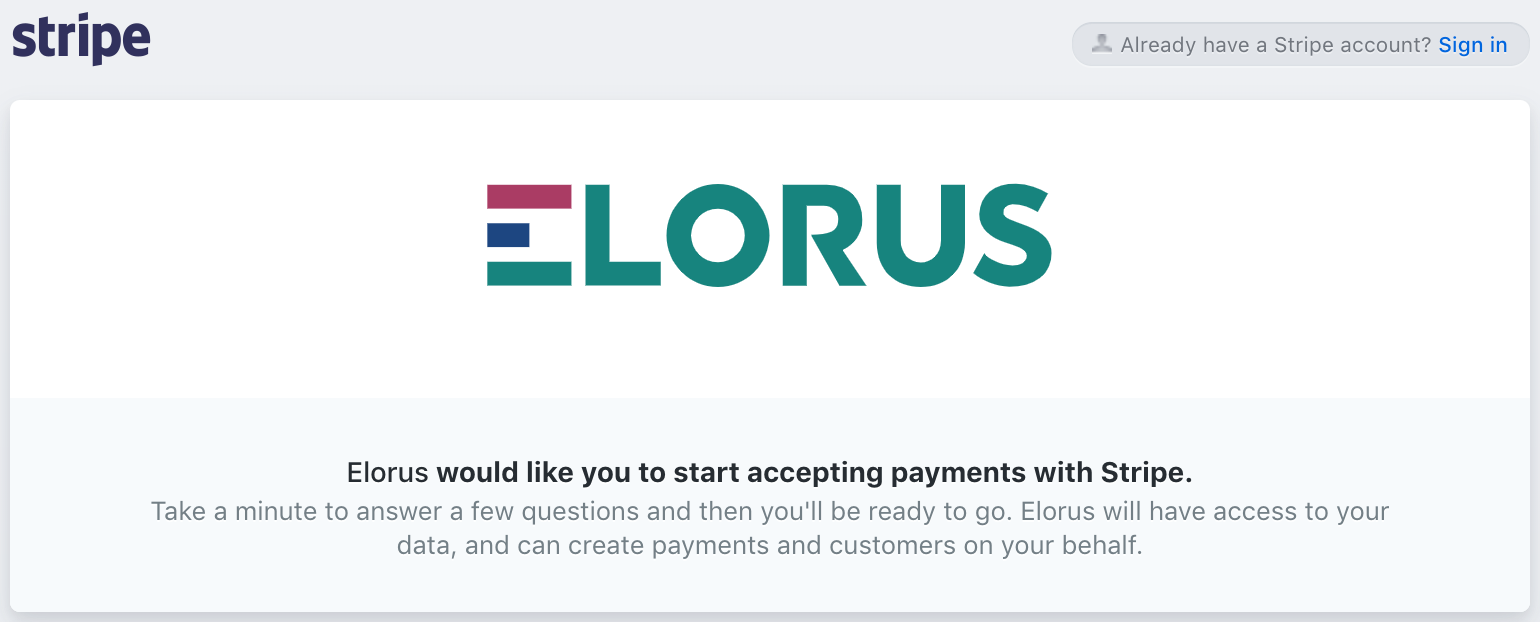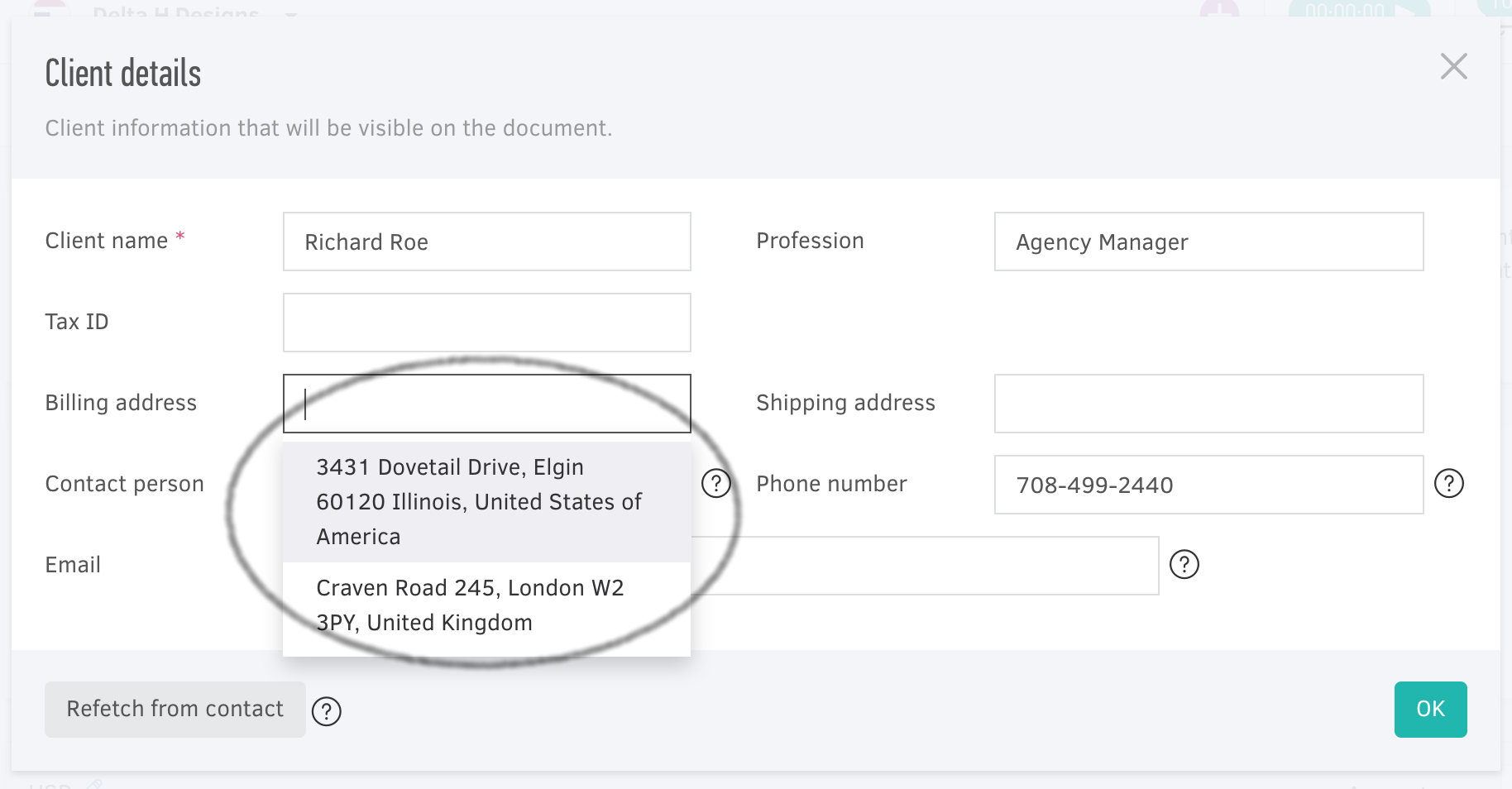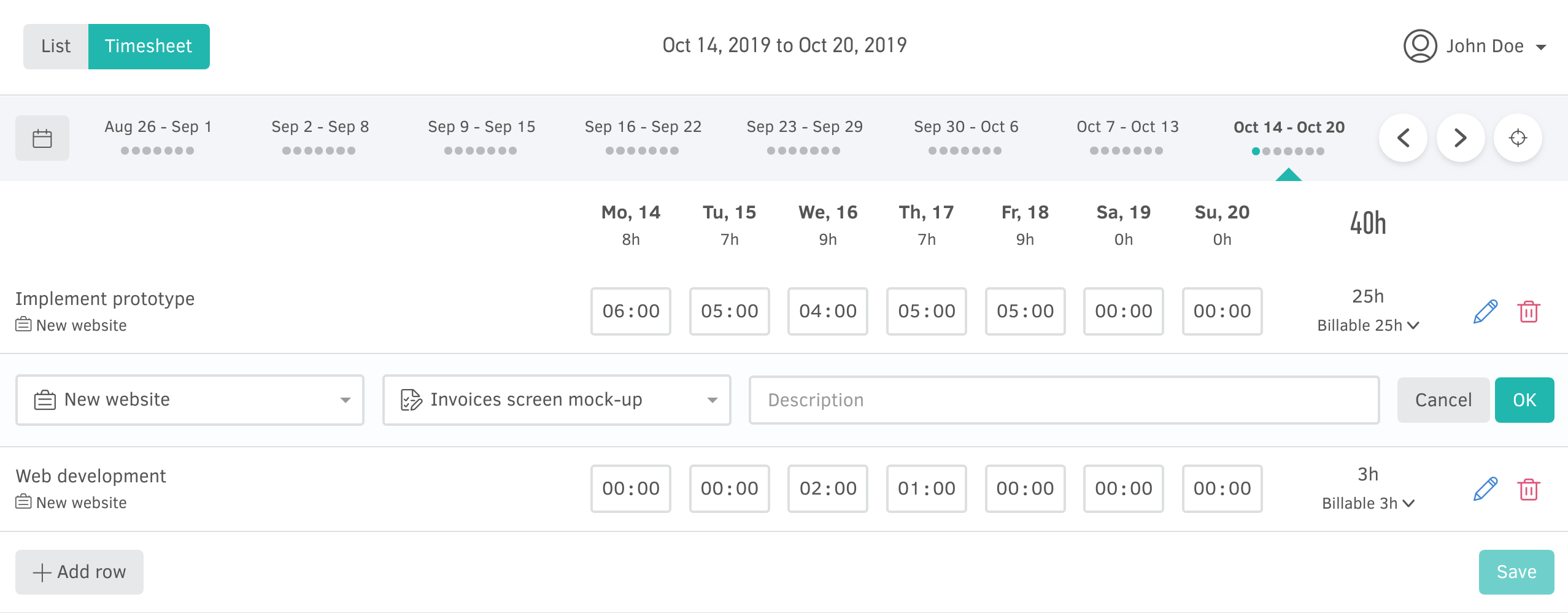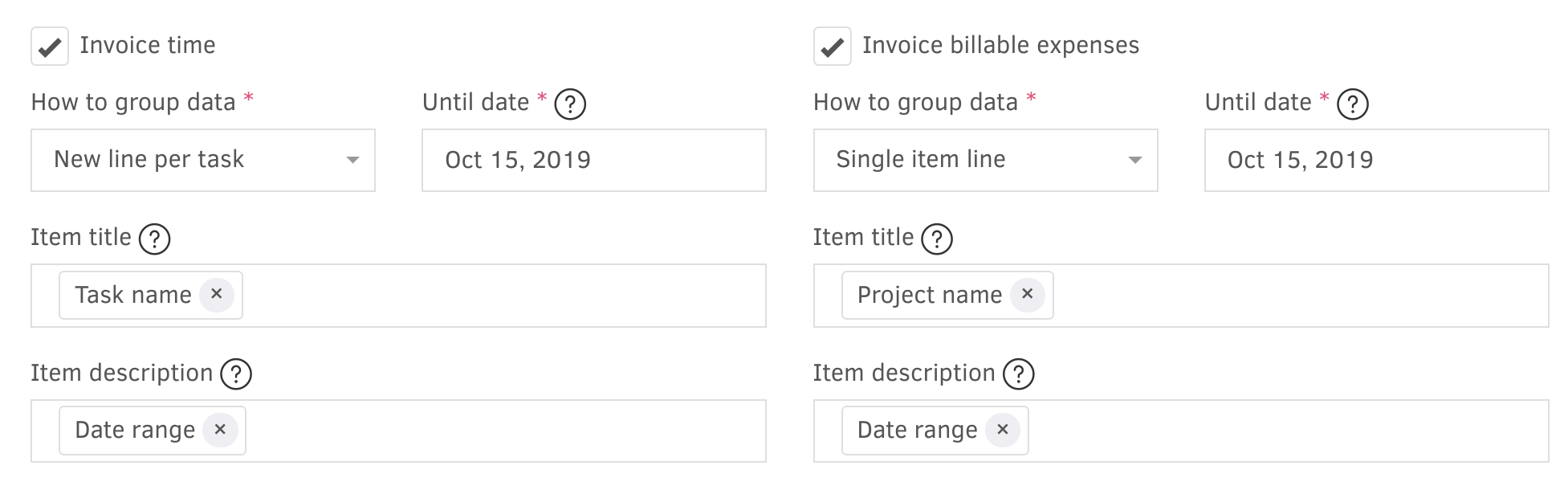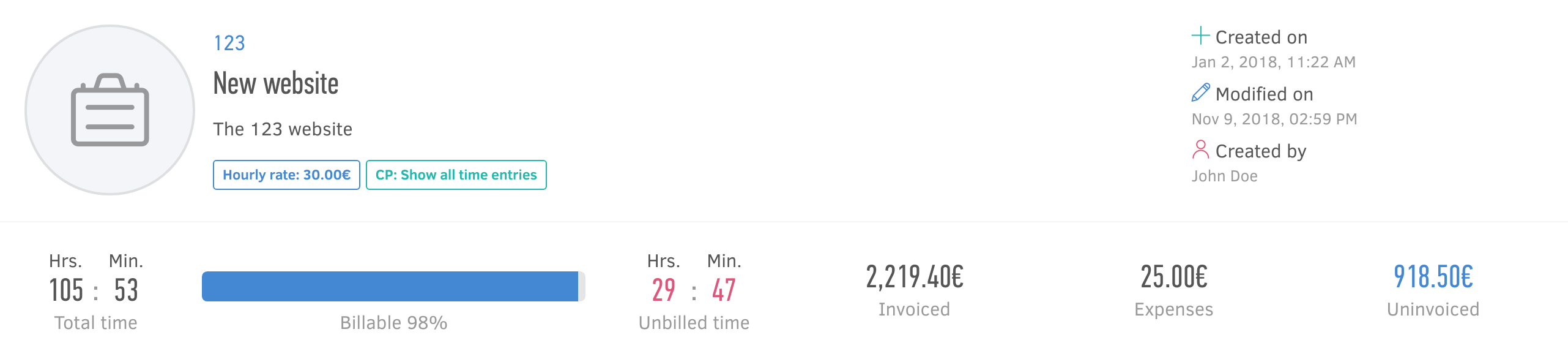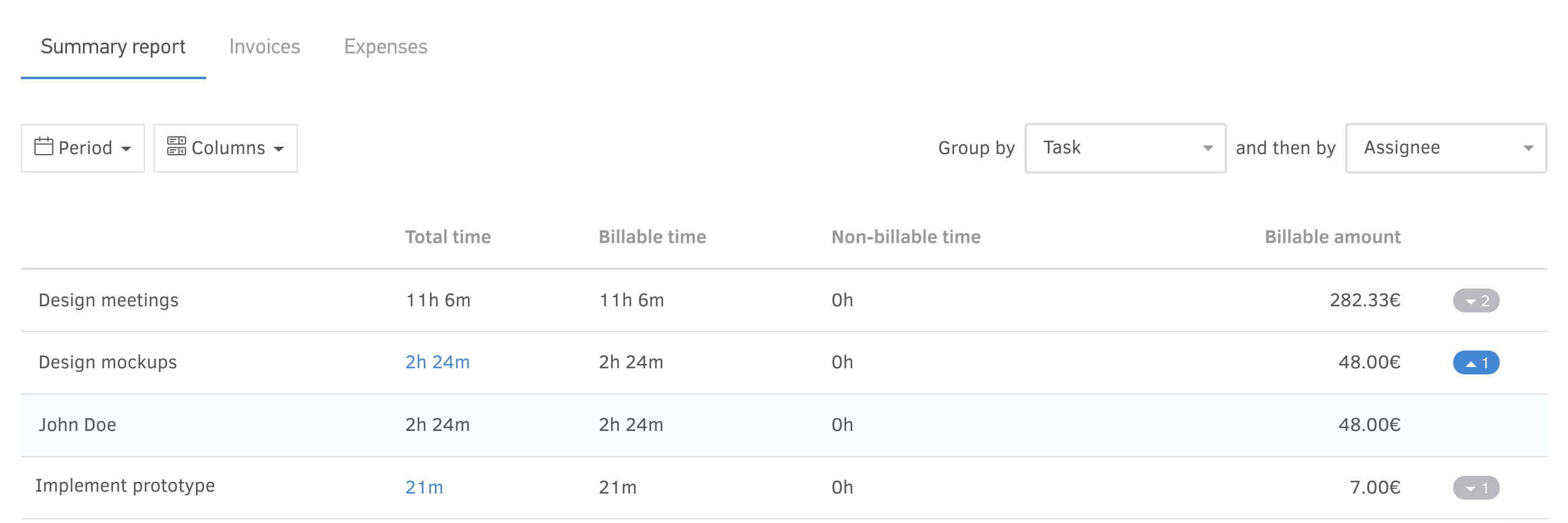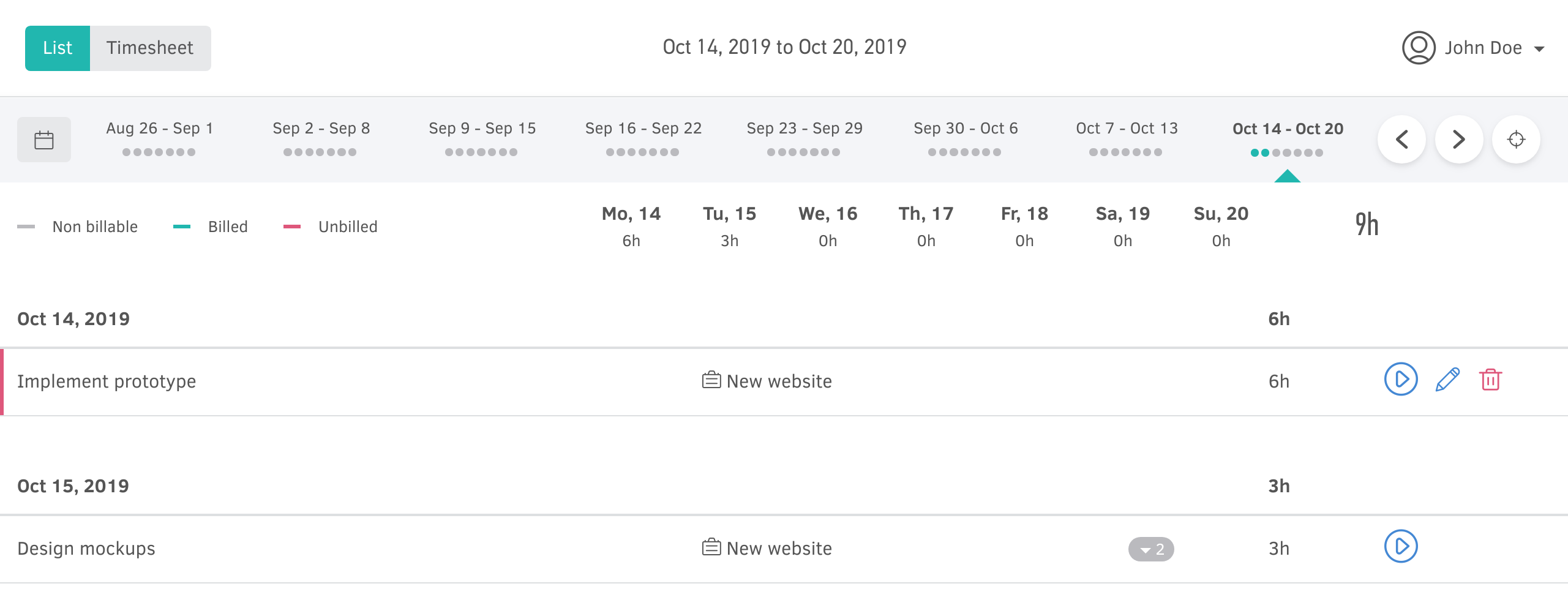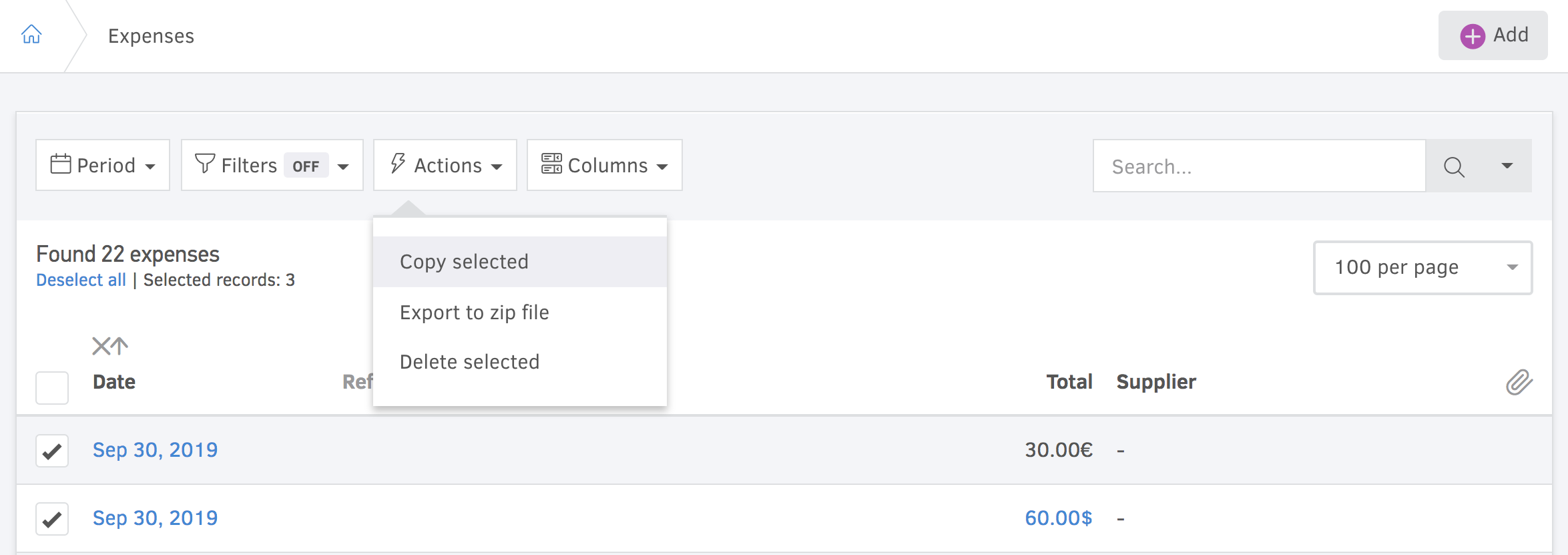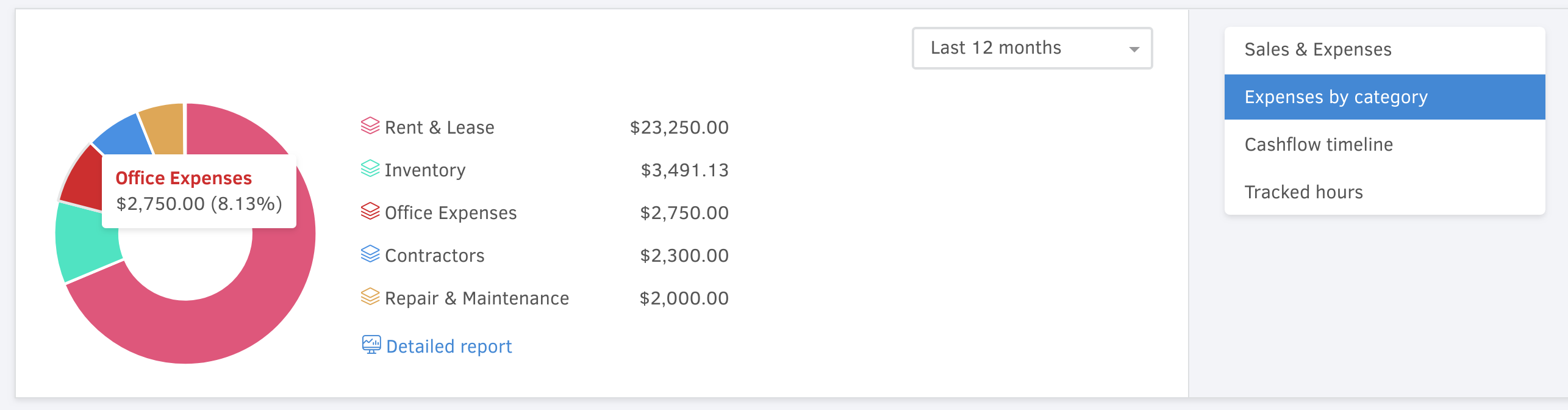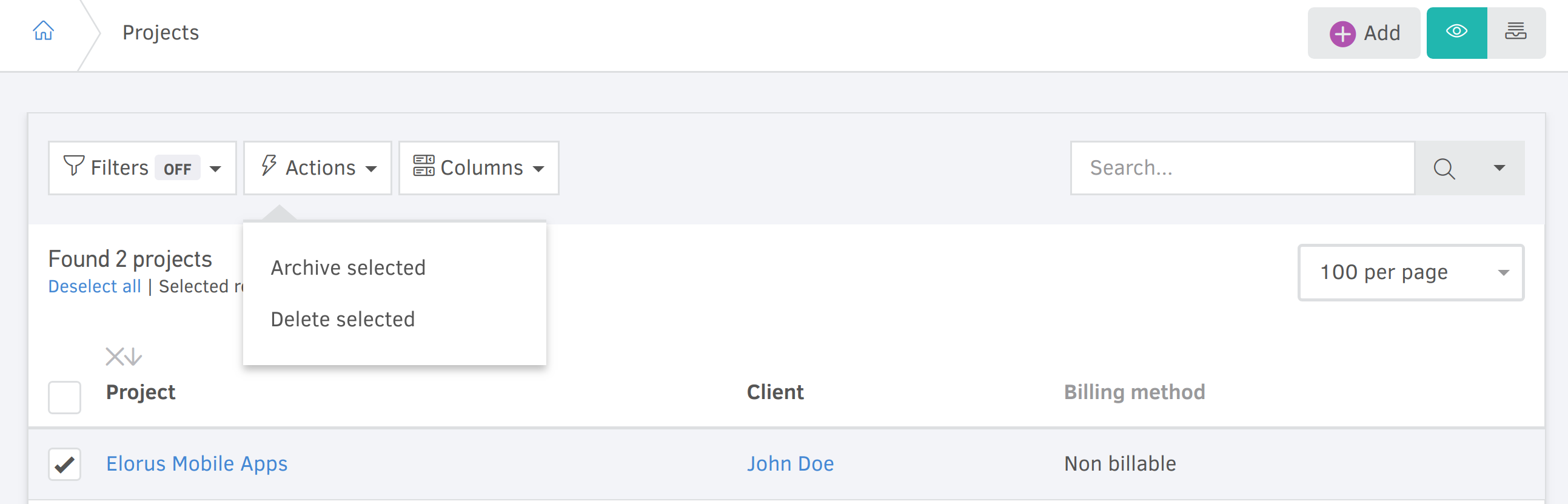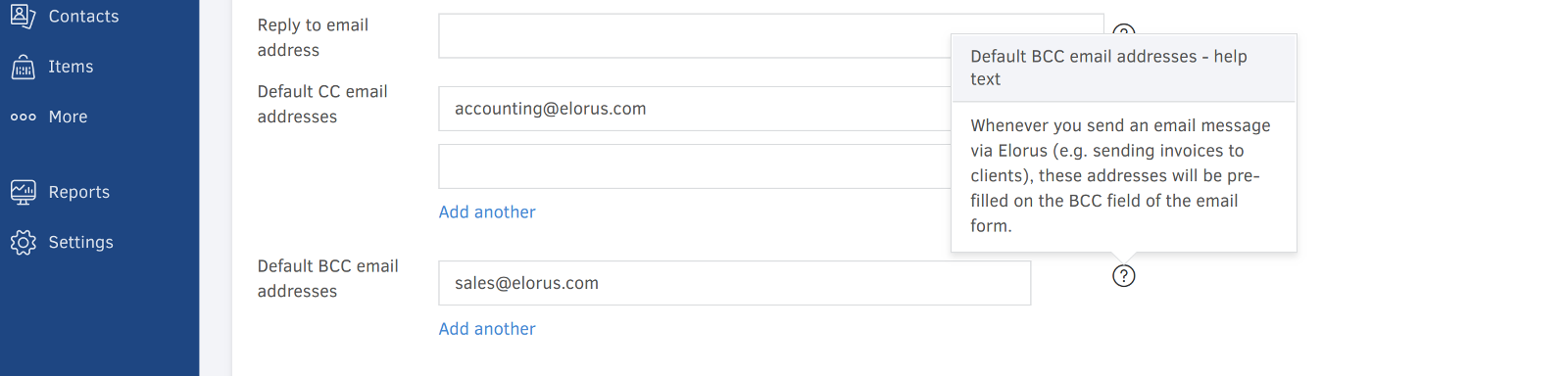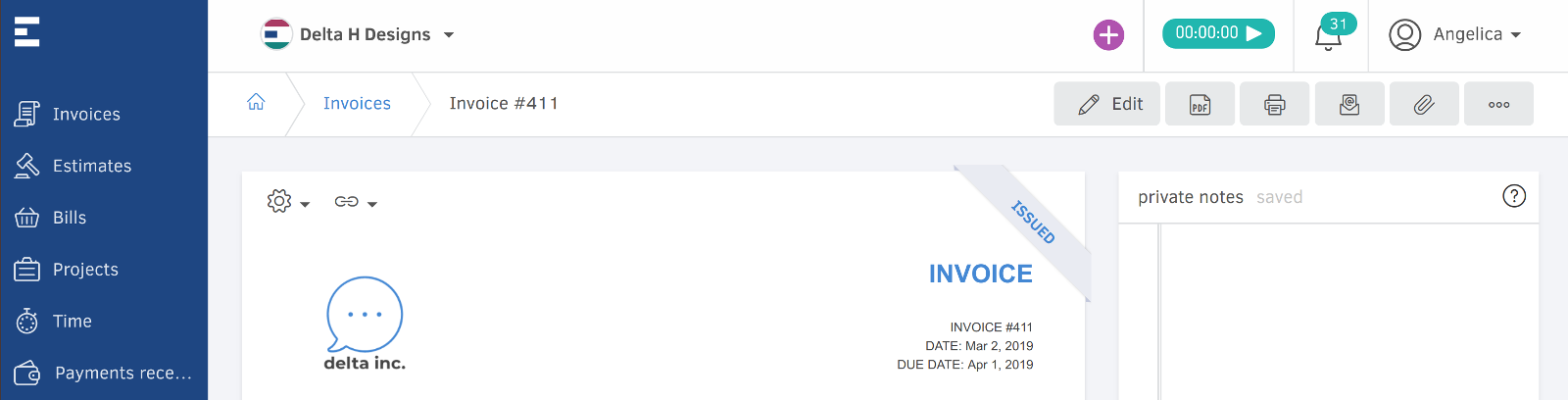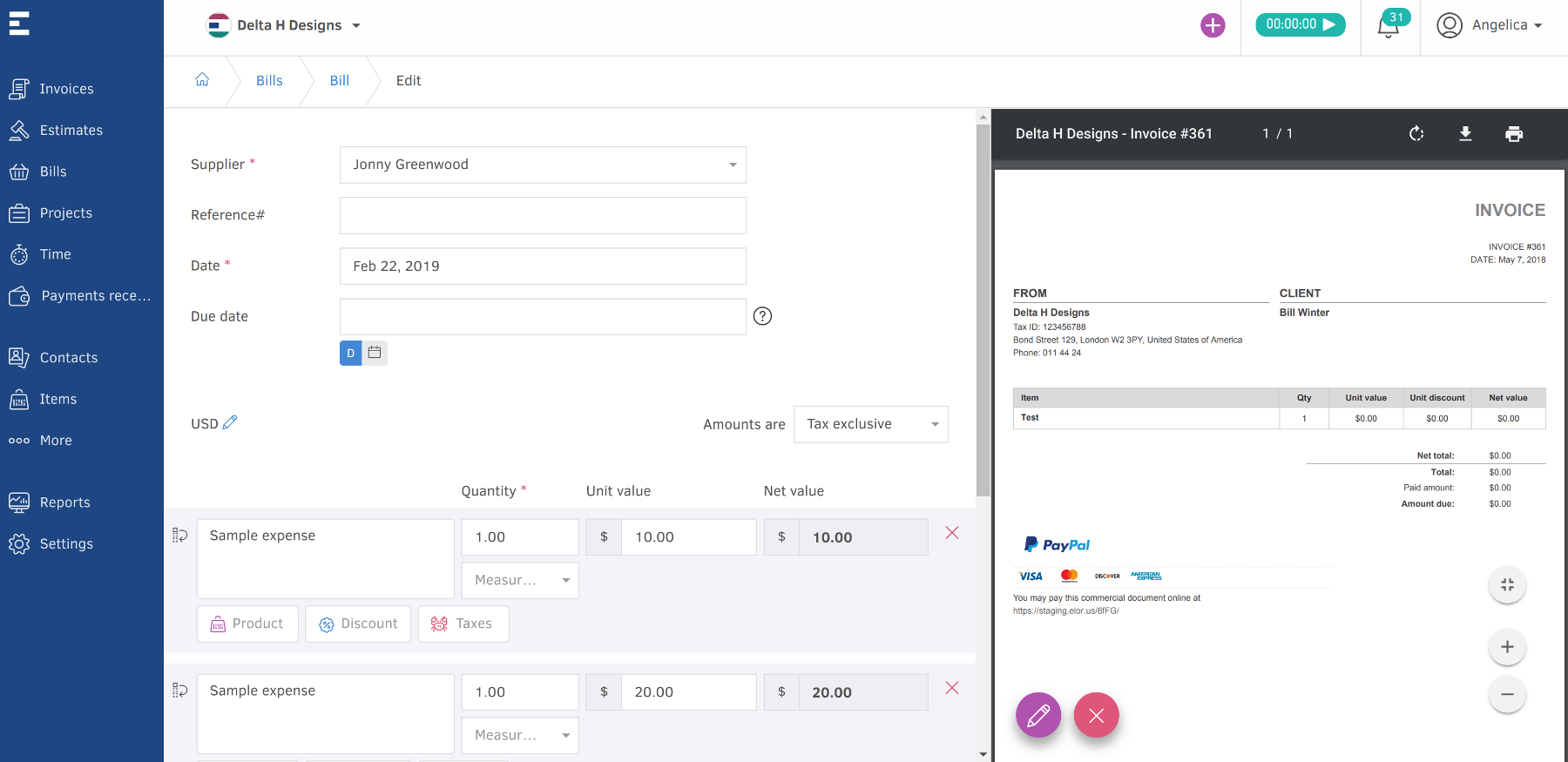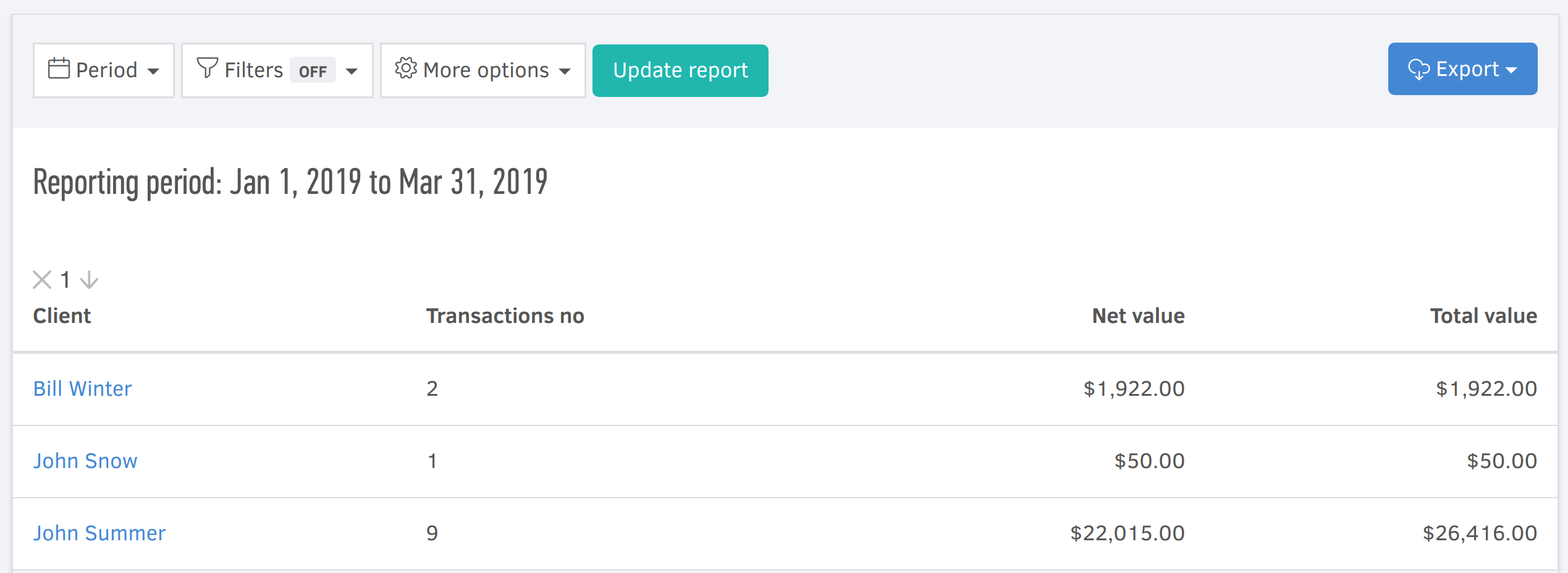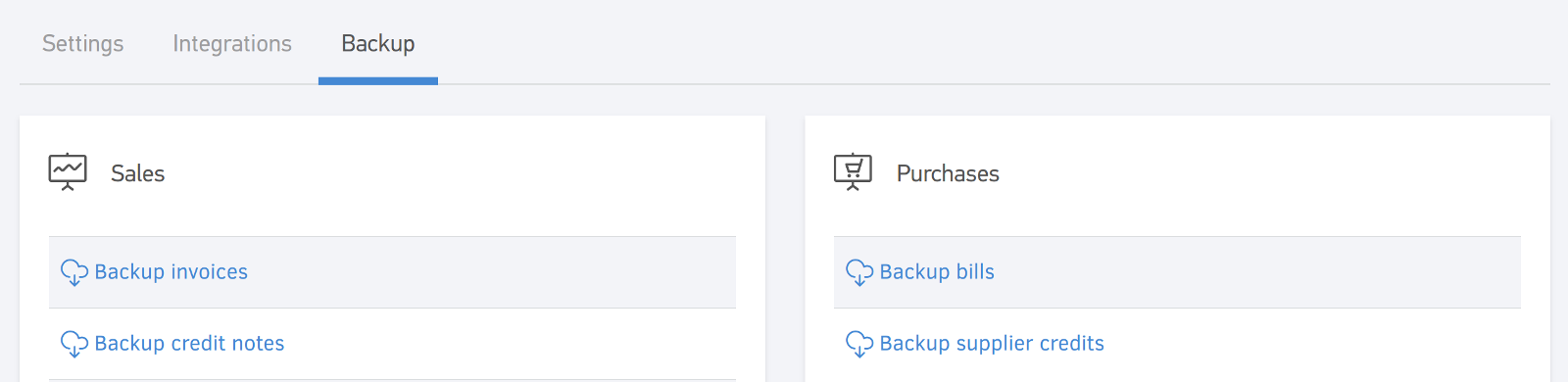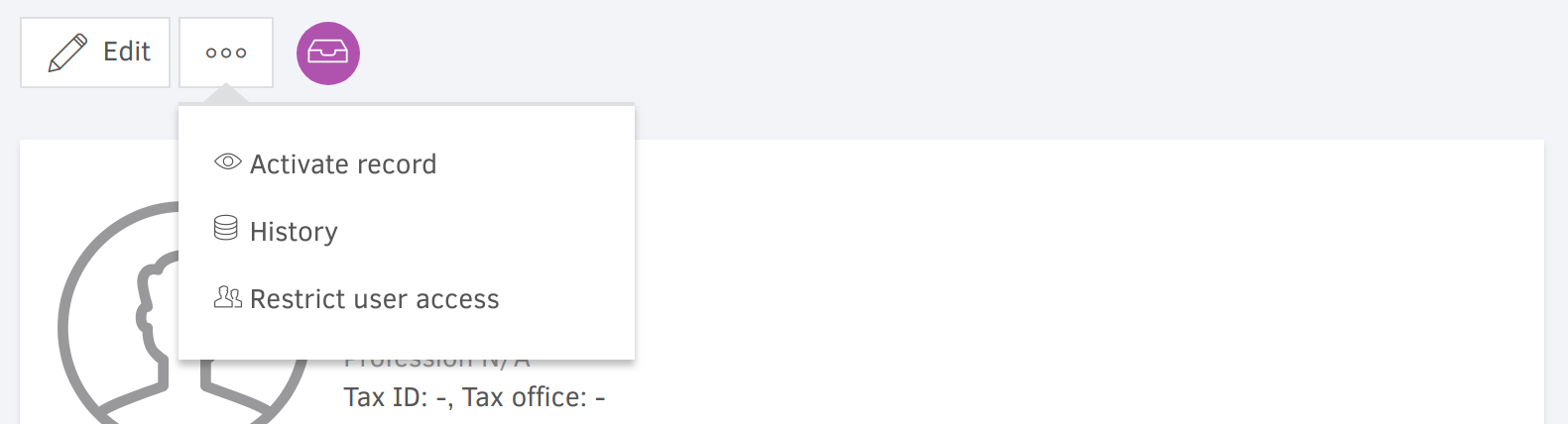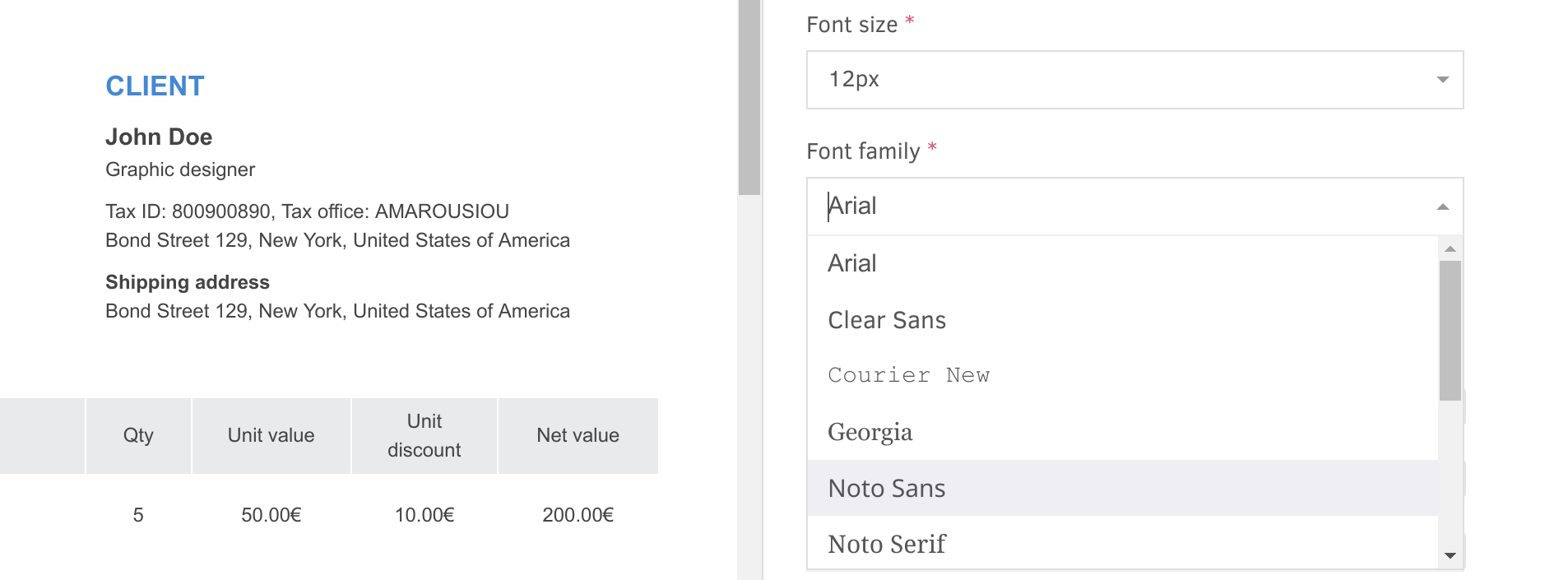Managing files, especially financial documents, can be a tedious task. But with the
new Files feature in Elorus, it becomes a seamless experience tailored for the modern business.
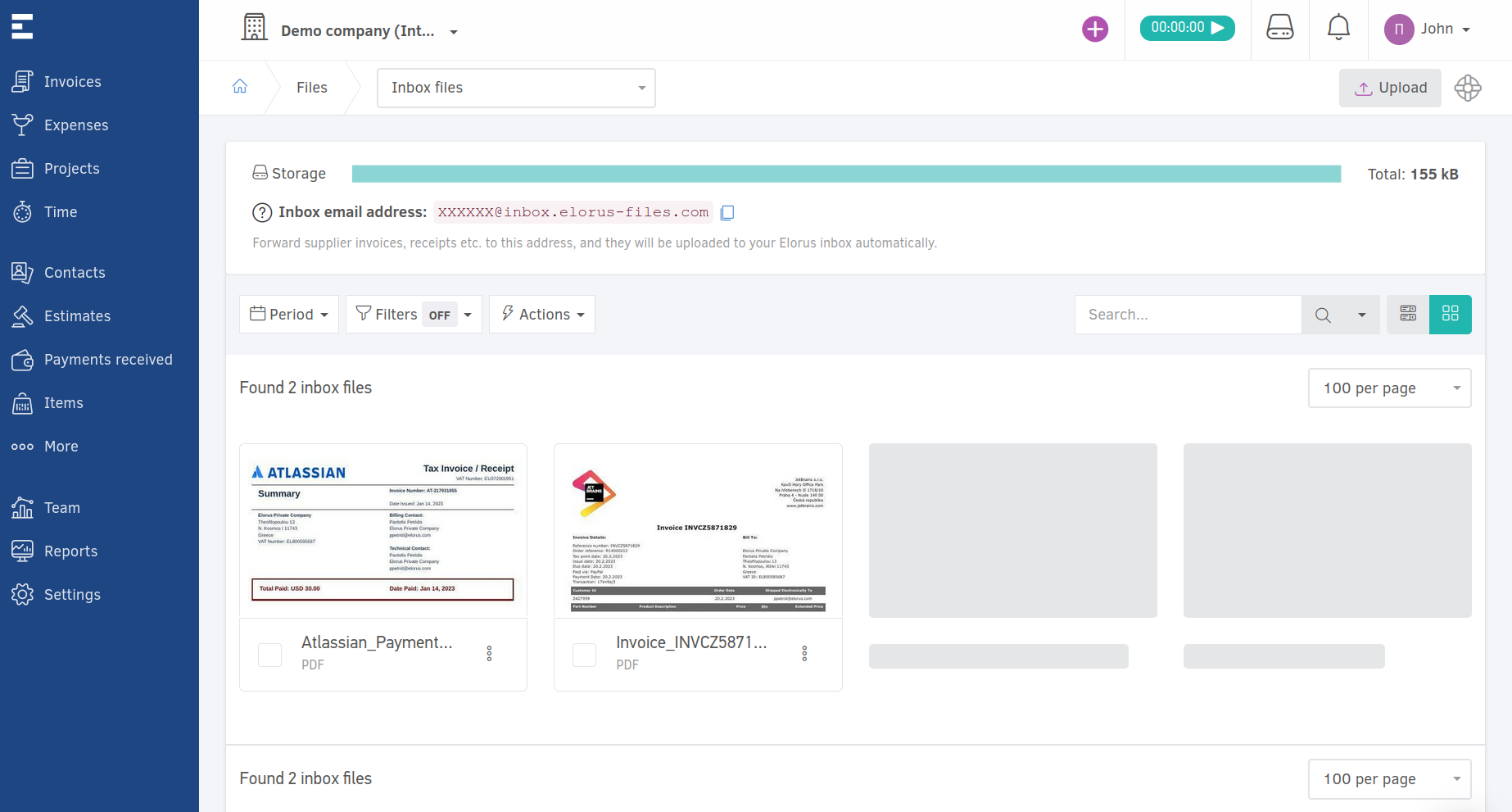
Email to Inbox
Every Elorus organization now comes with its unique email address. Send any document to this address,
and it will automatically populate your Elorus Inbox. Whether it’s from a supplier or a SaaS application,
your expenses are captured instantly, ensuring you never miss a record. Dubbed as the “Send it & forget it” feature,
Elorus ensures that no expense goes unnoticed with monthly reminders for any unprocessed documents in your Inbox.
Inbox to Expense
Transforming your files into actionable records is now straightforward. Any file in the Inbox can be
effortlessly converted into a new expense, bill, supplier credit, or even be attached to any other record
that supports attachments. Filling out the expense form is made easy. Elorus presents a dual-view,
with the expense form on the left and the file preview (e.g., PDF) on the right.
This side-by-side interface ensures users can quickly type in amounts, descriptions, and other details,
ensuring accuracy while referencing the document.
Elorus4Slack
On the go? No problem! With the Elorus4Slack application, quickly snap a photo of a receipt
or any document and instantly send it to your Elorus Inbox via Slack. A smart solution for
those who need quick uploads without having to navigate the entire app.
Centralized Attachment View
While attaching files to invoices, contacts, or projects is not new in Elorus, we’ve elevated the
experience by introducing a unified view. Access, preview, download, or manage all your attachments from
a single, seamless interface, making file management more intuitive than ever.
This feature not only enhances the usability of Elorus but also emphasizes the value of simplifying everyday tasks, giving businesses more time to focus on what truly matters. No more searching through endless files or missing out on recording important expenses. With Elorus Files, everything is at your fingertips.