Product updates
Introducing Events
New feature March 16, 2021
The event timeline will help you audit all the important events associated with a specific record in Elorus. Record changes, client payments, email messages etc. are all gathered in one place, so you can easily review the events and track down possible issues.
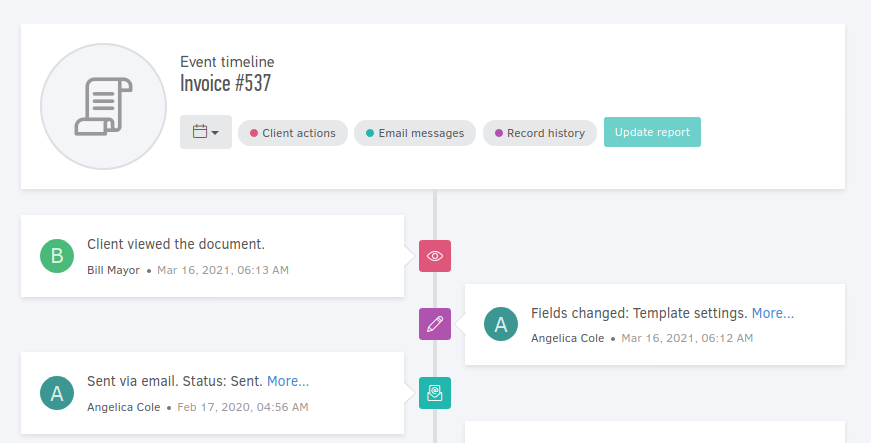
For each event you may see a short description, the exact time that the event occurred, as well as who performed the action. Typically, there will be a special link next to the description, so you can monitor all the event details. For example, the details section of an email message will display the sender, the recipients, the subject and message, along with the email delivery status.
In the events page, you may use the period filter to narrow down the results based on a specific date range. The event type filters will also help you quickly find what you’re looking for. Event types are color-coded, so they can be easily identified in the timeline.
Please note that, what was previously known as “History” has now been removed in favor of the new “Events” feature.