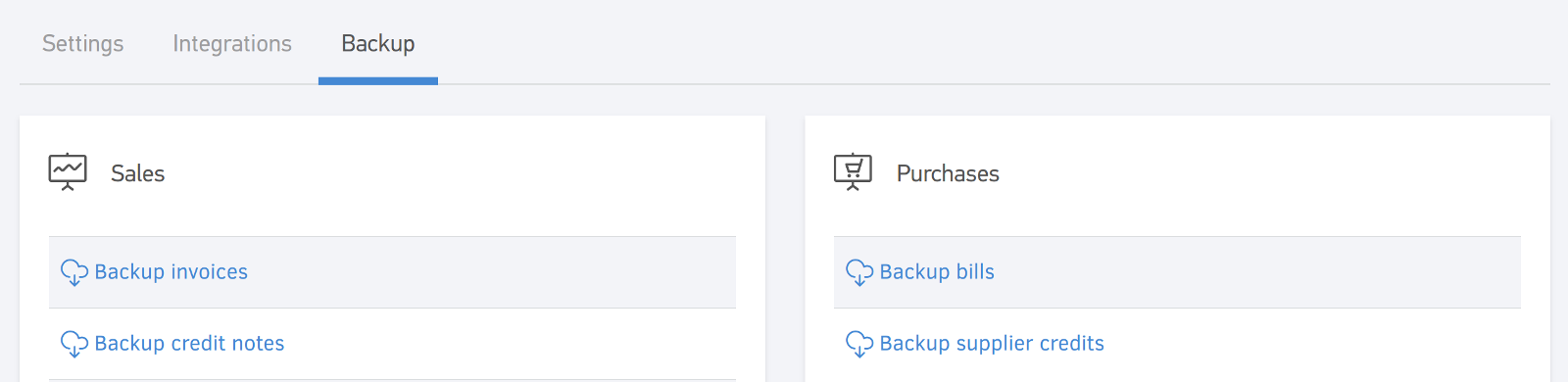Product updates
New backup / export data page
Update March 9, 2019
We value your data and we thought of simplifying the way you back up and export your
data lists. To make things easier, we have a specific page dedicated to exporting your
data as CSV files. To find your way around here, there are simple steps to find the
new back-up page. From the left menu, you choose
“Settings -> Application settings -> Backup”.
Remember that the old export links are not there anymore. So, feel free to save your data as you please through our new page.