Product updates
Project tasks
New feature November 8, 2021
Most time tracking applications interpret tasks as action items performed in the context of a specific project. When designing the time tracking features of Elorus, we decided to implement tasks as a global, cross-project entity. For example, an IT project house may want to track the time they spent on project management, development or quality assurance. Using global tasks, they can actually measure the development costs, identify bottlenecks and make pricing decisions, based on consolidated data across all projects.
This workflow is really cool, however it doesn’t necessarily apply to all teams across all industries. In some cases, people may need to log the time they spend on once-off tasks, or split projects into non-reusable, project-specific tasks. Although this is still possible with global tasks, eventually you will end up with a huge flat task list, that is a hard to manage and maintain.
Project tasks
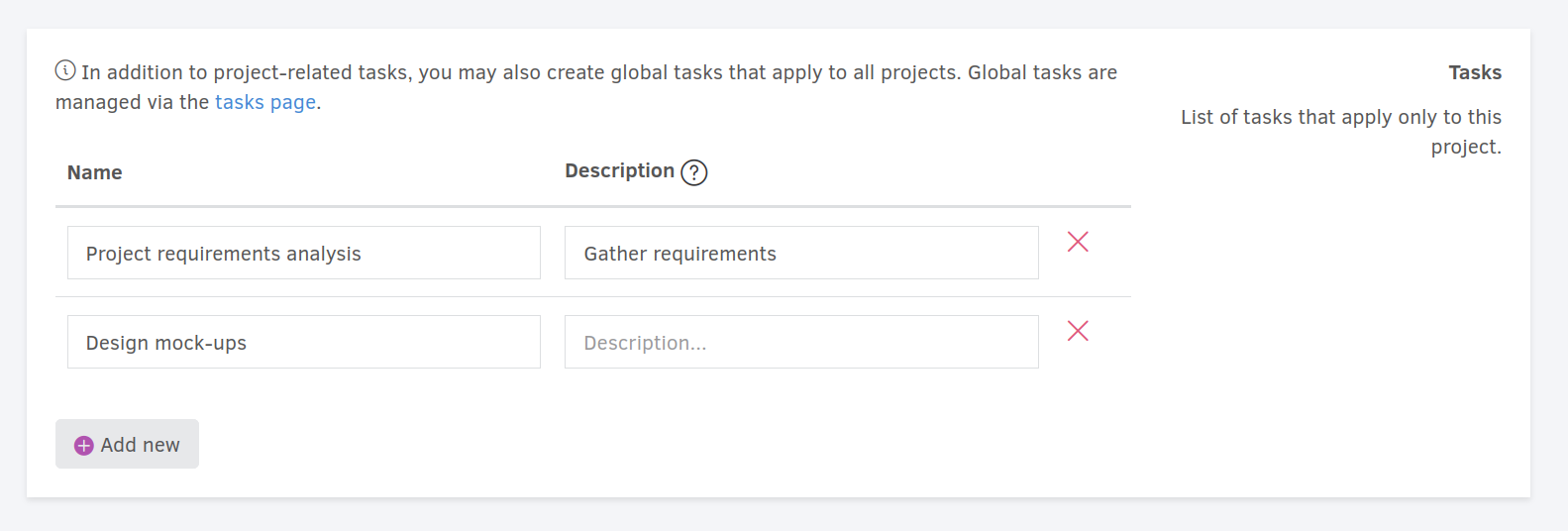
Today, we introduce project tasks in Elorus. Project tasks are managed via the edit page of the corresponding project, and may only be associated with time entries related to that project. If you bill clients based on the nature of the task, you will be happy to know that project tasks may also have their own hourly rates. Please note that project tasks play nicely together with global tasks; you’re not forced into using global or project tasks exclusively, you may freely mix & match them based on your needs.