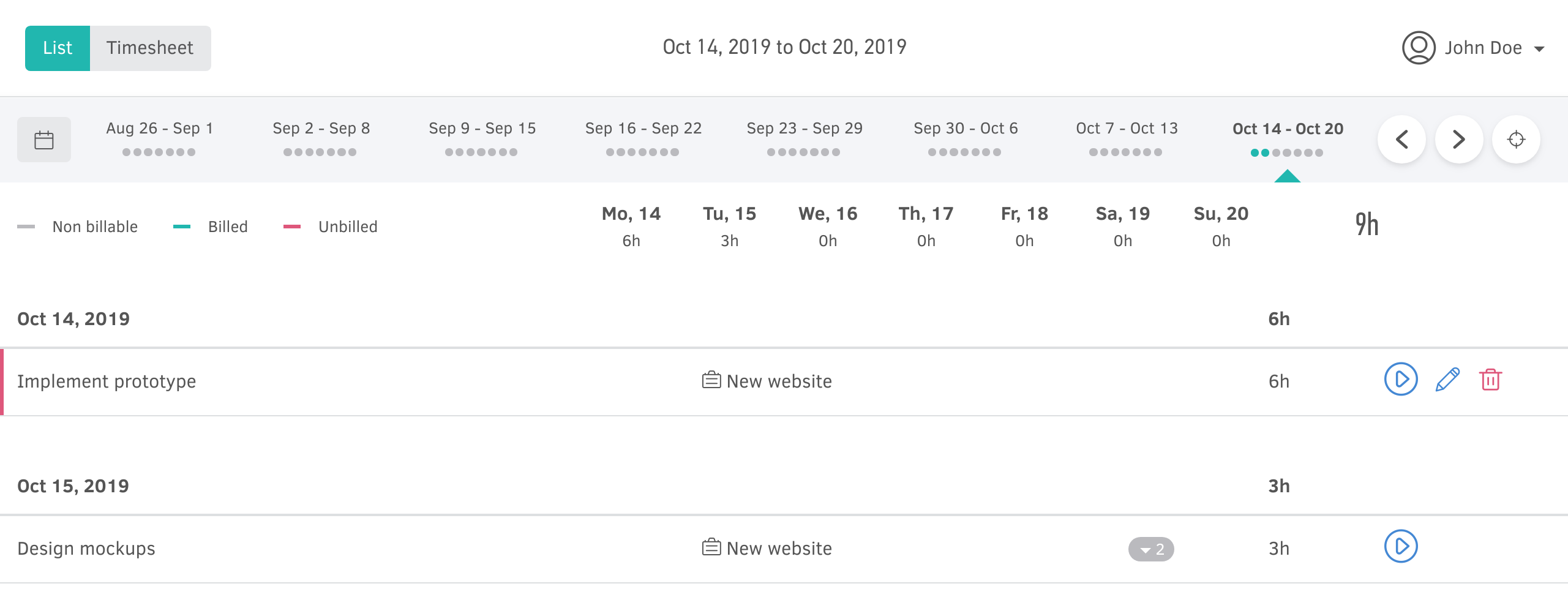Product updates
"Time list" view updates
Update October 17, 2019
The “time list” view page has been updated in order to integrate with the all-new timesheet workflow and provide you all with a better user experience.
As you may already know, the “time list” page is the main place where you can overview and manage time in Elorus. It provides the means to create and edit time entries. It can also be the primary tool that monitors your team’s activity on a daily basis.
Starting from today, this view will always reflect the recorded time within a specific calendar week by a specific user (assignee). This allows you to seamlessly switch between the “time list”, and the all-new “timesheet” views: The former will always show your daily time entries in detail, while the latter will provide a weekly overview.
The “time list” view comes with an improved time navigator to help you locate and monitor your entries weekly or daily with just a couple of clicks.
We’ve also made a couple of adjustments to help you work faster: Time entry editing is now performed on the time list page directly and is easier than ever. We’ve also added shortcuts to quickly log time for any day within the active calendar week. Even deleting time entries requires now one less click :)